Learn How to Use HubSpot Sequences for Better Lead Conversion
You need HubSpot sequences if you’re looking for a way to keep leads engaged and boost your marketing results.
Project Brief: Overcoming Email Marketing Challenges with HubSpot
Meet Olivia, a dedicated Marketing Manager at a tech startup. She was grappling with setting up an effective email sequence using HubSpot. Despite having access to multiple email templates and a robust contact database, her campaigns were not driving the desired results. The engagement rates were low, and the conversions were negligible. Her primary challenge was creating personalized, impactful emails that resonated with their diverse target audience.
That’s when Olivia discovered MatrixAI and Matrix Marketing Group. Anna, a representative of Matrix Marketing Group, introduced Olivia to their AI-driven marketing solutions. Unlike traditional email marketing strategies relying on pre-designed templates, MatrixAI offers a more innovative, data-driven approach.
With MatrixAI’s smart algorithms, Olivia could deeply understand her target audience’s behavior, preferences, and interaction patterns. It allowed her to create highly personalized emails tailored to each recipient’s unique profile and journey stage.
In collaboration with the Matrix Marketing Group, Olivia could implement these insights into her email marketing strategy. Anna helped Olivia transform her email sequences, focusing on delivering value, fostering relationships, and driving action, rather than merely filling out templates.
The results were remarkable. The startup’s email marketing metrics – open rates, click-through rates, and conversions – significantly improved. The emails began to resonate with the target audience as they were personalized, relevant, and timely.
Olivia’s experience shows that understanding the audience and personalizing communication are key to successful email marketing. And with innovative tools like MatrixAI and expert support from Matrix Marketing Group, businesses can overcome the challenges associated with conventional methods and achieve remarkable results.
Sequences are a powerful tool that allows you to send targeted emails, drip content, and create custom workflows. This article will show you how to create and use sequences in HubSpot.
Most people don’t know how to use HubSpot sequences effectively, so they’re not getting the most out of this powerful tool.
Sequences can be used for various purposes, but many people don’t know how to create or add content.
This article will show you how to create and use sequences in HubSpot. We’ll also provide tips for using them effectively. So if you’re looking for a way to keep leads engaged and boost your marketing results, read this article!
What is a HubSpot sequence?

A HubSpot sequence is a tool that allows you to send targeted emails, drip content, or create custom workflows.
Sequences can be used for various purposes, but many people don’t know how to create or add content. This article will show you how to create and use sequences in HubSpot.
We’ll also provide tips for using them effectively. So if you’re looking for a way to keep leads engaged and boost your marketing results, read this article!
Let’s first see what HubSpot sequences vs. workflows are and go into HubSpot sequences best practices, HubSpot sequences examples, and HubSpot email sequences.
What is a HubSpot workflow?
A HubSpot workflow is a tool that allows you to send targeted emails, drip content, or create custom workflows.
Workflows can be used for various purposes, but many people don’t know how to create or add content.
How to create a sequence in HubSpot
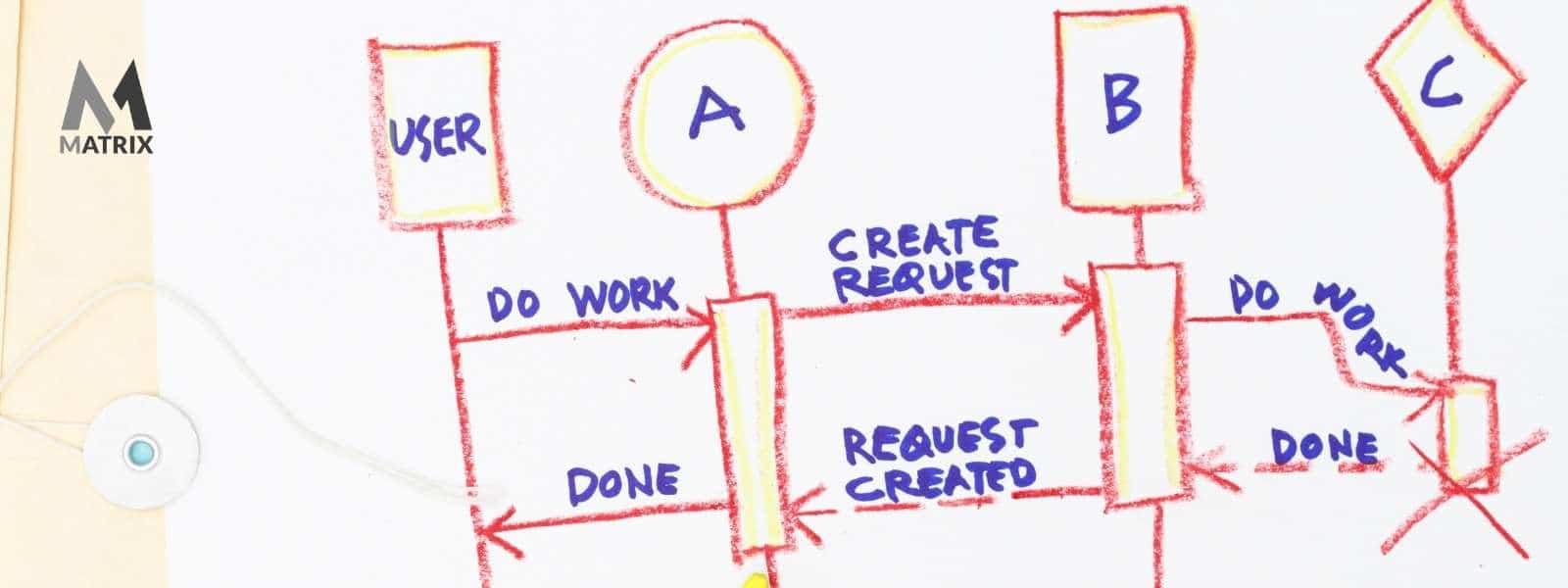
Creating a sequence in HubSpot is easy. Here are the steps:
- Log into your HubSpot account and click on Marketing > Email > Sequences.
- Click on the “Create Sequence” button.
- Enter your sequence’s name and click the “Create” button.
- The sequence editor will open up and see a blank canvas.
- Click on the “Add email” button to add an email to your sequence.
- The email editor will open up, and you can create your email.
- When you’re finished creating your email, click on the “Save” button.
- Repeat steps 5-7 until you have completed your sequence.
- Click on the “Publish” button to publish your sequence so it will be live and people can begin signing up for it.
- Add a trigger event First, create a new lead, contact, or visitor in HubSpot, then click “Select Triggers”. Then select how you’d like the triggers to be set. If you’re sending your first email, select “First Visit,” if you want it sent at a certain time of day, choose “Specific Date/Time.”
- How to send an email in HubSpot sequence: People will begin signing up for it once your sequence is published and live. When someone subscribes to your sequence, they’ll be added to the “Actions” view in your HubSpot account. To send an email on a specific action (i.e., when someone subscribes to your list), first, go into the sequence that you’d like to send an email for and click on “Send Email.” Then select who you want to send it to and the specific email.
- How to add more emails to a sequence: You can add as many emails as possible. To add email to your HubSpot sequence, click on “Add Email” at the bottom of the campaign builder. Then follow steps 5-9 from above to create your new email.
- How to pause a sequence You can pause any of your existing sequences at any time. To do so, go into the campaign builder for that sequence and click on “Pause Sequence.” A pause icon will appear next to the date each email was originally scheduled to be sent.
- How to undo a change you’ve made using HubSpot sequences If you’ve made a mistake and accidentally changed an email in the sequence, don’t worry. You can easily undo this by clicking on “Undo” next to your sent emails.
- How to reuse emails from previous sequences Make sure your sequence has been published before using it. Then click on “Re-use” next to one of the emails you’d like to use and select how you’d like that email used. You can either:
- How to take a break from a sequence Let’s say you’re going on vacation and don’t want your leads to receive emails during that time but still want them to receive emails after you’ve left. To do this, go to the “Pause Sequence” section and click “Pause Forever”. This will pause your sequence indefinitely.
How to use a HubSpot workflow

- HubSpot workflows allow you to send targeted emails, drip content, or create custom workflows. You can use them for various purposes, but many people don’t know how they work or create them.
- How to set up a workflow in HubSpot
- Start using HubSpot workflows. First, enter your HubSpot account and click “Create Workflow” from the left-hand navigation bar. Then enter a name for your workflow and select whether you’d like this to be sent via an email or triggered with an event.
- How to start with no contacts in HubSpot
- If you haven’t set up any leads, contacts, or visitors before creating the workflow, you’ll be prompted to select how many days of data you’d like to include. This number will be how many people your workflow is sent to (overwriting if it’s already been sent).
- How to use a HubSpot workflow
- Once you’ve created your workflow, the next step is to enter the trigger of when you’d like this to go out. Then choose how you’d like this email (or a series of emails) to be sent. You can either select an event or specify a certain date and time.
- HubSpot sequences can help you achieve your marketing goals. You can create and use them to send targeted emails, drip content, or create custom workflows. To learn more about HubSpot sequences, contact us today!
How to use sequences to increase leads and conversions
Sequences are a great way to nurture leads and keep them engaged with your brand. You can use them to send targeted emails, drip content, or create custom workflows. This article will show you how to create and use sequences in HubSpot.
Creating a sequence is easy. First, choose the type of sequence you want to create. You can create a content sequence, an email sequence, or a workflow sequence.
Next, decide on the goal of your sequence. Do you want to increase leads, get more subscribers, or drive more traffic to your website? Once you know the goal of your sequence, you can start creating content that will help you achieve it.
Once you have created a sequence, you can track its success using email reports. You can also easily edit, pause, or delete a sequence from the HubSpot dashboard.
HubSpot sequences make content automation easy. We hope this article has been helpful – for more information about HubSpot and marketing automation, visit us at www.matrixmarketinggroup.com.

Sequences are a great way to nurture leads and keep them engaged with your brand. You can use them to send targeted emails, drip content, or create custom workflows. This article will show you how to create and use sequences in HubSpot to increase conversions.
Creating a sequence is easy. First, choose the type of sequence you want to create. You can create a content sequence, an email sequence, or a workflow sequence.
Next, decide on the goal of your sequence. Do you want to increase conversions, get more subscribers, or drive more traffic to your website? Once you know the goal of your sequence, you can start creating content that will help you achieve it.
Once you have created a sequence, you can track its success using email reports. You can also easily edit, pause, or delete a sequence from the HubSpot dashboard.
HubSpot sequences make content automation easy.
Seven ways to use sequences in your marketing campaigns

The HubSpot marketing process is a series of steps that, when followed, will help your business grow. You can use marketing automation to stay ahead and conquer the digital world.
The entry also includes:
- Why you should start with sequences and not drip content, we suggest beginning small and building if you are new to automation. Test, test, test.
- What distinguishes a sequence from other pages on your site?
- What metrics will tell you things are working?
- Tech does not sell. Your content and touchpoint do.
So read lightly and do your research.
Sequences are a great way to nurture leads and keep them engaged with your brand. You can use them to send targeted emails, drip content, or create custom workflows.
Creating a sequence is easy. HubSpot sequences limits in free versions.
First, choose the type of sequence you want to create. You can create a content sequence, an email sequence, or a workflow sequence next.
Decide on the goal of your sequence. Do you want to increase leads to get more subscribers to drive more traffic?
Once you know your sequence’s goal, you can create content to help achieve it. Once created, track its success using email reports for power users edit pause, delete from the HubSpot dashboard HubSpot sequences make content automation easy.
HubSpot sequences? Matrix Marketing Group, a digital marketing agency in Denver, CO. This blog is to share our knowledge about HubSpot and help the local community grow via online marketing techniques. Thanks for reading!
Stay tuned for great tips on using HubSpot to achieve your marketing goals!
How Matrix Marketing Group can help with HubSpot sequences
Matrix Marketing Group is a digital marketing agency that can help you create and use HubSpot sequences to achieve your marketing goals.
We have years of experience creating and implementing online marketing campaigns using HubSpot, and we can help you get the most out of this powerful tool.
We can help you create sequences to increase conversions, get more subscribers, or drive more traffic to your website. We can also help you track the success of your sequences using email reports, and we can edit, pause, or delete them from the HubSpot dashboard.
HubSpot sequences make content automation easy, and we hope this article has been helpful. For more information about HubSpot and marketing automation, visit us at www.matrixmarketinggroup.com.
Need some help? Let’s talk!
General FAQs
What are the different types of sequences?

HubSpot has three types of sequences: content, email, and workflow. Each type has its own set of goals and features.
What’s the goal of a sequence?

Sequences have a variety of goals, but the most common goal is to increase conversions, get more subscribers, or drive more traffic to your website. Once you know the goal of your sequence, you can start creating content that will help you achieve it.
How can I track the success of my sequence?

To monitor the effectiveness of your sequence, configure email reports. Access the “sequences” tab through the admin panel and select “create a report.” Moreover, manage your sequences by editing or deleting them directly from the hub.





