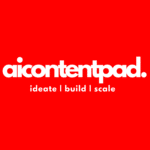Microsoft Dynamics CRM With HubSpot Marketing Hub Guide Why They Work Better Together
Learn why Microsoft Dynamics CRM With HubSpot Marketing HubWork Better Together
Integrating Microsoft Dynamics with HubSpot Marketing Hub can help your business unlock the full potential of its customer data.
Are you looking for ways to optimize your marketing efforts and maximize ROI?
The major challenge for CMOs regarding marketing automation is the lack of integration between different systems and platforms. With digital transformation becoming more mainstream, organizations need to be able to move quickly and easily between different applications. CMOs cannot leverage their customer data, sales pipelines, and automation to their fullest potential without seamless integration.
In 2025, new technologies and integrations will be available to collect more data points across multiple sources and platforms. This could result in more effective marketing campaigns, increased ROI, and better customer experiences.
According to a recent survey by Gartner, 50% of CMOs expect automation technology to have a major impact on the marketing landscape by 2022. Automated campaigns are predicted to drive 20-30% higher conversion rates than manual campaigns.
As 2022 ended, contractors and analysts confidently started the journey into 2023. Or not. Gartner is putting forth its IT predictions and warnings, preparing executives for the challenges that are certainly coming, some of which can cause serious headaches if not met.
For example, worldwide IT spending is projected to total $4.6 trillion in 2023, an increase of 5.1% from 2022. Demand for IT in 2023 is expected to be strong as enterprises push forward with digital business initiatives in response to economic turmoil. Enterprise IT spending is recession-proof as CEOs and CFOs increase spending on digital business initiatives rather than cutting IT budgets.
However, inflation has reduced consumer purchasing power in almost every country. As a result, many are now deferring 2022 device purchases until 2023, driving spending on devices down 8.4% in 2022 and 0.6% in 2024.
The technologies being maintained versus those driving the business are evident by their projected growth rates in 2023. There is sufficient spending within data center markets to maintain existing on-premises data centers. Still, new spending continues to shift to cloud options, evidenced by the 12.3% projected growth for software spending in 2024.
The need for integration between different tools and platforms will only grow as companies seek ways to streamline their operations, collect more data points from customers’ interactions, and personalize experiences at scale. With the right integrations and automation platform, businesses can capitalize on the data they collect to maximize ROI and create an excellent customer experience.
As organizations increasingly move towards automation, integrating different systems and platforms will remain a major challenge in 2023.
To succeed, CMOs must leverage their data points across various sources and use automated campaigns with high conversion rates. Integrating Microsoft CRM solutions with HubSpot Marketing Hub is one way to do this. HubSpot’s Target Industries and FIT
By connecting these two powerful systems, you can capture leads, track progress through the sales cycle, gain insights into behavior, optimize marketing efforts, and increase ROI.

Integrating Microsoft CRM with HubSpot Marketing Hub can help unlock the full potential of customer data. This integration creates a 360-degree view of your customers, making it easier to capture leads, track their progress through the sales cycle, and gain insights into their behavior.
You’ll have all the information to decide how best to market your products or services. This will enable you to understand better what works and what doesn’t so that you can focus on strategies that drive results.
Please read our blog post and learn more about how integrating Microsoft Dynamics with HubSpot Marketing Hub can benefit your business!
Connecting these two powerful systems lets you create a 360-degree view of your customers. This will make capturing leads easier, tracking their progress through the sales cycle, and gaining insights into their behavior. With this integration, you’ll have all the information needed to optimize marketing efforts and maximize ROI.
This blog post will explore how Microsoft Dynamics and HubSpot Marketing Hub work together and how businesses can benefit from integrating them.
HubSpot provides a large cache of application integrations with partner platforms, but they haven’t yet created the internal combination you are looking for.
This is true for many Microsoft Dynamics CRM users. Scribe Software offers a solution that allows you to integrate HubSpot and Microsoft Dynamics.
Integrating an automated marketing system like HubSpot with an advanced CRM system like Microsoft Dynamics expedites data flow from the marketing team to the sales team.
The idea is to do more faster without needing emails, calls, or face-to-face interactions. Integrating these two platforms is invaluable for businesses dependent on the alignment of marketing and sales teams. The 10 Unbelievable Sales Pipeline Metrics You Can’t-Miss
Microsoft Dynamics CRM With HubSpot Systems Overview
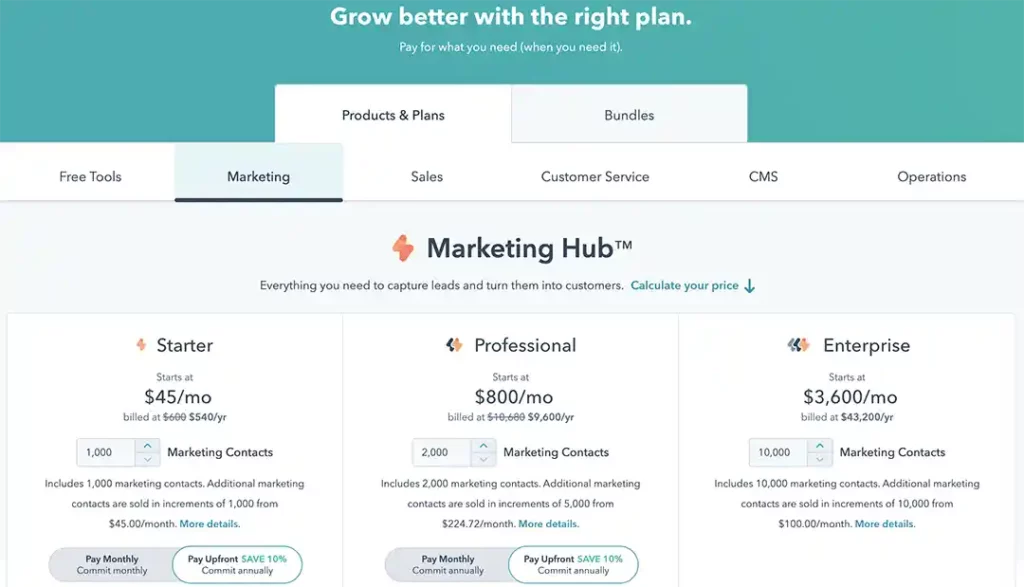
HubSpot is a marketing automation system that focuses on inbound marketing. Founded in 2006, it has quickly become an industry leader.
HubSpot allows users to create customized landing pages, track leads, create sophisticated automated email campaigns, view visual analytic data of visitors, leads, and conversions, and much more.
HubSpot is the go-to marketing automation service for many mid to enterprise-level businesses.
Microsoft Dynamics is a platform built around smarter customer engagement. One size doesn’t fit all, and with intelligent CRM software, customers can be led more efficiently through their unique buying journey.
Customers need to feel understood, and Microsoft Dynamics provides insight into patterns of actions that help businesses determine when and what to do.
By streamlining the conversion process, Microsoft Dynamics benefits the customer, the marketing team, the sales team, and ultimately the entire business.
Scribe offers ERP, CRM, and marketing automation systems data integration services.
These services include but are not limited to Microsoft Dynamics, Salesforce, Netsuite, HubSpot, SugarCRM, and Marketo. Scribe allows these systems to be used to their full potential by collecting, analyzing, and sharing information as they sync data across an entire organization.
Why Should You Care about HubSpot?
Step-by-Step Guide: Integrate Microsoft Dynamics With HubSpot
- First, in Scribe, go to “Adding Connections.”
- Click connections and then add new ones.
- From the drop-down list, choose HubSpot, then fill in the product information for that connection.
- Make sure your version of Dynamics CRM is either Microsoft Dynamics CRM Online, Microsoft Dynamics On-premise 2011 (or higher), or a Partner-Hosted (IFD) Microsoft CRM.
- Verify your credentials and have permission for Scribe to interact with your account.
- Repeat steps 1 – 4 while substituting HubSpot information with Microsoft CRM.
- Now you are ready to start managing connections
- From the connections page, click “New.”
- Select HubSpot as the type and name the new connection
- Click “Authenticate” to bring up the HubSpot portal
- Enter your email and password to log in
- On the Authorization Page, click “Authorize.”
- Wait until the “Cleared to Test Connection” message appears above the “Authenticate” button. Click “Test Connection” to ensure an Agent can connect to HubSpot.
- Click “OK” to save the new connection.
Use Case for Microsoft Dynamics CRM with HubSpot

Well-known companies are taking note of the strides in system integration and are using closed-loop automation to reduce cost, improve communication, and get work done faster.
Tom Masotto, The Vice-President of product management at ON24, an online webinar and video marketing platform, said, “Not only did Scribe eliminate the need to hire developers and allocate marketing budget, but they also provided a much faster time to market.
Our total cost of building and supporting these integrations was 80%. We could get 11 integrations in the market in less than a year, and it would have taken us four years without Scribe”.
HubSpot <> Dynamics CRM

The Scribe connector will help you integrate your HubSpot marketing contacts with your Dynamics CRM’s contact management system.
It will also update HubSpot contact life-cycle stages with input from other business applications and automatically add new leads from HubSpot so your sales team won’t skip a beat in reaching out to potential customers.
Custom coding is expensive and can easily become outdated when systems release updates. Businesses looking to integrate their CRM, ERP, and marketing automation systems need to look no further than Scribe to deliver a fast, effective, and budget-friendly solution.
Wrap Up about HubSpot
Once you have them connected, you can reduce duplicate data entry.
Companies need all the data they can get to make the best possible decisions at the best time. A great customer relationship is built upon individualization.
Each customer’s journey is unique, requiring a different nurturing approach. Don’t second guess. Get your systems integrated.
Do you need help creating a closed-loop marketing and sales technology stack for your business? Contact us, and we can guide you through the process. Nothing is better than a smooth transition when implementing technology change within an organization.
The HubSpot smart lists are a powerful feature to target based dynamically on individual or account-level data.
By syncing your Microsoft Dynamics CRM solutions account and contact data to HubSpot, you can automate the creation of these targeted lists in HubSpot and open up capabilities such as segment-specific or automated campaigns based on a customer life-cycle stage.
We’re listening.
Do you have something to say about integrating Microsoft Dynamics with HubSpot?
General FAQs
What is Microsoft Dynamics?
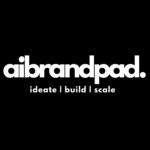
Microsoft CRM is a customer relationship management (CRM) software suite that helps businesses automate and customize their operations. It is part of the larger Microsoft Dynamics family of products, which includes solutions for sales, marketing, customer service, field service, retail, and project services automation.
How does Microsoft Dynamics CRM help businesses automate operations?

Microsoft Dynamics CRM helps businesses automate operations by streamlining processes such as data capturing, customer service activities, sales tracking and analysis, marketing automation, and more. Microsoft CRM uses a centralized database for all customer information and activities, making it easy to access the necessary data quickly without setting up multiple systems manually.