How to implement Microsoft Dynamics 365 CRM
Learn how to implement Microsoft Dynamics 365 CRM
Microsoft Dynamics 365 CRM is a powerful cloud-based customer relationship management (CRM) and enterprise resource planning (ERP) tool that enables companies to streamline sales, marketing, finance, and operations processes. It can help businesses increase efficiency and productivity by giving them the tools to manage their data more effectively.
In this blog post, we’ll discuss how to start with Dynamics 365 and look into best practices for setting up, implementing the system, and onboarding within your organization and the different modules available in Microsoft Dynamics. Let’s get started!
Are you looking for a way to streamline your business processes?
Microsoft Dynamics 365 is the perfect tool for companies that want to increase efficiency and productivity. It provides powerful cloud-based customer relationship management (CRM) and enterprise resource planning (ERP) capabilities, allowing businesses to manage their data more effectively.
With Dynamics 365, you can easily set up, implement, and onboard the system within your organization. Plus, it offers different modules to customize according to your specific needs.
Read this blog post to learn how to start with Dynamics 365 and get the best practices for setting up, implementing the system, and onboarding within your organization!
Microsoft Dynamics 365 market share

Microsoft Dynamics has become popular for businesses looking to streamline their operations. According to the 2024 Gartner Magic Quadrant for CRM and ERP Applications, Dynamics 365 was ranked as the third largest vendor in the global CRM market, with a 13.1% market share. This is up from an 11.7% market share in 2019 and 10.2% in 2018, showing the increasing popularity of Dynamics 365 among businesses.
Comprehensive Analysis of the CRM Industry with a Focus on Microsoft Dynamics 365 CRM
The CRM industry is rapidly evolving, driven by technological advancements and changing customer expectations. AI, automation, omnichannel experiences, and a focus on customer-centricity are key trends shaping the landscape.
Microsoft Dynamics 365 CRM, with its cloud-based platform, advanced AI capabilities, and integration with other Microsoft solutions, is well-positioned to capitalize on these trends and compete effectively.
However, data security, personalization, and talent acquisition remain hurdles.
I. Latest Trends in the CRM Industry:
- AI and Automation: AI-powered lead scoring, chatbots, sentiment analysis, and predictive analytics automate tasks, streamline workflows, and enhance personalized customer experiences. According to Salesforce, businesses using AI in their CRM see a 27% increase in customer satisfaction.
- Omnichannel Experience: Customers expect seamless interactions across multiple channels, such as social media, mobile apps, and email. CRMs with omnichannel capabilities create a unified customer journey, improving engagement and retention. Forrester reports that companies with strong omnichannel strategies achieve 89% customer retention.
- Personalization: Customers crave tailored experiences based on their preferences and needs. CRMs with dynamic content, behavior-based recommendations, and micro-targeting functionalities enable hyper-personalization, driving loyalty and advocacy. A 2023 McKinsey study found that 71% of consumers expect companies to personalize their interactions.
- Social CRM: Integrating social media data into CRMs provides valuable insights into customer sentiment and preferences, allowing businesses to engage in social listening and targeted marketing campaigns. Sprout Social reports that 78% of marketers believe social media is critical to their company’s success.
- Cloud-Based CRM: Cloud-based solutions offer accessibility, scalability, and automatic updates, eliminating the need for on-premise infrastructure. Gartner predicts that 65% of CRM applications will be delivered as cloud-based services by 2025.
II. Technologies Shaping the CRM Landscape:
- Artificial Intelligence (AI): Machine learning algorithms’ power features include lead scoring, predictive analytics, and chatbots, automating tasks, and driving data-driven decisions.
- Natural Language Processing (NLP): NLP enables CRMs to understand and respond to customer inquiries in natural language, improving communication and self-service options.
- Internet of Things (IoT): Integrating IoT data into CRMs provides real-time customer insights and triggers automated actions based on behavior or device usage.
- Unified Customer Data Platforms (CDPs): CDPs unify customer data from various sources, creating a single, actionable view for a personalized customer experience across all touchpoints.
III. Challenges and Opportunities for Microsoft Dynamics 365 CRM:
- Data Security and Privacy: Stringent data protection regulations like GDPR and CCPA require robust security measures and ethical data practices in CRMs. Microsoft’s commitment to cloud security and compliance offers an advantage.
- Personalization at Scale: Delivering truly personalized experiences at a large scale necessitates sophisticated AI and analytics capabilities. Dynamics 365’s AI features, like Dynamics 365 AI for Sales and Customer Insights, can bridge this gap.
- Talent Acquisition and Training: Implementing and leveraging advanced CRM technologies requires a skilled workforce familiar with AI, data analytics, and omnichannel strategies. Microsoft’s focus on talent development and partner ecosystem can be crucial.
IV. Case Studies:
- Case Study 1: Coca-Cola leveraged Dynamics 365 to create a unified customer view across channels, resulting in a 20% increase in lead conversion and improved marketing campaign ROI.
- Case Study 2: GE Healthcare used Dynamics 365 to streamline its sales process and improve customer engagement, leading to a 15% reduction in sales cycle time and increased customer satisfaction.
V. Expert Opinions:
- Satya Nadella, CEO of Microsoft: “The future of CRM is about building stronger relationships with customers through data-driven insights and personalized experiences.”
- Gartner Analyst: “Microsoft Dynamics 365 CRM is a strong contender in the market with its powerful AI capabilities, scalability, and integration with other Microsoft solutions.”
The CRM industry is dynamic and evolving at a rapid pace. Microsoft Dynamics 365 CRM, with its focus on AI, automation, and omnichannel experiences, is well-positioned to capitalize on these trends and compete effectively.
However, addressing data security, personalization, and talent challenges will be critical for long-term success. By capitalizing on its strengths and addressing emerging challenges, Microsoft Dynamics 365 CRM can lead in shaping the future of customer relationship management.
Moreover, Dynamics 365 has been increasingly adopted by SMBs (Small-to-Medium Businesses) due to its scalability and flexibility for different business models, contributing to its growing presence in the ERP and CRM market share over recent years.
Microsoft’s SaaS (Software as a Service) offering has also been attractive to many SMBs who are looking for cost-effective solutions that are still capable of providing powerful functionalities such as customer relationship management (CRM), enterprise resource planning (ERP), analytics, artificial intelligence (AI) and machine learning capabilities – all offered by Dynamics 365 at an affordable price point compared to other cloud solutions on the market today.
Overall, Microsoft’s entry into the cloud computing space with Dynamics 365 has been an undeniable success story; it’s now one of the most popular software solutions for CRM and ERP applications.
Its strong performance over recent years shows an increasing demand for this type of product, which proves that it will continue being popular amongst businesses across various industries – both big and small – for many years to come!
The challenge in sales with onboarding Microsoft Dynamics 365

One of the major challenges in sales with onboarding Microsoft Dynamics is the need for more user adoption. As a cloud-based CRM and ERP, Dynamics 365 requires users to be trained on the system to benefit from its features. This can be challenging and time-consuming as users need to learn various system components, such as how to customize it for their specific needs, manage data, use analytics and AI capabilities, etc.
Furthermore, for companies looking for an effective enterprise resource planning (ERP) solution, there’s also the challenge of understanding all the modules available within Dynamics 365 and selecting the most suitable for their goals. With many options available in functionality and customization, it cannot be easy to decide which ones will provide the best value for money when setting up your organization’s ERP solution.
Moreover, once a company has decided on its desired modules within Dynamics 365 and implemented them, it must also ensure that its employees are adequately trained and familiar with how to use them correctly. With proper training and understanding of how these tools work, employees may be able to utilize them properly, leading to efficient processes and wasted resources. To avoid this problem, companies should ensure that proper training is provided for all employees using Dynamics 365; this will ensure that everyone is working efficiently with the platform from day one.
Finally, many businesses need to realize how powerful Dynamics 365 can be when set up correctly; they tend to underestimate its capabilities or only partially implement it into their operations.
Achieving full integration requires careful planning beforehand; many businesses need more time mapping out what they want from Dynamics 365, which often leads to suboptimal performance or lack of usage due to confusion around its features.
To maximize its potential, businesses must take an in-depth look at what they would like from the software before setting it up – this way, you can make sure you’re getting the most out of your ERP solution!
The challenge in marketing implementing Microsoft Dynamics 365
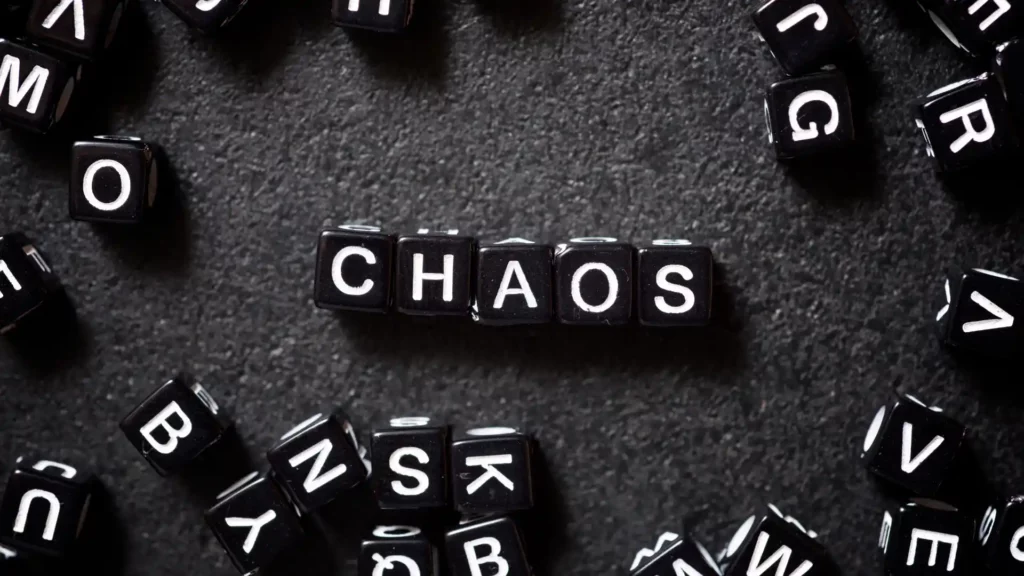
Regarding marketing, one of the major challenges with implementing Dynamics 365 is the complexity involved in integrating its various features into a company’s existing marketing strategy. With an abundance of tools, such as automated campaigns, customer segmentation, and AI-infused analytics capabilities – all within Dynamics 365 – companies must take the time to ensure that they have fully planned out their desired outcomes before beginning implementation.
For instance, if a company wants to use Dynamics 365 for automated campaigns and customer segmentation, it needs to identify which customer segments are most valuable to target to maximize ROI and develop a strategy for how these segments will be reached.
Furthermore, the company must also consider factors such as data privacy and GDPR compliance when setting up its automated campaigns; this requires careful consideration of data storage and usage policies and a good understanding of how personal data can be used under relevant laws.
Furthermore, companies looking to use Dynamics 365 for predictive analytics should consider their data collection methods. This requires understanding what data is being collected from customers (including whether any consent was given) and ensuring that all relevant processes are in place for storing any collected information securely. This includes ensuring that robust security protocols are in place that protects against unauthorized access or modification of customer data by malicious actors.
In addition, when deploying Dynamics 365 within a marketing department or organization, businesses must also factor in user adoption rates. To ensure everyone can effectively utilize the platform’s features and potential benefits, employees must receive adequate training on its functionality before use.
Companies should also look into providing incentives or rewards for users who successfully adopt the system; this helps ensure that everyone is familiar with how Dynamics 365 works and incentivizes good user adoption rates from day one!
While Dynamics 365 provides many powerful features for marketing teams, including CRM tools, analytics capabilities, and AI-driven insights, it comes with some complexities when it comes to deployment, which requires careful planning beforehand for successful implementation. From considering GDPR compliance through mapping out customer segments for automated campaigns – businesses must carefully assess their desired outcomes before commencing setup processes to get the most out of their investment in Dynamics 365!
2. Setting Up Automated Campaigns and Customer Segmentation
Microsoft Dynamics 365 is a powerful cloud-based CRM and ERP platform that allows companies to streamline their sales, marketing, finance, and operations processes. This platform can help businesses take control of their customer relationships by creating automated campaigns that target specific customer segments for personalized messaging.
Setting up automated campaigns with Dynamics 365 is easy, thanks to the intuitive interface. Identifying the customer segments you want to target is easy. Companies can use filters such as demographics, location, or behavior patterns to segment their audiences. Once identified, users can create customized messages specific to these groups.
After setting up automated campaigns with Dynamics 365, users have access to a suite of analytics tools that allow them to track the effectiveness of their campaigns in real-time. For example, they can measure open rates and click-through rates on emails real-time for each segmented group; they can also view detailed statistics on how many leads were generated from each campaign and assign follow-up tasks accordingly.
On top of setting up automated campaigns and tracking data about effectiveness, Dynamics 365 also enables businesses to set up personalized customer journeys for each segmented group. Users can create rules and conditions for different stages of the customer journey so that customers only receive relevant messaging at each stage – such as promotional offers after making a purchase or discounts after completing certain actions. This helps ensure that customers receive relevant messaging throughout the entire lifecycle of their relationship with the company.
In addition to these features within Dynamics 365, a range of integrations is available for developers who wish to customize their tool even further – such as adding third-party services or creating bespoke solutions for specific needs.
With this level of customization available through Microsoft’s platform, businesses have complete control over how they manage their customer relationships – allowing them unprecedented levels of insight into what works best for their customers and helping them develop long-lasting relationships with those customers over time.
3. Data Privacy and GDPR Compliance Considerations
Data privacy and GDPR compliance are critical considerations when using Microsoft 365. The General Data Protection Regulation (GDPR) is a set of regulations in the EU that requires businesses to protect their customers’ data. With Dynamics 365, customers can be assured that their data is safe and secure as the platform offers a range of features to ensure compliance with GDPR requirements.
Dynamics 365 gives users an in-depth view of their customer data, allowing them to track where it’s stored and who has access to it. The platform also features sophisticated security protocols such as two-factor authentication and encryption to protect against hackers. Additionally, users can create custom roles and permissions for different employees within the system – so only those with appropriate access can view sensitive customer information.
Furthermore, Dynamics 365 allows users to manage their data across multiple systems through its integration capabilities. This ensures that all customer data remains up-to-date and consistent across various platforms – helpful for complying with GDPR guidelines on keeping records accurate and up-to-date.
The platform also offers advanced auditing capabilities enabling businesses to monitor how their customer’s data is being used within Dynamics 365 – from activity logs to user permissions – helping them comply with GDPR requirements for transparency about how their customers’ data is being handled.
In addition to offering these features, Microsoft regularly updates its products to ensure they remain compliant with changing regulations like GDPR so companies using Dynamics 365 can be sure they are safeguarding their customers’ information under the latest rules and regulations.
Overall, Microsoft Dynamics offers comprehensive security protocols, powerful integration capabilities, advanced auditing tools, and ongoing compliance updates – all designed to help organizations stay on top of data privacy laws like GDPR while still leveraging the powerful insights provided by the system’s analytics tools. Utilizing these features alongside best practices, such as ensuring regular backup procedures or creating user roles customized for specific tasks or departments within your organization, you can remain compliant with GDPR while taking advantage of all that Dynamics 365 offers your business.
4. User Adoption Rates and Training Requirements and benefits of Microsoft Dynamics 365
User adoption rates are critical when deploying any new software within an organization – and Dynamics 365 is no exception. Organizations must focus on user adoption, training requirements, and the onboarding process to ensure a successful deployment.
Organizations should assess their current resources and capabilities when implementing Dynamics 365. This will help them create a comprehensive plan for the system’s deployment that considers budget, timeline, user roles, security protocols, data privacy, GDPR compliance issues, and user adoption and onboarding. With this in mind, here are some of the best practices for ensuring successful user adoption with Dynamics 365:
1. Identify Stakeholders: Organizations should identify all stakeholders involved in Dynamics 365 implementation and create a team responsible for the project’s success. This team should include internal staff members who will use the system daily and external IT professionals such as developers and third-party vendors who can provide valuable insight into maximizing the benefits of using Dynamics 365 within your organization.
2. Onboarding Plan: An effective onboarding plan is essential for successful user adoption with Dynamics 365. This includes creating detailed user guides outlining key features of the system and providing users with regular training sessions tailored to their specific roles within the organization – enabling them to become comfortable with using the platform quickly and confidently. Additionally, organizations should consider setting up dedicated support teams or services to answer questions on an ongoing basis during implementation or post-deployment phases.
3. User Experience Design: A good user experience design (UXD) is essential for successful user adoption with Dynamics 365. It helps ensure users understand how to navigate through different modules accurately and efficiently – increasing efficiency gains from day one of implementation. UXD should start early in development phases by defining target audiences so you can tailor visual elements according to each group’s needs – such as simplified navigation bars or custom modules for specific tasks within certain departments – helping users become experts at using Dynamics 365 in no time at all!
4. System Performance Monitoring: Organizations should monitor the performance of their systems regularly after implementing Dynamics 365 – whether through automated tools or manual checks carried out periodically by Microsoft Dynamics consultants or users weekly. This will allow them to identify areas where users struggle with adopting the system – allowing them to address those issues swiftly before they become widespread across your organization – leading to increased productivity over time!
By following these best practices for successful user adoption rates with Dynamics 365, businesses can ensure that their teams can get up-to-speed quickly on this powerful CRM/ERP tool while managing data privacy concerns effectively throughout its deployment process!
5. Best Practices for Successfully Implementing Dynamics 365
Microsoft Dynamics is a powerful cloud-based customer relationship management (CRM) and enterprise resource planning (ERP) tool that enables companies to streamline sales, marketing, finance, and operations processes. To ensure a successful implementation of Dynamics 365, organizations should focus on user adoption, training requirements, and the overall onboarding process. Here are some best practices to keep in mind when setting up and implementing Dynamics 365:
1. Set Clear Objectives: Before beginning the implementation process, it is important to set clear objectives for the system’s usage and establish specific goals to determine success or failure. At this stage, organizations should also identify any external vendors that may need to be involved in Dynamics 365 implementation and create a team responsible for the project’s success.
2. Onboarding Plan: An effective onboarding plan is essential for successful user adoption with Dynamics 365. This includes creating detailed user guides outlining key features of the system and providing users with regular training sessions tailored to their specific roles within the organization – enabling them to become comfortable with using the platform quickly and confidently. Additionally, organizations should consider setting up dedicated support teams or services to answer questions on an ongoing basis during implementation or post-deployment phases.
3. User Experience Design: A good user experience design (UXD) is essential for successful user adoption with Dynamics 365. It helps ensure users understand how to navigate through different modules accurately and efficiently – increasing efficiency gains from day one of implementation. UXD should start early in development phases by defining target audiences so you can tailor visual elements according to each group’s needs – such as simplified navigation bars or custom modules for specific tasks within certain departments – helping users become experts at using Dynamics 365 in no time!
4. System Performance Monitoring: Finally, organizations should monitor the performance of their systems regularly after implementing Dynamics 365 – whether through automated tools or manual checks carried out periodically or weekly by IT professionals or users. This will allow them to identify areas where users struggle with adopting the system – allowing them to address those issues swiftly before they become widespread across your organization – leading to increased productivity over time!
Conclusion
By following these best practices for successful user adoption rates with Microsoft Dynamics, businesses can ensure that their teams can get up-to-speed quickly on this powerful CRM/ERP tool while managing data privacy concerns effectively throughout its deployment process!
You’re struggling with the market’s ever-changing customer relationship management (CRM) and enterprise resource planning (ERP) tools. With a lack of resources, you don’t know how to start setting up and implementing these systems within your organization.
Imagine having an easy-to-use cloud-based CRM/ERP tool that can streamline sales, marketing, finance, and operations processes while ensuring data privacy concerns are managed effectively throughout the deployment. Matrix Marketing Group Microsoft Dynamics 365 consultants can help you get started.
Dynamics 365 is here to help! With best practices for successful user adoption rates such as clear objectives, onboarding plans tailored to each role within your organization, effective user experience design, and system performance monitoring – you’ll be able to get up-to-speed quickly on this powerful platform.
General FAQs
What are the steps to implementing Microsoft Dynamics 365?
The steps to implementing Microsoft Dynamics 365 include setting clear objectives for the system’s usage and establishing specific goals that will determine success or failure, developing an effective onboarding plan tailored to each role within the organization, and user experience design which includes defining target audiences so you can tailor visual elements according to each group’s needs, and regular system performance monitoring.
How do I create a team of people responsible for the project’s success?
To create a team of people responsible for the success of a project, you should first identify personnel with the necessary skills and resources to help ensure its successful completion. Once identified, assign different roles and responsibilities to each member depending on their expertise and strengths. Additionally, establish clear communication channels between team members so that everyone is kept up-to-date on changes or adjustments within the project.
What is included in an effective onboarding plan for Dynamics 365?
An effective onboarding plan for Dynamics 365 should include setting clear objectives for the system’s usage, establishing specific goals that will determine success or failure, and developing an effective user experience design which includes defining target audiences so you can tailor visual elements according to each group’s needs, and regular system performance monitoring.
How can I ensure my users understand how to use different modules within Dynamics 365 quickly and confidently?
To ensure that your users understand how to use different modules within Dynamics 365 quickly and confidently, you should provide them with clear training materials that outline the features of each module. You can also create step-by-step tutorials for each module so your users can get familiar with the interface and learn how to use it effectively.

