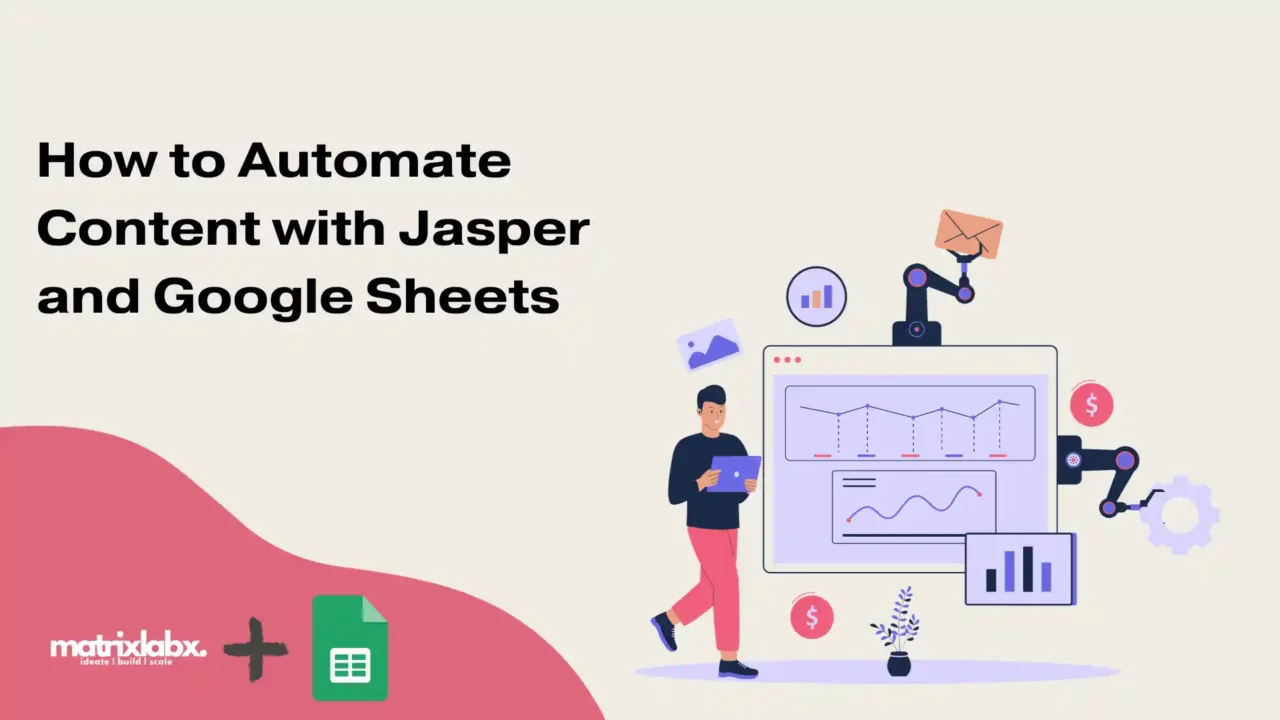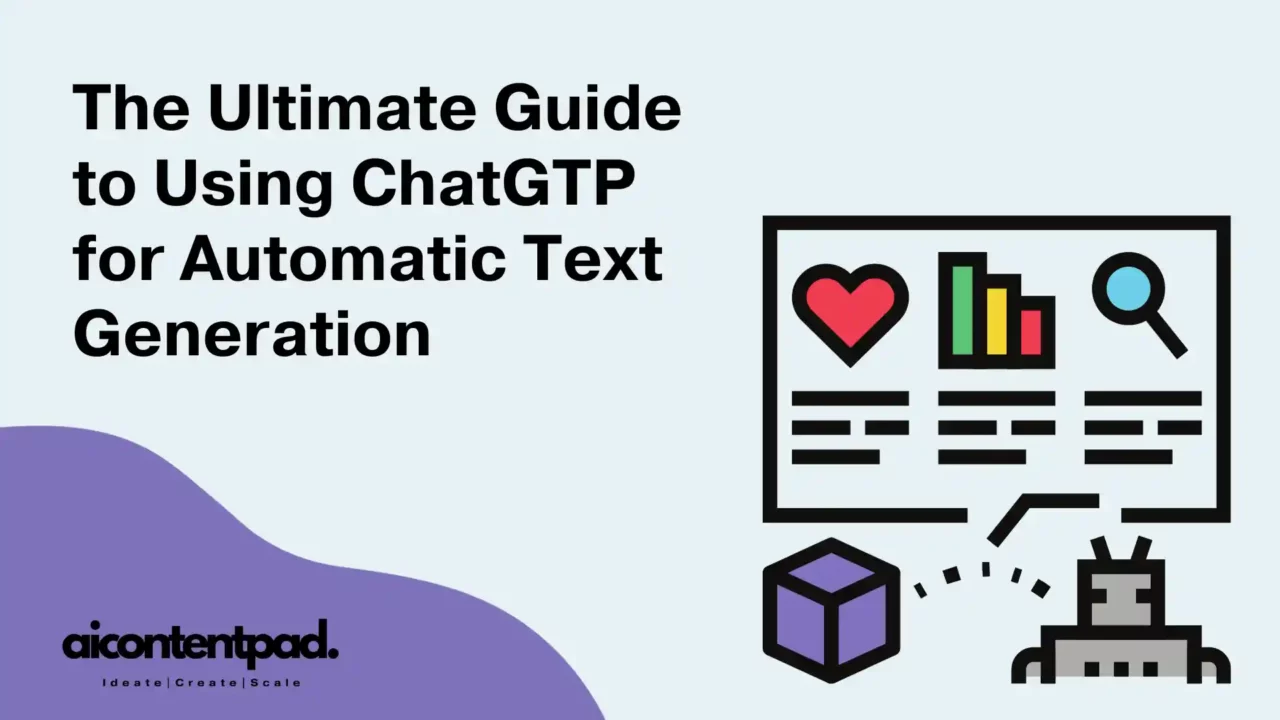How to Automate Content with Jasper and Google Sheets
Learn How to How to Automate Content with Jasper and Google Sheets
What is Google Sheets?
Google Sheets is a robust, cloud-based spreadsheet application offered by Google as part of its Google Workspace suite. It enables users to create, edit, and collaborate on spreadsheets in real time from anywhere worldwide.
With an intuitive interface and powerful features like pivot tables, conditional formatting, and a host of pre-built templates, Google Sheets has become an indispensable tool for businesses and individuals.
Its seamless integration with other Google services and advanced sharing and collaboration features set it apart in spreadsheet applications.
What is Jasper.ai
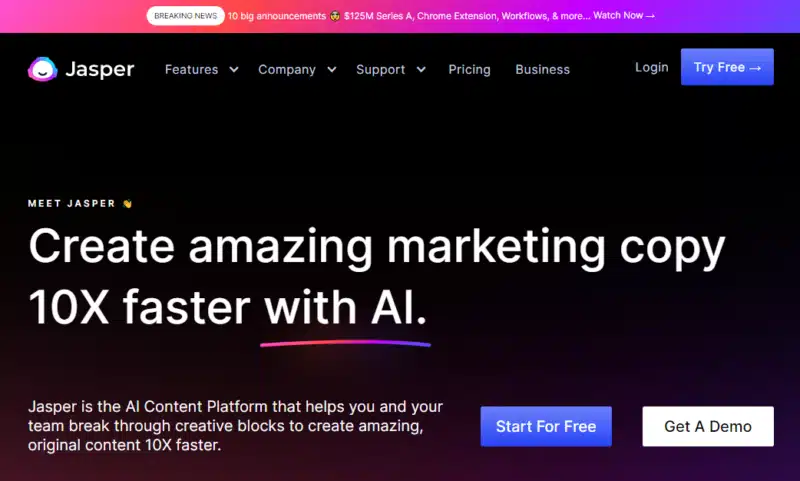
Jasper.ai is a cutting-edge artificial intelligence (AI) platform designed to revolutionize how we create content.
This AI writing assistant harnesses the power of machine learning to generate high-quality content rapidly and accurately, freeing you from the constraints of traditional content creation.
Jasper.ai can understand context, adapt to different styles and tones, and generate content for various applications, from blog posts and social media updates to technical reports and e-books.
It embodies automation and innovation, poised to transform how we conceive and create digital content.
3 Ways to Use the Jasper and Google Sheets Integration
- Automating Content Creation: You can utilize Jasper.ai’s advanced AI capabilities with Google Sheets to automate content creation. Simply populate a Google Sheet with your content requirements, such as keywords and word count, and Jasper can generate articles, blog posts, or social media posts based on these parameters. This not only accelerates the content production process but also ensures a consistent output quality.
- Data Analysis and Report Generation: By integrating Jasper with Google Sheets, you can expedite the process of data analysis and report generation. Input your raw data into Google Sheets, and Jasper.ai can transform it into a comprehensive report with graphs, charts, and insightful commentary.
- Scheduling and Publishing Content: Streamline your content scheduling and publishing process through the Jasper-Google Sheets integration. Create a content calendar in Google Sheets detailing the dates, platforms, and content types. Jasper.ai can utilize this information to automatically generate and schedule content, ensuring a consistent and timely publication.
These are just a few ways to harness the synergy between Jasper.ai and Google Sheets to automate and enhance your content creation and management tasks.
Step-by-Step Guide to Generate Bulk Product Descriptions Using Jasper.ai and Google Sheets
Step 1: Prepare Your Spreadsheet
First, open Google Sheets and create a new spreadsheet. For each product you want a description for, create a new row. Add columns for the product name, key features, or details and a column where Jasper.ai will place the generated description.
Step 2: Configure Jasper.ai
Next, navigate to Jasper.ai and head to the integrations section. Find Google Sheets and connect it. This will allow Jasper.ai to access your spreadsheets.
Step 3: Select The Spreadsheet
In Jasper.ai, select the spreadsheet you’ve just created from the list of available spreadsheets. This will open a new window where you can map the spreadsheet columns to data fields that Jasper.ai will use.
Step 4: Set Up Content Generation
Click on ‘Set Up Content Generation’. Here, you can specify that you want to generate product descriptions. Identify which columns Jasper should use for the product name and features. Lastly, tell Jasper where to place the generated descriptions.
Step 5: Generate Descriptions
Now that everything is set up click on ‘Generate’. Jasper.ai will generate a unique, detailed description for each product and place it in the corresponding row on your spreadsheet.
Step 6: Review and Edit
Once Jasper.ai has completed the task, review the generated product descriptions. Jasper.ai’s AI is highly accurate, but inspecting the output is always a good idea. If needed, you can make any necessary edits directly in Google Sheets.
And there you have it! A quick and efficient way to generate bulk product descriptions using Google Sheets and Jasper.ai. This powerful integration saves time, maintains consistency, and enhances productivity in your content generation process.

Use Cases for Product Pages
Use Case 1: SEO Content Optimization
Jasper.ai and Google Sheets can be leveraged together to optimize your website’s content for SEO. By inputting your keyword research data into Google Sheets, Jasper.ai can generate SEO-friendly content that seamlessly integrates your target keywords, helping your website rank higher on search engines.
Use Case 2: Content Localization
If you want to expand your reach to international markets, Jasper.ai and Google Sheets can help localize your content. Provide translations or language-specific keywords in Google Sheets, and Jasper.ai can generate content tailored to different regions and languages, making your digital presence more global.
Use Case 3: Social Media Content Planning
Use Google Sheets to plan your social media content calendar, including post dates, platforms, and themes. Jasper.ai can then take this information and generate engaging social media posts tailored to your audience and the specific platform’s best practices.
Use Case 4: Customer Service Responses
Leverage the power of Jasper.ai and Google Sheets to automate customer service responses. Store common customer inquiries in Google Sheets, and let Jasper.ai generate empathetic, helpful responses. This enhances customer satisfaction and frees up your customer service team to handle more complex queries.
Use Case 5: Automated Email Campaigns
Jasper.ai and Google Sheets can be a game-changer for businesses that depend heavily on email marketing. Your team can plan the email campaign strategy in Google Sheets, and Jasper.ai can generate captivating, personalized emails that resonate with your audience and drive conversions.
Personalized Ad and Social Media Copy
How to Automate Content with Jasper and Google Sheets
Are you a marketing manager trying to maximize the potential of content creation and search engine optimization?
Automation is the key to unlocking these opportunities, but it can quickly seem daunting. However, fear not – with the help of Jasper and Google Sheets, automating content has always been challenging.
By combining these two powerful tools, you can free yourself from tedious manual tasks to focus on what matters most: devising a plan for top-notch content for your audience!
In this blog post, we’ll explore how easy it is to automate your content strategy with Jasper and Google Sheets in four steps.
Introducing Jasper and Google Sheets – How to Automate Content with this Powerful Duo
The duo of Jasper and Google Sheets is like a powerhouse that can revolutionize how you approach content automation.
Jasper, the open-source reporting engine, and Google Sheets, the cloud-based spreadsheet solution, when used together, can take the manual labor out of content creation. They can help businesses streamline their content workflow and create reports faster and hassle-free.
Jasper’s powerful reporting engine allows you to generate professional-looking reports without programming knowledge.
At the same time, Google Sheets’ extensive features and integration capabilities make it an ideal platform to store, manage, and analyze data. With this duo, you can take your content automation game to the next level.
Setting up Your Jasper Account and Integrating it with Google Sheets
Are you ready to take your data analytics skills to the next level? Setting up your Jasper account and integrating it with Google Sheets can be the first step in revolutionizing how you process and visualize data.
With Jasper, you can easily connect to different data sources, build custom reports and dashboards, and share your insights with others. And when you combine Jasper with Google Sheets, the possibilities are endless.
Whether you’re a seasoned data analyst or just starting, learning to set up your Jasper account and integrate it with Google Sheets can make a huge difference in your work. So why wait? Let’s dive in and see what you can achieve!
Identifying What Types of Content You Want to Automate
When it comes to content creation, nothing beats the human touch. But let’s face it, only some pieces of content need to be crafted from scratch.
Automation is an efficient way of producing content without sacrificing quality. But before diving head-first into the world of automated content, it’s important to know which types of content are suitable for automation.
From social media updates to email responses, various content types can be automated to free up time and resources. You can streamline your content creation process and achieve maximum efficiency by identifying what types of content you want to automate.
Creating Your Workflow with Jasper and Google Sheets
Have you ever found yourself drowning in a sea of to-dos, struggling to stay on top of multiple projects? The solution lies in establishing a reliable workflow.
Fortunately, you can create a seamless system that works for you with Jasper and Google Sheets. Jasper, a workflow automation tool, can help you manage your tasks efficiently, while Google Sheets allows easy collaboration and organization.
Together, these tools can revolutionize the way you work. Whether tackling a personal project or leading a team, consider implementing this dynamic combination to streamline your workflow and increase productivity.
Automating Content for Social Media, Email Marketing, and Other Platforms
As businesses continue to build their online presence, the demand for automated content creation is at an all-time high.
By using tools to automate content for social media, email marketing, and other platforms, companies can significantly reduce the time and resources required for content creation. But automation isn’t just about efficiency.
It’s also about creating more engaging, personalized content that resonates with audiences. Automated content can be tailored to individual customer preferences and behaviors by leveraging data and insights, resulting in higher engagement and conversion rates.
With the right strategy and tools, automated content creation is a game-changer for businesses looking to stay competitive in the digital landscape.
Best Practices for Optimizing Your Content Automation Strategy
In the ever-evolving world of content automation, a solid strategy can make all the difference in standing out from the crowd.
Whether you’re looking to streamline your workflow or create a more personalized experience for your audience, implementing best practices can help you achieve your goals and take your content to the next level.
From establishing clear goals and defining your target audience to utilizing the latest technology and staying up-to-date on industry trends, optimizing your content automation strategy is key to success in today’s digital landscape.
So why wait? Start exploring the possibilities today and watch your content soar to new heights!
To automate content with Jasper and Google Sheets, you can use the Jaspercommands function. This function allows you to pass data from Google Sheets to Jasper and get back unique, on-brand content.
Here is a step-by-step guide:
- Create a Google Sheet with your data.
- In the cell where you want the generated content to appear, type the following formula:
=Jaspercommands(command, data)
- Command: The Jasper command that you want to use. For example, you would use the command “Create a compelling and lighthearted product description that is approximately 250 characters” to generate a product description.
- Data: You want to pass the data from Google Sheets to Jasper. For example, to generate a product description for a specific product, you would pass the product name, features, and target buyer.
- Press Enter.
Jasper will generate the content and populate the cell in Google Sheets.
You can use the Jaspercommands function to generate any type of content, including:
Here are some examples of how you can use the Jaspercommands function:
=Jaspercommands(“Create a compelling and lighthearted product description that is approximately 250 characters”, {product_name, features, target_buyer})
=Jaspercommands(“Write a blog post about the latest trends in AI marketing”, {keyword})
=Jaspercommands(“Generate social media posts about my new product launch”, {product_name, launch_date})
=Jaspercommands(“Write an email marketing campaign to promote my new sale”, {sale_details, target_audience})
=Jaspercommands(“Generate ad copy for my new product”, {product_name, features, target_buyer})
You can also use the Jaspercommands function to generate content in bulk. For example, you could generate a product description for all the products in your Google Sheet. To do this, you would use the following formula:
=ArrayFormula(Jaspercommands(“Create a compelling and lighthearted product description that is approximately 250 characters”, {product_names, features, target_buyers}))
This formula will generate a product description for each product in the Google Sheet and populate the corresponding cells.
Automating content with Jasper and Google Sheets can save you time and effort. It can also help you create high-quality content tailored to your target audience.
Conclusion
Jasper and Google Sheets to your content marketing automation strategy is a great way to maximize productivity while minimizing manual labor.
Whether creating automated campaigns for social media, email marketing, or other platforms – you can achieve more automation and personalization with this powerful duo.
Get creative with what types of content you want to automate, and start building your workflow today! And don’t forget the importance of optimization and testing as part of your content automation strategy.
Don’t delay – begin automating your content today with Jasper and Google Sheets!