Boost Efficiency with HubSpot Operations Hub in the SME market
And if you’re using HubSpot, you’ll be happy to know that the HubSpot Operations Hub offers a central location where you can manage all of your customer service operations.
If you’re like most small and medium-sized businesses (SMBs), you’re always looking for ways to boost efficiency and streamline operations.
In the U.S., the Small Business Administration (SBA) classifies small businesses according to their ownership structure, number of employees, earnings, and industry.
In manufacturing, an SME is a firm with 500 or fewer employees. In contrast, businesses that mine lithium, cobalt, and nickel—key minerals used to make the lithium-ion batteries used in electric vehicles (EVs) can have up to 1,500 employees and still be identified as SMEs.
The U.S. classifies companies with fewer than 10 employees as small office/home office (SOHO).
In this brief, we’ll explore 7 ways to use HubSpot Ops that will be useful for SMEs.
- Create a customer support process: One of the most important aspects of managing customer service operations is having a well-defined process in place. The Operations Hub makes it easy to create and customize your process, so you can ensure that all your reps are following.
- Use the customer service process template to create a standardized process for your team. This will help ensure that all reps provide quality support and that customers receive a consistent experience.
- Use the performance dashboard to monitor the performance of key reps. This will help you identify areas for improvement and ensure that your best reps are being recognized.
- Use the chatbot builder to create a chatbot that can answer common customer questions. This will help reduce the load on your reps and free them up to provide more personalized support.
- Use the knowledge base to create a repository of helpful articles and videos. This will help customers find the answers they need without waiting for a rep.
- Use the ticketing system to manage customer support requests. This will help you keep track of all open and closed tickets, as well as the status of each request.
- Use the reporting tools to track the performance of your customer service team. This will help you identify areas for improvement and ensure that your team is meeting your customer service goals.
- Use the Zapier integration to connect HubSpot Ops with other applications you use. This will help you automate tasks and improve workflow efficiency.
SMEs can use HubSpot Operations Hub to manage their customer service operations more efficiently.
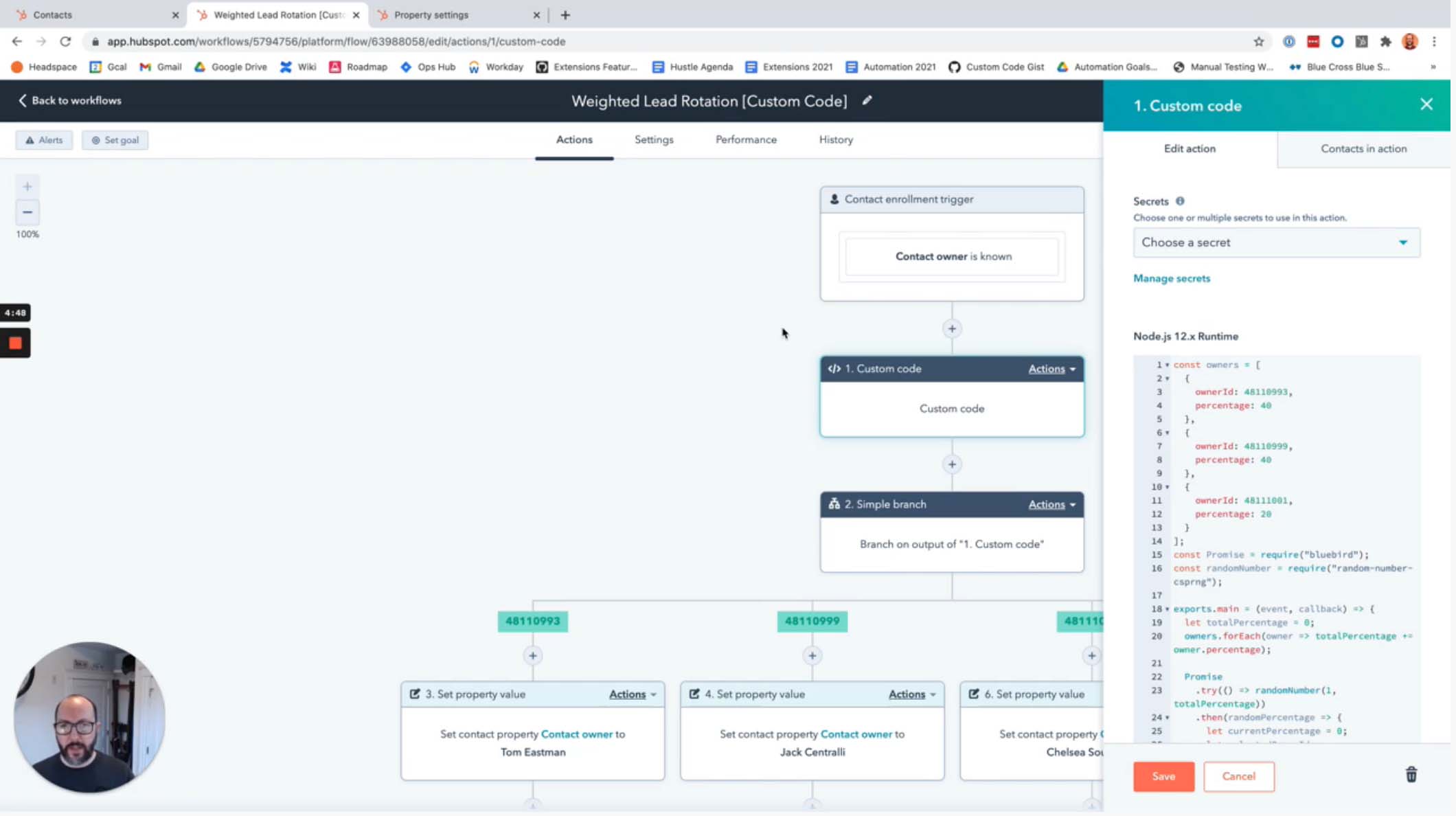
The HubSpot Ops features include a customer service process template, performance dashboard, chatbot builder, knowledge base, ticketing system, and reporting tools.
These features can help SMEs create a standardized process for their team, monitor the performance of key reps, reduce the load on reps, track their team’s performance, and automate tasks.
By using HubSpot Ops, SMEs can improve the efficiency of their customer service operations and boost their business efficiency.
- Use the customer service process template to create a standardized process for your team.
- Use the performance dashboard to monitor the performance of key reps
- Use the chatbot builder to create a chatbot that can answer common customer questions
- Use the knowledge base to create a repository of helpful articles and videos
- Use the ticketing system to manage customer support requests
- Use the reporting tools to track the performance of your customer service team
- Use the Zapier integration to connect HubSpot Ops with other applications you use. This will help you automate tasks and improve workflow efficiency.
SMEs can use HubSpot Operations Hub to manage their customer service operations more efficiently. The HubSpot Ops features include a customer service process template, performance dashboard, chatbot builder, knowledge base, ticketing system, and reporting tools.
These features can help SMEs create a standardized process for their team, monitor the performance of key reps, reduce the load on reps, track their team’s performance, and automate tasks. By using HubSpot Ops, SMEs can improve the efficiency of their customer service operations and boost their business efficiency.
You want to boost your business efficiency but don’t know-how.
You may feel like you’re stuck in a rut and don’t know how to get out. It can be hard to make changes when you’re unsure what will work.
HubSpot Operations Hub can help customer service reps better.

This tool offers SMEs a central location to manage their customer service operations. The features include a customer service process template, performance dashboard, chatbot builder, knowledge base, ticketing system, and reporting tools.
These features can help SMEs create a standardized process for their team, monitor the performance of key reps, reduce the load on reps, track their team’s performance, and automate tasks.
By using HubSpot Ops, SMEs can improve the efficiency of their customer service operations and boost their business efficiency. This tool is easy to use and can help you get the most out of your customer service team. Try it today and see the results for yourself.
Use the customer service process template to create a standardized process for your team.

SMEs can use HubSpot Operations Hub to manage their customer service operations more efficiently. The HubSpot Ops features include a customer service process template, performance dashboard, chatbot builder, knowledge base, ticketing system, and reporting tools.
These features can help SMEs create a standardized process for their team, monitor the performance of key reps, reduce the load on reps, track their team’s performance, and automate tasks.
Below we can see the HubSpot operations hub data sync. The HubSpot operations hub enterprise makes scaling businesses and M&A a snap.
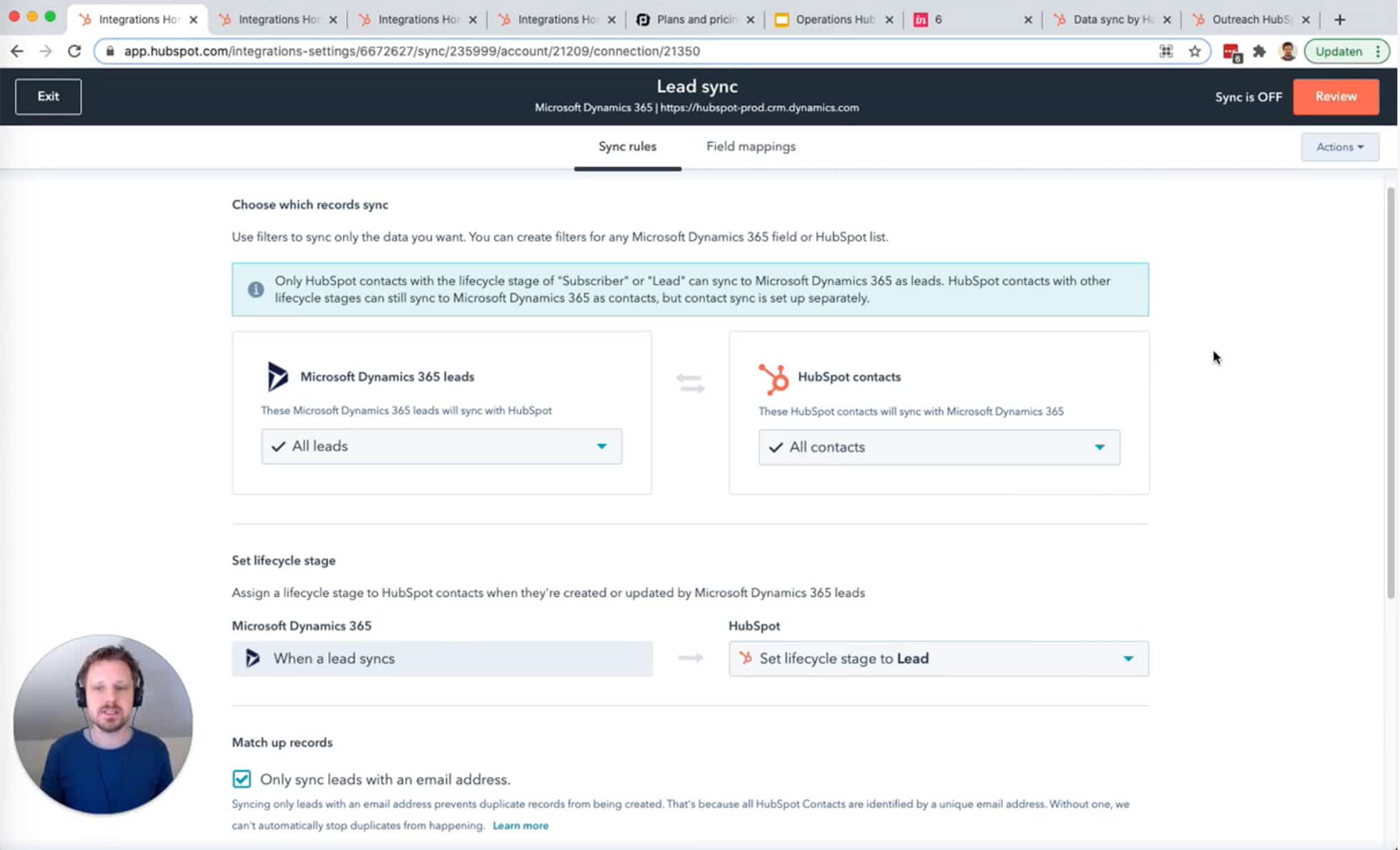
By using HubSpot Ops, SMEs can improve the efficiency of their customer service operations and boost their business efficiency.
The customer service process template can help SMEs create a standardized process for their team. The template can be customized to fit the needs of your team, and you can add or remove tasks as needed. This template includes a checklist of activities to be completed to provide excellent customer service.
The HubSpot chatbot builder
The chatbot builder can create a chatbot that can answer common customer questions. The chatbot builder includes various questions types that you can use to create a chatbot that can answer common customer questions.
You can also add your questions to the chatbot builder. This feature can reduce the load on reps and improve customer satisfaction.
The reporting tools can help SMEs track the performance of their team. The reporting tools include a variety of reports that allow you to track the number of tickets opened, closed, and in progress; the average response time; and the average resolution time.
Use the chatbot builder to create a chatbot that can answer common customer questions.
The knowledge base can help SMEs track the performance of their team. The knowledge base includes a variety of reports that allow you to track the number of articles published, the number of views per article, and the number of clicks per article.
This information can help you identify the most popular articles and improve your team’s performance.
This information can help you track your team’s performance and make changes to improve their performance.
Try HubSpot Ops today and see the results for yourself.
Use the performance dashboard to monitor the performance of key reps
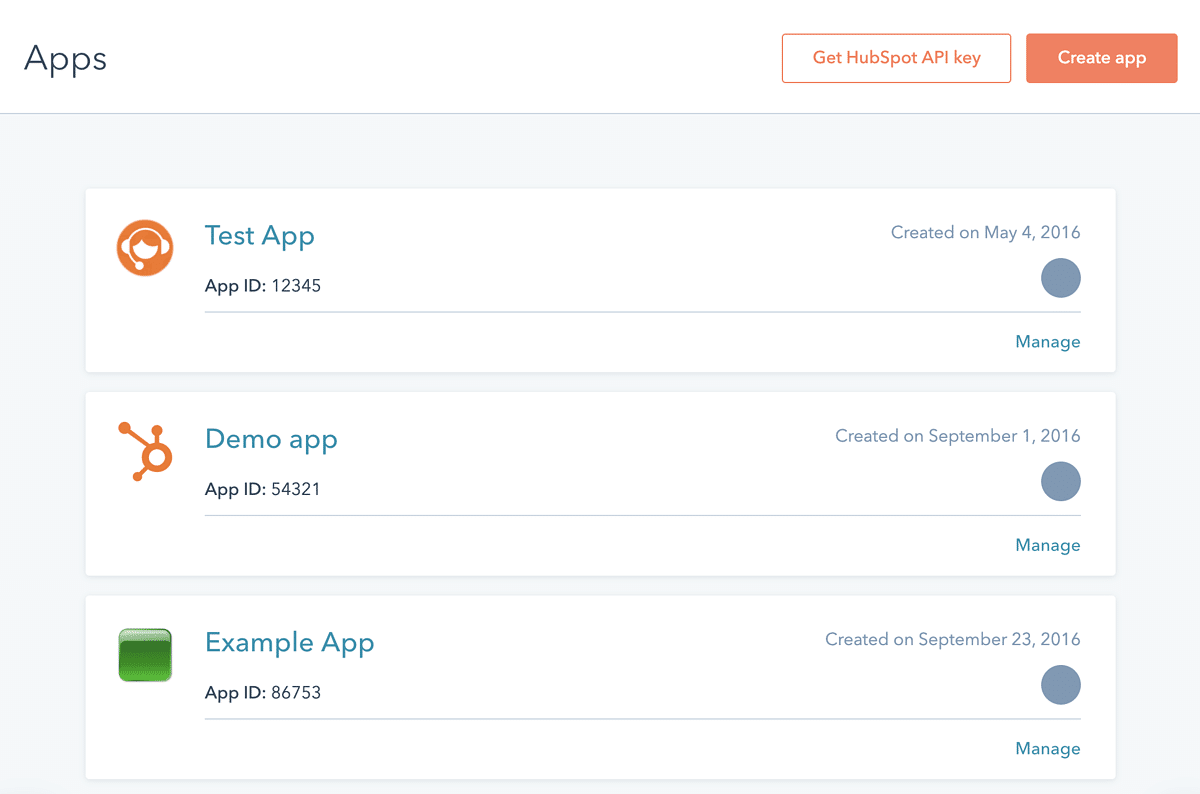
The performance dashboard is an essential part of HubSpot Ops. This feature lets you track the progress of your customer service reps so that you can identify areas for improvement.
You can also use the performance dashboard to compare the performance of different reps and see which ones are meeting your expectations.
The performance dashboard can help SMEs monitor the performance of key reps.
The dashboard includes a variety of widgets that allow you to track the number of tickets opened, closed, and in progress; the average response time; and the average resolution time. This information can help you identify areas for improvement and make changes to improve your team’s performance.
To create a repository of helpful articles and videos, SMEs can:

SMEs can use HubSpot’s Operations Hub to create a repository of helpful articles and videos.
The knowledge base includes a variety of reports that allow you to track the number of articles published, the number of views per article, and the number of clicks per article.
This information can help you identify the most popular articles and improve the content of your knowledge base.
- Use the chatbot builder to create a chatbot that can answer common customer questions.
- Use the reporting tools to track the performance of their team.
- Use the knowledge base to create a repository of helpful articles and videos.
- Use the performance dashboard to monitor the performance of key reps.
- Use the chatbot builder to create a chatbot that can answer common customer questions.
- Use the reporting tools to track the performance of their team.
- Use the knowledge base to create a repository of helpful articles and videos.
Try HubSpot Ops today and see the results for yourself.
You’re tired of managing your customer service operations on multiple platforms. It’s time to find a better way to manage all aspects of customer service from one place.
HubSpot Ops is the central hub for all your customer service operations, with features that will help you improve your reps’ performance and streamline support requests. Try it today and see the results for yourself.

Conclusion
HubSpot’s Operations Hub offers you a central location to manage all of your customer service operations. In this brief, we’ll explore 7 ways to use HubSpot Ops that will be useful for SMEs.
These features include the ability to create a customer support process and monitor the performance of key reps to identify areas for improvement.
How Matrix Marketing Group can help with customer support plans and HubSpot’s Operations Hub
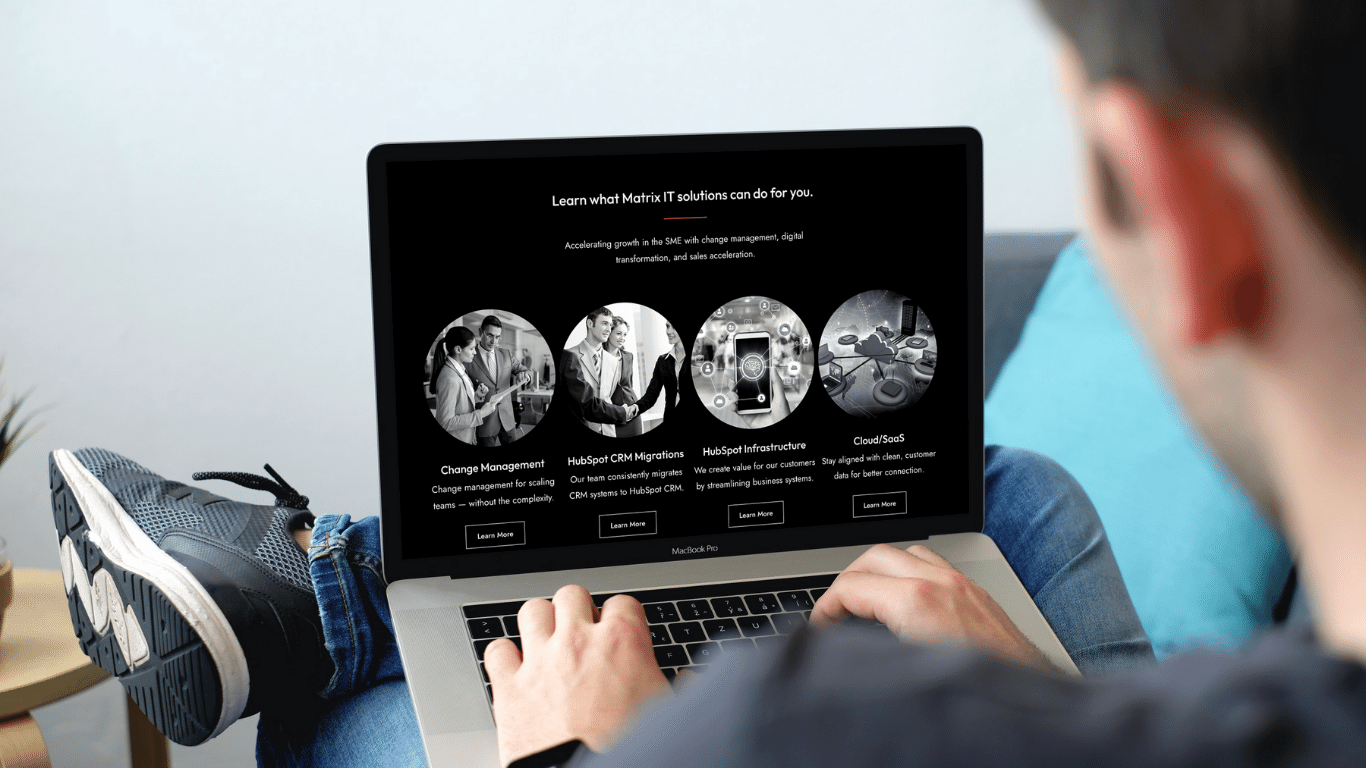
Matrix Marketing Group is a HubSpot Partner and can help you with your customer service plans.
Matrix has extensive experience creating and implementing customer service plans and can help you get the most out of HubSpot’s Operations Hub.
The best fit for HubSpot Operation Hub include:
- Current HubSpot customer
- Desire to scale the operations
- Extend it’s digital footprint and increase customer service
- Using multiple hubs, such as Marketing Hub, Sales Hub, Service Hub, or CMS Hub. Ideally, they’re a multi-hub customer.
- Workflows: you have 20+ workflows and might have workflows across 2+ objects (Contacts, deals, etc.), including using webhooks action in workflows or custom code actions in bots.
- Have used data cleansing tools in the past
- They have internal UX problems and experiencing issues with messy data that disrupt their internal processes, reporting, and even their marketing, sales, and service teams.
- Managing multiple systems, tools, and integrations without health monitoring.
Matrix Marketing Group can help you create a customer support process that meets your specific needs.
Matrix also offers training and support for HubSpot’s Operations Hub so that you can get the most out of this powerful tool. Contact Matrix today to learn more about how we can help you boost efficiency with HubSpot’s Operations Hub.
Try HubSpot Ops today and see the results for yourself.
You’re tired of managing your customer service operations on multiple platforms. Call us today at 303-351-1645.
General FAQs
What is HubSpot Operations Hub?
HubSpot Operations Hub is a central location for your customer service operations. It includes features that will help you improve your reps’ performance and streamline support requests. Try it today and see the results for yourself.
How does Operation Hub work with your existing tools?
HubSpot’s Operations Hub integrates with various existing tools so that you can get the most out of it. The toolkit includes HubSpot Sales, HubSpot Marketing, and HubSpot CRM integrations.
Does HubSpot integrate with other business applications platforms?
HubSpot’s Operations Hub integrates with various existing business applications platforms so that you can get the most out of it. The toolkit includes HubSpot Sales, HubSpot Marketing, and HubSpot CRM integrations.
What are some of the benefits of using HubSpot Operations Hub?
HubSpot’s Operations Hub offers several benefits, including: (1) the ability to create a customer support process and monitor the performance of key reps to identify areas for improvement; (2) the ability to create a customer support chatbot and track the performance of customer service reps; and (3) the ability to track the performance of their team.

