SEO with WordPress to Drive More Website Traffic
Learn how to use SEO with WordPress to Drive More Site Traffic.
SEO with WordPress or any other CMS platform requires SEO optimization and maintenance. Why? Google is always making its search engine better.
You must follow Google’s updates and get ahead of these changes, or your website will rank lower on Google and search.
We have clients with 10 years old sites to clients that just launched their sites and are getting no traffic.
Start with a Comprehensive SEO audit.

Every website has the potential to rank high in search engine results and capture more organic traffic, but only if it is properly optimized. That’s why a comprehensive SEO audit should be the first step of any successful web strategy.
An audit will examine your website design, keyword and content strategy, technical configurations, user behavior, link-building activities, domain strength, and more. After reviewing this data, an experienced SEO specialist can develop an effective roadmap for improving your optimization efforts and increasing organic visibility and traffic.
Armed with a detailed checklist of action items to tackle, you’ll be well on your way to optimizing your website for maximum success in search engine results pages.
With a comprehensive SEO audit as the starting point for any web strategy implementation plan, you’ll enjoy greater visibility on major search engines in no time. As such, businesses must take the time to invest in the process upfront to realize long-term returns from their optimization efforts.
Although many aspects go into creating an effective SEO-optimized website or online store, starting with an all-encompassing SEO audit is essential for achieving optimal rankings and conversions over time.
By conducting an initial review of every element that affects rankings and taking corrective action where necessary, businesses can rest assured that their SEO efforts will pay off in bigger organic leads and sales—and greater success down the line.
Set up Rankmath and WordPress plugin
Setting up Rankmath is important in taking your website to the next level.
You can do WordPress seo without a plugin, but a wordpress seo without plugin makes it much easier. If you are a crack copywriter, probably do not need it but it can help. We found that best seo for WordPress is to write for your audience.
Using the wordpress seo plugin, you can optimize titles and meta descriptions by adding keywords and creating a sitemap that helps search engines discover webpages more easily.
Additionally, it gives you more control over how social media posts appear when shared on various platforms.
Begin by downloading Rankmath onto your WordPress dashboard and then add your website’s information on the General Settings page.
Once complete, proceed to the Titles & Meta page and global settings for blog posts or pages. You can edit titles and meta descriptions for individual posts and pages or use bulk editing tools to create templates for categories or tags.
Finally, move on to Social Media settings to decide how social media previews of your site should appear whenever someone shares them online. With Rankmath installed, your site will be ready to take off online.
Verifying your website with Google Search Console
Google Search Console (GSC) is an invaluable tool for website owners who want to gauge the performance of their sites in search engine results pages (SERPs).
By verifying your website with Google Search Console, you can access user data and insights to understand how Google perceives your website and make informed decisions about optimizing its performance in SERPs. Using the verification process is simple: you’ll need to create a new Search Console account and select the ‘add a property option.
Then, you will be given a choice of methods by which you can verify ownership of your domain or subdomain, such as HTML tag or link validation. Next, the verification code must be placed in your website’s specified section.
Once complete, Google will send a confirmation email and begin crawling for data about your site. Verifying your website with Search Console can boost SEO rankings and visibility within SERPs, making it an important step in managing an effective website promotion campaign.
With access to detailed reports regarding impressions, CTRs, keyword rankings, categories of keywords used by users to find relevant information about websites, and much more, web admins can have total control over their SEO management strategies with Google Search Console.
Submitting your sitemap to Google Search Console
Submitting a sitemap to Google Search Console is an important part of any SEO strategy. A sitemap is a guide for search engines, allowing them to navigate your website and index pages more easily and efficiently.
It also ensures that the content from your website is properly represented in search engine results, giving potential customers and leads better access to the information they need.
Adding your sitemap to Google Search Console is easy and can be done in just a few simple steps. To start, log in to your Google account (or create one if you don’t already have one) and proceed to the Search Console page. Want a free SEO for WordPress audit?
After signing up, simply add the URL of your sitemap XML document within the given field and click “Submit.” Once added, it can take anywhere from 24-48 hours for all the links on your sitemap to be indexed by Google. So make sure you submit updates periodically! Keeping up with this regular SEO practice will help boost your ranking on search engine result pages and maximize visibility for potential new customers or clients.
Creating and publishing content optimized for SEO
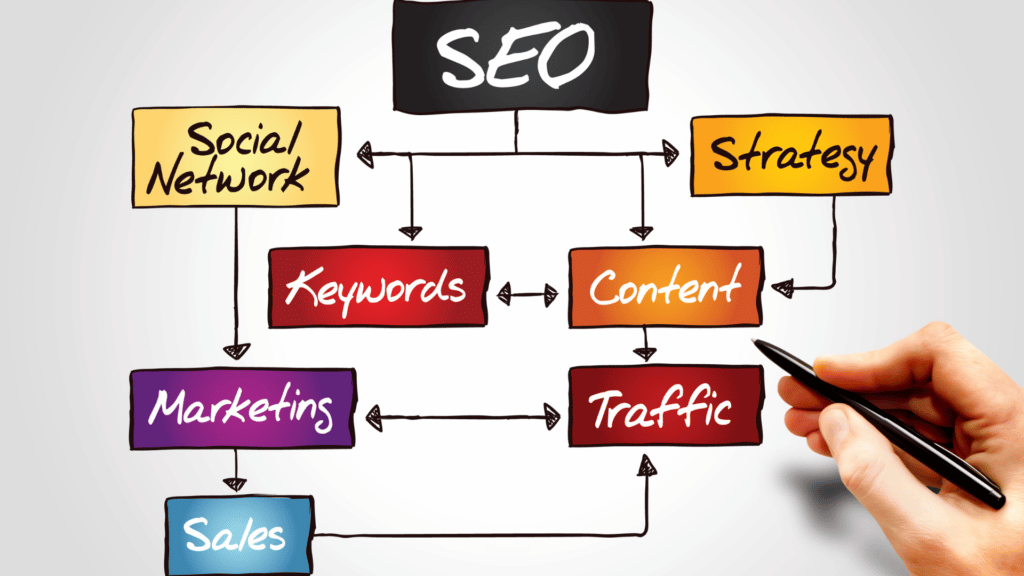
Regarding website optimization, few strategies are more important than the content that has been “SEO-optimized.”
SEO stands for “Search Engine Optimization” and refers to the practices of creating content that can be easily ranked on search engine results pages. This involves utilizing relevant keywords, adapting post titles and structures, and ensuring webpage copy is engaging and informative.
Taking the time to craft carefully optimized content can help any publisher or website owner increase their visibility online, raising the profile of their brand in the process.
Additionally, SEO-friendly content helps improve user experience; readers will be encouraged by clear navigation paths leading to the information they require. As such, any modern digital enterprise should consider putting aside time within their workflow to create and publish SEO-optimized content—the rewards make it a practice worth pursuing!
Tracking your website’s search engine rankings over time
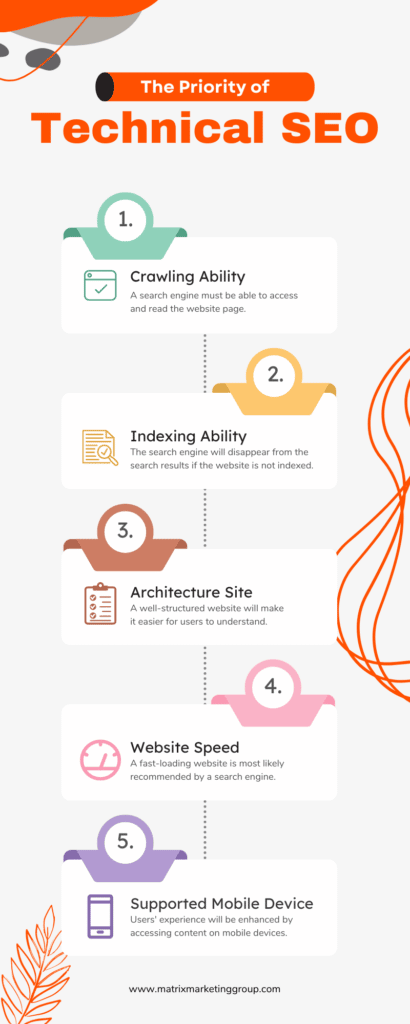
Search engine rankings can play a major role in the success of any website. That is why keeping track of your website’s search engine rankings over time is important. SEO with WordPress give you so many options to tune your site.
Having visibility into how your site fares compared to competitors allows you to make data-driven decisions regarding content, structure, and design that may be necessary to improve its ranking. Tracking search engine rankings also help you assess whether certain changes to your site resulted in improved or decreased performance.
Additionally, analysis of long-term trends over extended periods can provide invaluable insight into how well your SEO strategy is working and what areas need improvement.
Today, many low-cost or free tools are available online, allowing you to easily track and monitor changes in your website’s search engine ranking over any period.
By taking advantage of these resources, website owners can better understand how their sites perform in organic searches — which can ultimately lead to higher rankings for the website overall.
If you follow the tips in this post, you should see a nice uptick in your website’s search engine rankings and traffic. However, we’re here to lend a hand if you need more help getting site visitors. Our digital marketing agency has years of experience helping businesses get more traffic and sales through SEO and other online channels. Contact us today for a free consultation!
Conclusion about SEO with WordPress
SEO is one of the most important aspects of any website.
Following the tips in this post, you should see a nice uptick in your website’s search engine rankings and traffic.
However, if you need more help getting site visitors, our digital marketing agency has years of experience helping businesses get more traffic and sales through SEO and other online channels. Contact us today for a free consultation!
How can Matrix Marketing Group help with SEO with WordPress to Drive More Site Traffic?
Matrix Marketing Group can help with SEO with WordPress to drive more site traffic in a few ways:
- Matrix Marketing Group can help your website rank higher on search engine results pages and get more visibility for potential new customers or clients by creating and publishing optimized content.
- By tracking your website’s search engine rankings over time, Matrix Marketing Group can help you assess whether certain changes to your site resulted in improved or decreased performance.
- Additionally, analysis of long-term trends over extended periods can provide invaluable insight into how well your SEO strategy is working and what areas need improvement.
If you’re looking for even more assistance optimizing your website for SEO, our team at Matrix Marketing Group would be happy to help!
We offer a wide range of digital marketing services that can improve your site’s visibility and traffic through SEO and other online channels. Contact us today for a free consultation!
Send us your best WordPress seo tips.
SEO with WordPress FAQs
What is SEO?
Search Engine Optimization (SEO) is the process of improving the ranking of a website on search engines. The higher the ranking, the more likely potential customers or clients will find the website.
What are some common techniques used in SEO?
Some common techniques used in SEO include optimizing content for keywords, creating backlinks, and improving website speed.
What is keyword optimization?
Keyword optimization is the process of selecting keywords that are relevant to a website’s content and using those keywords throughout the website. This helps improve the ranking of the website on search engines.
How can I improve my website’s speed?
A few ways to improve your website’s speed include optimizing images, reducing server response time, and caching static files.
If I need more help with SEO, where can I go?
If you need more SEO help, our Matrix Marketing Group team would be happy to help! We offer a wide range of digital marketing services that can improve your site’s visibility and traffic through SEO and other online channels. Contact us today for a free consultation!

