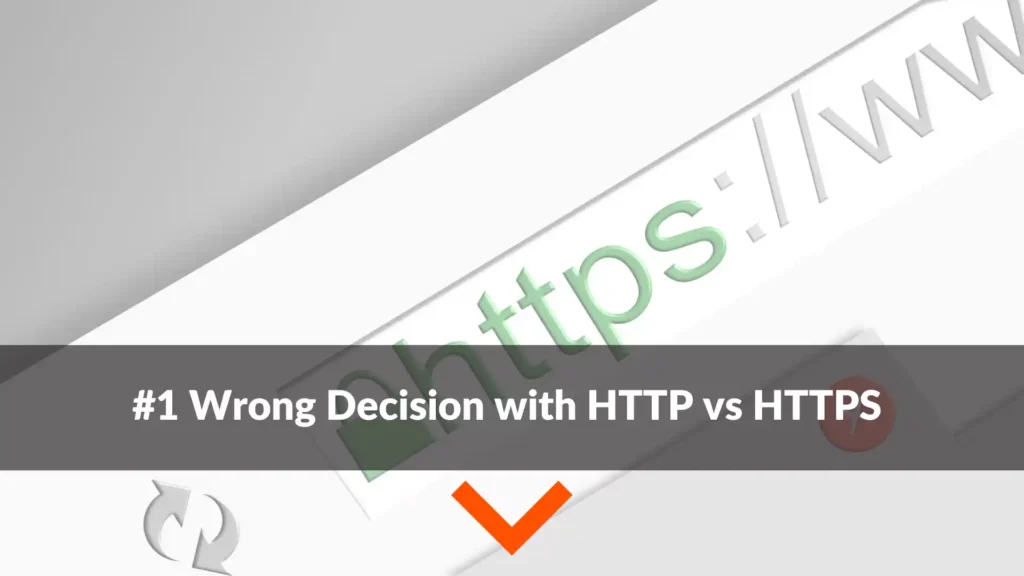HTTP vs HTTPS
Why is HTTP vs HTTPS important?
Most people get confused while browsing the Internet when they find two different URLs: one beginning with HTTP and the other with HTTPS. So, the question is: What is the difference between HTTP and HTTPS?
Does HTTPS affect my website security? Will I lose website visitors if I don’t have an HTTPS URL? If you’ve ever wondered about these questions, stick to this article until the end.
The HTTP and HTTPS differences matter more now than ever, especially with mobile users, site speed, and security.
In July 2018, Google made a major shift and added “not secure” warnings to any HTTP website or blog URL viewed within the Chrome browser. Google had already added SSL into its search algorithm, but this new warning in Chrome is a game-changer.
That was in 2018, and it’s 2023, and the issue still impacts ranking without it.
Every website or blog needs an SSL certificate. If your website or blog doesn’t have an SSL certificate, now is the time to obtain one and enable HTTPS vs. HTTP.
Many websites use HTTP. However, back in 2014, Google recommended that sites switch to HTTPS. Until then, only sites with e-commerce pages bothered to use HTTPS. As an incentive for switching over, Google announced that it would provide HTTPS sites with a minor rankings bump, punishing sites that did not switch over by giving an edge to competitors.
If you rely on your website for leads, we all know how a drop in traffic, or worse yet, drops in conversion, can easily hurt a B2B business or kill an ecommerce website fast.
Have you ever seen this?
This article will shed some light on the difference between HTTP and HTTPs and why they move to HTTPs.
What is HTTP vs. HTTPS?

HTTP stands for Hypertext Transfer Protocol. The platform transmits and receives information from the server and the client. Your web codes or data are accumulated on the server, and the client is in your browser.
HTTP is accountable for maintaining mutual understanding between your server and the client to interchange data or other information. However, the problem with HTTP is that it is not secure. Hackers can notice your activity and steal your personal information.
What is HTTPS vs. HTTP?
HTTPS stands for Hypertext Transfer Protocol Secure. Sometimes, it is also known as HTTP over SSL, and HTTP vs. HTTPS adds safety elements to your website. With HTTPS, when the client (browser) requests the server, it responds using a list of encryption methods.
When the client gets connected to a website through HTTPS, the website converts the session with a digital certificate and ensures the safety of the connection.
Secure Sockets Layer uses cryptographic technology to convert data from plain text into ciphertext. Every communication over HTTPS is sent and received in encrypted form – meaning it’s harder for hackers to monitor your website’s activity.
Still Confused about HTTP vs. HTTPS? Let’s clear it up.
This example may seem weird, but HTTPS works the same way.
You know all your activities over the internet are completed by sending and receiving messages to and from a server.
Let’s assume carrier pigeons deliver those messages instead of a server.
If you want to send a message to your friend Tom (server), you (client) attach your message to the leg of a carrier pigeon and send it to Tom.
But what if your old enemy Walter (the hacker) hijacked your pigeon in flight and changed your message? Tom would never know your message was intercepted and changed by Walter in transit.
This is HTTP. It’s an unsecured connection that is vulnerable to interception and manipulation.
With HTTPS…
Now you and your friend Tom play a trick so no one can change your real message. You agree that all your messages will be written in a secret code.
You both will shift each letter by three positions in the alphabet. For instance, D would become A, and E would become B. This way, the plain text secret message would be encoded as a “secret message.”
Walter can no longer change your secret message as he does not understand what your message is saying.
HTTPS works similarly. It encrypts your plaintext to ciphertext, making it harder for hackers to intervene and manipulate your website.
Uses of HTTPS vs. HTTP
HTTP vs. HTTPS, so HTTPS can be used in different situations. It is used for login pages, online payments, corporate logins, banking, and similar situations. HTTPS uses a transmission control protocol to send and receive data packets.
When a website has an SSL certificate, even if you type HTTP://, it automatically redirects you to a secure connection – HTTPS://.
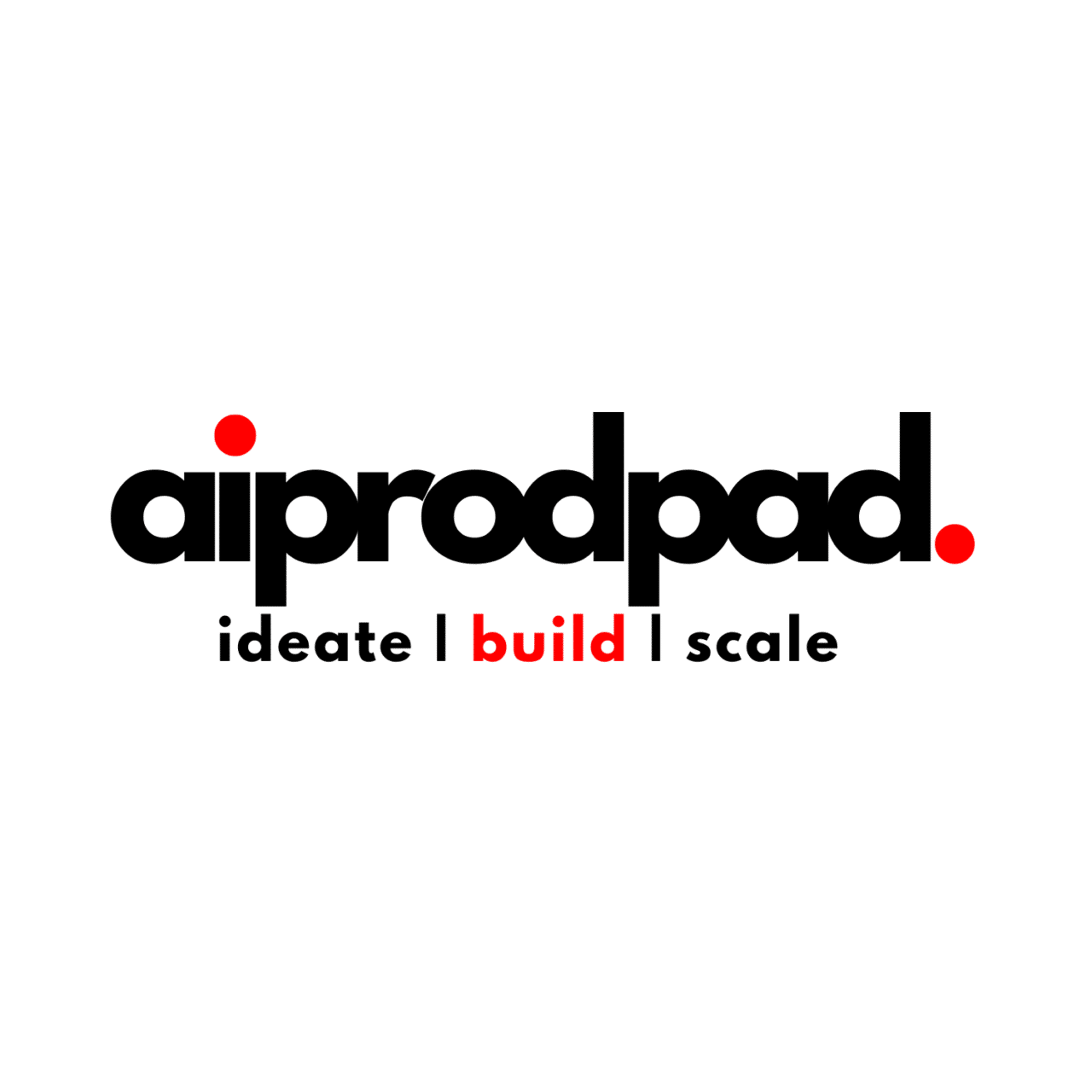
Basic Difference Between HTTP vs HTTPS
- With HTTP, the URL starts with http://, while with HTTPS, it starts with https://.
- HTTP works at the application layer, whereas HTTPS works at the transport layer.
- As said above, HTTP’s encryption is missing but present in HTTPS.
- HTTP runs through port 80 for communication, while HTTPS runs through 443.
- HTTP does not require certification, but HTTPS must have SSL certificates.
Why You Should Always Use HTTPS
Cybersecurity is one of the biggest challenges for website owners in the modern era. Everyone should use HTTP instead of HTTP on their site to protect the confidential information of their customers and websites. Here are some benefits of having HTTPS on your site.
What Is the Overall HTTPS SEO Impact?
Here’s a visual for some quick facts about secure sites.
You can use this source code to embed it into your content.
1. Improve Your SEO
If your website or blog receives visitors’ personal information, you must have HTTPS. In its absence, users will hesitate to share their personal information on your site, which may impact your brand reputation.
Google can penalize your site if you haven’t taken the proper security precautions. Google has announced that it will count HTTPS as a ranking factor, so why not boost your ranking by implementing SSL certification?
If you want to force HTTPS on your WordPress site, check out this complete guide to implementing WordPress SSL. HTTPS improves your site ranking in two ways: first, it meets Google’s security standards, and second, it reduces the time needed to load your pages.
On-page SEO and technical SEO are a must. Keep your website buttoned up.
2. Enhance Your Site’s Security and Authenticity
HTTPS enables all your website data to be safely encrypted in transit. Any harmful network or device between the user and the secure hosting environment cannot access your data on the wire.
It can also help you keep your users’ information – like emails, usernames, account details, and passwords – safe. It enhances the authenticity of the website by allowing users to know the website they’re viewing is genuine.
3. Increase Conversions
Though not every user fully understands secure connections, many understand they should use HTTPS sites if they share personal information or bank details. Most users leave the site if they receive a notice (like the one below) while entering personal details like bank account details, name, phone number, email, etc.
When website users receive this notification, the likelihood of them completing their visit to your site decreases because they fear their information is no longer safe, making them vulnerable to scams and fraudulent activity.
With this in mind, multiple surveys across the internet have revealed a significant difference in conversion rates between HTTP vs. HTTPS. A small SSL seal can boost your conversion rates to a great extent.
4. Build Up Customer Confidence
Because there is much buzz about HTTPS, more users know of it and look for a secure connection while visiting a website. According to a survey conducted by GlobalSign, over 77 percent of web users are concerned about their data being misused online.
Like the home security system, HTTPS keeps your site information safe from malicious attacks and lets you build trust with visitors.
If your website has SSL certification, it gives users peace of mind knowing they’re accessing a secure web page and their personal information is safe. With such trust and confidence, your sales improve.
YOU CAN ALSO TEST YOUR SSL STATUS WITH AN EXTERNAL TOOL:
How to add SSL to WPengine
Add an SSL certificate
- Ensure you’ve added your domain to the User Portal
- Ensure you’ve pointed DNS for your domain
- Open the User Portal
- Click Sites
- Select the production environment name
- Click SSL
- Click Add Certificates
- Select an item from this SSL Certificate Options list (details on each option below)
- Follow the prompts to complete the request process
- When the SSL has completed the installation, you will receive an email, and SSL options will become available
It automates the process from here. Once the order is placed, our system will verify that the DNS has been pointed and install the certificate. Certificates are installed within just a few minutes; however, sometimes, this can take up to 24 hours.
All SSLs ordered through WP Engine default to Auto-Renew and Secured All URLs.
How to Add SSL with Bluehost
How To Activate Free SSL Certificate – Free WordPress SSL Setup
Bluehost now provides free SSL certificates for your account’s assigned and parked domain names. In most cases, the SSL will automatically assign and install itself to your new and existing domains; however, some customers may need to enable the certificate.
To enable the free SSL certificate:
- Log into your Bluehost control panel.
- Click the Addons tab.
- Locate SSL Certificates, and click on the learn more button.
- Click the Get Started button under WordPress Free SSL.
- Click the Install button.
Once you’ve turned the SSL on, installing and activating can take a few hours. In some situations, we may need you to take action to complete the process. If so, you’ll receive an email with instructions.
How to add SSL to GoDaddy
How to enable HTTPS on your server
- Host with a dedicated IP address.
- Buy an SSL certificate.
- Request the SSL certificate.
- Install the certificate.
- Update your site to enable HTTPS.
1. Host with a dedicated IP address
You want HTTPS vs. HTTP. The first step is to ensure you’re hosting with a dedicated IP address. If you’re hosting with GoDaddy — even on shared hosting — you need not purchase a dedicated IP address because it comes free with your SSL certificate.
However, if you’re hosting with another provider, you must use a hosting plan that gives you a dedicated IP. Most times, this requires you to upgrade to a VPS or dedicated server. You can transfer to GoDaddy and use any plan.
2. Buy an SSL certificate
Once you have a dedicated IP address, purchase your SSL certificate. This acts as an identification for your website.
Wrap-up on HTTP vs. HTTPS
I hope by now you understand more about HTTPS – it isn’t just an extra ‘S’ at the beginning of your URL. So if you don’t want to lose visitors, decrease search engine rankings, or lose sales revenue, consider enabling it on your site today.
We’re listening.
Have something to say about your thoughts on HTTP vs HTTPS?
Editor’s note: This post was originally published on February 6, 2018. It was updated on 2023.
General FAQs on HTTP vs. HTTPS
What is HTTP?
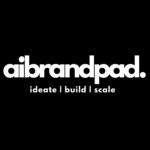
HTTP means HyperText Transfer Protocol. HTTP is the underlying protocol used by the World Wide Web, and this protocol defines how messages are formatted and transmitted. What actions Web servers and browsers should take in response to various commands?
What is HTTPS?

HTTPS is a secure way to send data between a web server and a web browser. Hypertext transfer protocol secure (HTTPS) is the secure version of HTTP, the primary protocol used to send data between a web browser and a website.
Why is HTTPS important?

HTTPS is the secure version of HTTP. HTTP is the protocol for passing data between a web browser, like Chrome or Firefox, and a website. The S in HTTPS stands for “Secure,” as this website has a secure connection. The two http vs. https protocols are different.
What is SSL?

Your HTTP request uses Secure Sockets Layer (SSL), a protocol for secure communications between a client and a server. The protocol employs encryption to keep eavesdroppers from “hearing” your conversation.