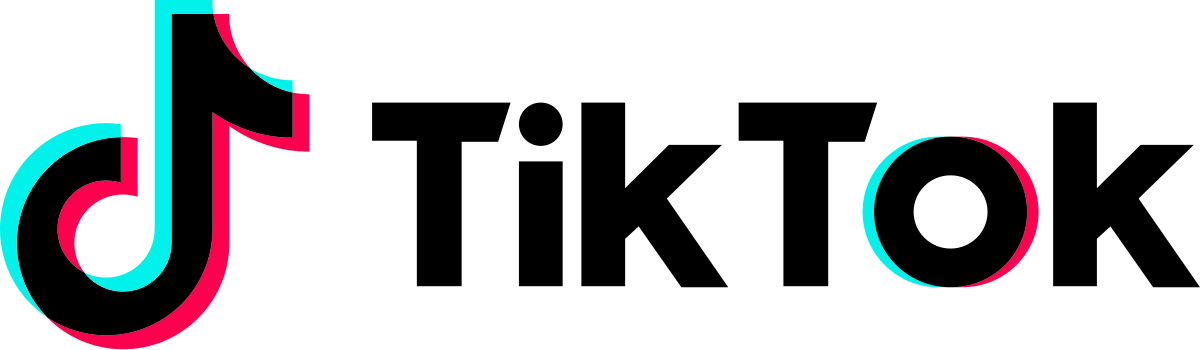Learn how to calculate MIRR with your financial calculator
This article will show you how to use your financial calculator to calculate MIRR.
Technology has beautifully given us the privilege of accessing the world at our fingertips. We can talk with our loved ones miles apart, carry out functions that generally take hours, and get information about anything and everything under the sun and beyond.
Technology rules our lives while sitting on a wired throne. Time and distance are obsolete terms, and their drawbacks are insignificant now due to the evolution of technology.
One such technological advancement is the financial calculator, which allows us to calculate financial values with just a few clicks.
How to calculate MIRR on a financial calculator
Calculators & Their Advantages
Calculators, in general, are handy and save a significant proportion of time. Specific ones, like scientific and financial calculators, benefit people in those fields.
Those from a business or finance background know how time-consuming it is to calculate such high-value equations, which require precision at every step, because one mistake can ruin the whole equation.
It can be frustrating to realize that one miscalculation or misstep can topple the whole calculation like a house of cards blown away by the wind. Financial calculators can be used to calculate simple interest, compound interest, and many other values.
What Is MIRR?
One of the most common benefits of the financial calculator is that we can easily program it to calculate equations unavailable on the device.
The varied range of equations and calculations performed on the financial calculator makes it one of the most useful devices in business and finance.
The Modified Internal Rate of Return, commonly abbreviated as MIRR, is one of the more complex calculations that measures the value of an investment’s annual percentage return if we reinvest some amount periodically at a pre-finalized rate of return for a longer period.
Compared to the Internal Rate of Return (IRR), the value of MIRR is more accurate in portraying the cost and profitability of a project or investment.
The internal rate of return, also known as the discount rate or modified internal rate of return, is based on the Net Present Value (NPV) calculation. The primary purpose or motive behind calculating MIRR’s values is to determine the ranks of different projects or investments of different sizes.
How to Calculate MIRR on a Financial Calculator? When the investment rate of return fluctuates between positive and negative signs, multiple IRR values are possible.
MIRR proves to be more accurate in such calculations than the IRR method. The MIRR (modified rate of return) can be calculated by following the steps given:
- Firstly, utilize the financial calculator’s cash flow function to quickly determine the present value of the negative cash flows. Insert the digit 0 for any positive cash inflow and note down the result values.
- Use the same cash flow function to find the future value of the positive cash inflow at the reinvestment rate, inserting the digit 0 for any negative cash inflow value.
- To save the total number of years or periods, store the number in N, keep the present value of the negative cash inflows in PV, and the future value of the positive cash inflows in FV, respectively.
- Use the I/YR key to determine the actual interest rate.
A practical explanation. An illustration can help us understand the practical application of calculating the modified internal rate of return using a financial calculator.
Given below are some values that can be put in the financial calculator to find out the modified internal rate of return:
Let us assume that a 5-year investment has expenses of Rs. 1000, and we get Rs. 280 in cash inflow per year if we hypothetically reinvest at a 10% rate of return. Firstly, let us find out the future value:
- Put the value of 0 and press the PV key to insert the present value.
- We also have to insert the number of years that the investment is to be carried out, which is five years, so put the digit 5 and press the N key on the financial calculator.
- We insert the reinvestment rate, which is 10%, into the financial calculator, insert the digit 0.1, and then press the I/YR key on the calculator.
- Now, we insert the value of the annual cash inflow we are obtaining from the investment; in our particular example, it is Rs. 280, so we insert the digits 280 and then press the PMT key.
- Ultimately, we have to utilize the FV key on the financial calculator to determine the future value of the reinvested cash inflow at the end of 5 years, which is Rs. 1709.428.
Now, to find out the modified internal rate of return (MIRR):
- To start, erase the values in the time value of money keys, which we utilize to calculate future values.
- Now, insert the basic expenditure of the investment, which is Rs. 1000.
- Later, we insert the number of years of the holding period, which is five years, so we add 5.
- Insert the digit 0 and press the PMT key. We use 0 for the payment function because we have already found the future value.
- We now insert the future value, which was 1709.428, and press the FV key on the financial calculator.
- To find the final MIRR value, we press the I/YR key; the value we get is 11.3%, the final modified internal rate of return.
The method for calculating MIRR on a financial calculator might seem a bit complex at first glance. Still, it is a simplified version that saves time and effort and increases accuracy.
Are you not getting the results you had hoped for with your current marketing technology partner? Let the experts at this Denver technology firm help you generate more web traffic, convert more leads, and close more sales.
Our team knows what it takes to build and maintain a proven marketing strategy that drives high-quality leads. For more information, check out our marketing services or contact us to schedule a free consultation to discuss your needs and our services.