An SEO audit checklist makes finding the gaps in your content and SEO strategy easy.
You should start with an SEO audit checklist to rank on the search engines.
It’s 2025. When was your last SEO or website audit? Learn about pSEO.
You have been investing in SEO for some time, yet you are not getting the desired results. You must conduct the ultimate seo audit checklist to find and fix SEO problems and boost your performance in hypercompetitive SERPs.
Follow this 9-step SEO audit checklist to identify SEO issues the tools for:
- An on-page seo audit checklist
- The off-page seo audit checklist
- Technical SEO seo audit checklist
Check your Site’s Mobile-Friendliness

In 2025, mobile SEO should be central to your SEO strategy. Why?
First, the number of mobile searches is growing. Stats say that 60% of Google searches come from mobile devices. By 2025, 73% of the world will only access the internet via mobile devices.
Second, Google now prioritizes its Mobile-First algorithm, which ranks your website for mobile and desktop searches using your site’s mobile version.
With Google’s Mobile-Friendly Testing Tool, checking a website’s mobile friendliness is easy. All you need to do is enter your web page’s URL, and the tool will notify you about any issues. It will also provide additional tips on optimizing your mobile page. SEO Pricing Guide: How Much Does SEO Cost In 2025?
Improve Website Speed with an SEO Audit Checklist
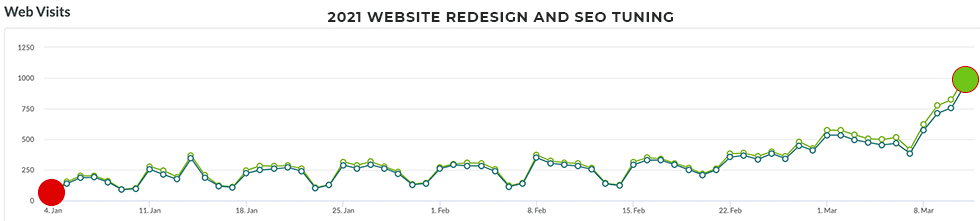
Apart from being one of the most significant ranking signals, your site’s loading speed is also a major UX factor. It determines how much time people will spend on your website, how they will interact with it, and whether they will convert.
One of the easiest ways to identify page speed problems is to use website speed tests like PageSpeed Insights. These tools will provide actionable data, helping you understand how fast and optimized your site is.
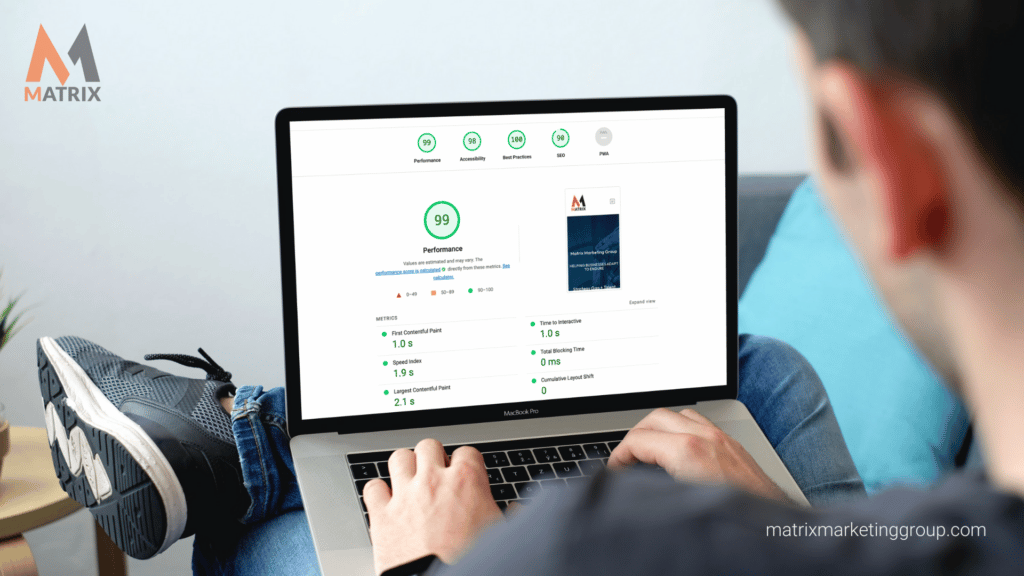
If your site is slower than supposed by an on-page seo audit checklist, here is how to improve its speed:
- Clean your HTML code: Minify CSS, JavaScript, and HTML.
- Compress your images using tools like Adobe.
- Upgrade your hosting plan to WPengine.
- Minimize redirects.
Your Blueprint for SEO Success in 2025
Whether you’re a business owner, marketer, or seasoned SEO professional, this guide is tailored to give you a competitive edge in the evolving digital landscape. Get SEO Pricing.
Simplify your Website Architecture
Your website architecture is vital to understanding your website’s SEO health. As its name says, your website architecture is how your website pages are organized. The SEO audit checklist keeps you on track.
It allows Google to find and index all pages on your website faster. Site architecture also tells search engines the most important pages on your site. Logically, pages that are close to your homepage are more significant.
Precisely because of that, you want to avoid deep website architectures. Instead, keep your site architecture flat and follow the three-click rule. Simply put, your pages should never exceed 3 clicks away from your homepage.
If your navigation is too complex, you should consider hiring a developer to completely change it and make it more search engine- and user-friendly. You could also add internal links to your website pages and sidebars to point users to similar content. You are good as long as they can reach any page on your site in 3 clicks.
Identify Indexing Problems

Finding indexing problems is a fundamental SEO practice. For starters, you should go to Google Search Console > Index Coverage. This report displays a list of pages that cannot be indexed.
You could also use Screaming Frog. This nifty tool crawls your website the same way search engines do. All you need to do is enter your URL, which gives you a list of pages it cannot access. With it, you can identify duplicate content, broken links, redirects, broken images, and noindex tags.
As per noindex tags, always double-check them. If you accidentally block access to your page with the noindex tag, you can quickly fix this problem. On the other hand, if you added the noindex tag to a particular page because you do not want Google to index it, you shouldn’t remove the tag.
Affordable SEO Solutions That Drive Real Results
Matrix Marketing Group Delivers Customized SEO Strategies with Transparent Pricing for Maximum ROI. See SEO Services.
Analyze your Organic Traffic
When analyzing your website performance, checking how much organic traffic you receive is critical. This is where Google Analytics steps in. Click on Acquisition > All Traffic > Channels > Organic Search. This graph will show you how many people visited your website last month.
You can also change the date range to track how your traffic has changed.
You can also go to the Landing Pages section in GA to see the overview of the most significant pages on your website.
Based on this data, you will know whether your SEO tactics work or if you need to set new, clearer benchmarks.
Boost your On-Page SEO

No matter how tedious it may be, on-page SEO is critical to your website’s performance. According to a case study by Moz, improving on-page SEO factors can improve organic traffic by 32%.
When boosting your on-page SEO, you should first identify the most important pages that already rank well in the SERPs, optimized for an important keyword, or popular pieces of content that are losing popularity. Your goal is to reoptimize those pages by:
- adding a high-volume keyword to your title
- adding your main keyword in the first paragraph
- adding relevant and up-to-date external links to your content
- adding related internal backlinks
Audit your Backlinks
In 2020, backlinks remained one of the most significant ranking factors. Backlinko has recently done a comprehensive study and learned that backlinks impact rankings more than any other signal. That is why you should analyze them regularly.
Your SEO audit checklist will help you not miss anything.
Enter your homepage URL into the free backlink analysis tool to show your backlinks. Pay attention to referring domains and the number of sites linking to you. It would be best to analyze your Domain Authority, a metric that calculates your site’s authority based on the quantity and quality of your backlinks.
Your goal is to eliminate malicious, spammy links. Pay attention to the quality of sites linking back to you. Most of your backlinks should come from authoritative blogs and news websites in the same industry and targeting the same people.
However, if you notice many low-authority and/or black-hat websites link back to you, you should disavow them. The same applies to spammy keyword-rich anchor text.
Eliminate broken Links with a checklist SEO audit.
Broken links may heavily affect user experience and impact your rankings. You should first go to Google Search Console > Index Coverage to identify broken links. If broken links are on your site, you will see a Google 404 error (Submitted URL not found).
You don’t need to worry if the 404 error appears for the pages you previously deleted. But, if this message appears for important pages on the website you want to rank for, you need to fix the broken link quickly.
Next, you should use a broken link checker to audit your internal and external links. These tools are Ahrefs’ free Broken Links Checker, Dead Link Checker, or Broken Link Checker.
Get the most out of your content.
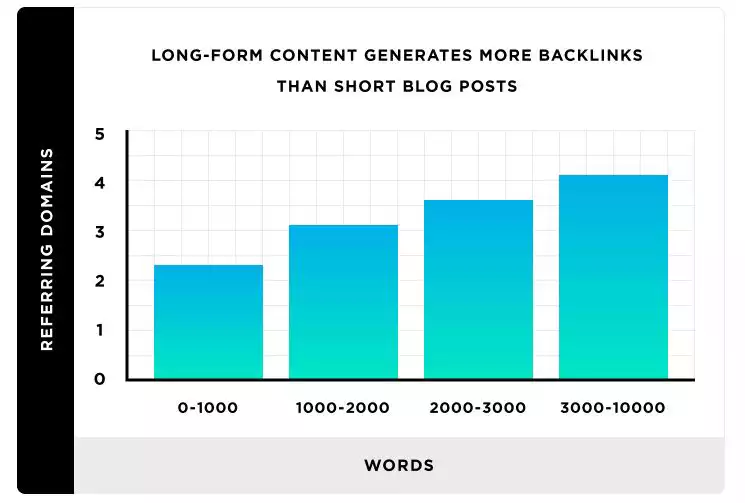
Blogging remains the backbone of your SEO strategy. It lets you engage audiences, build trust, attract organic traffic, and earn organic backlinks from authoritative sites. The only problem is that the digital marketing landscape has become oversaturated.
To beat the competition and rank higher, you need to create high-quality content that is 10 times better than the rest.
- Write short and to-the-point introductions. They should intrigue, inform, and inspire users to keep reading the text.
- Keep your paragraphs sweet and short. Most readers will skim through your lengthy posts to find specific information. Small paragraphs will increase their experiences, as they are easier to follow.
- Add subheadings to break up your content into easy-to-digest chunks and help users navigate the content easily.
- Use visual content, such as animations, photos, infographics, or videos, to make your content more visually appealing and engaging.
Wrap Up in SEO Audit Checklist
There are a plethora of website health factors you can choose to analyze. The ones mentioned above are among the most significant ones.
When conducting an SEO audit, you should never focus on a single aspect of SEO, such as backlinks or keyword density. Instead, look at the bigger picture and consider even the tiniest SEO practices that may help you perform better on Google.
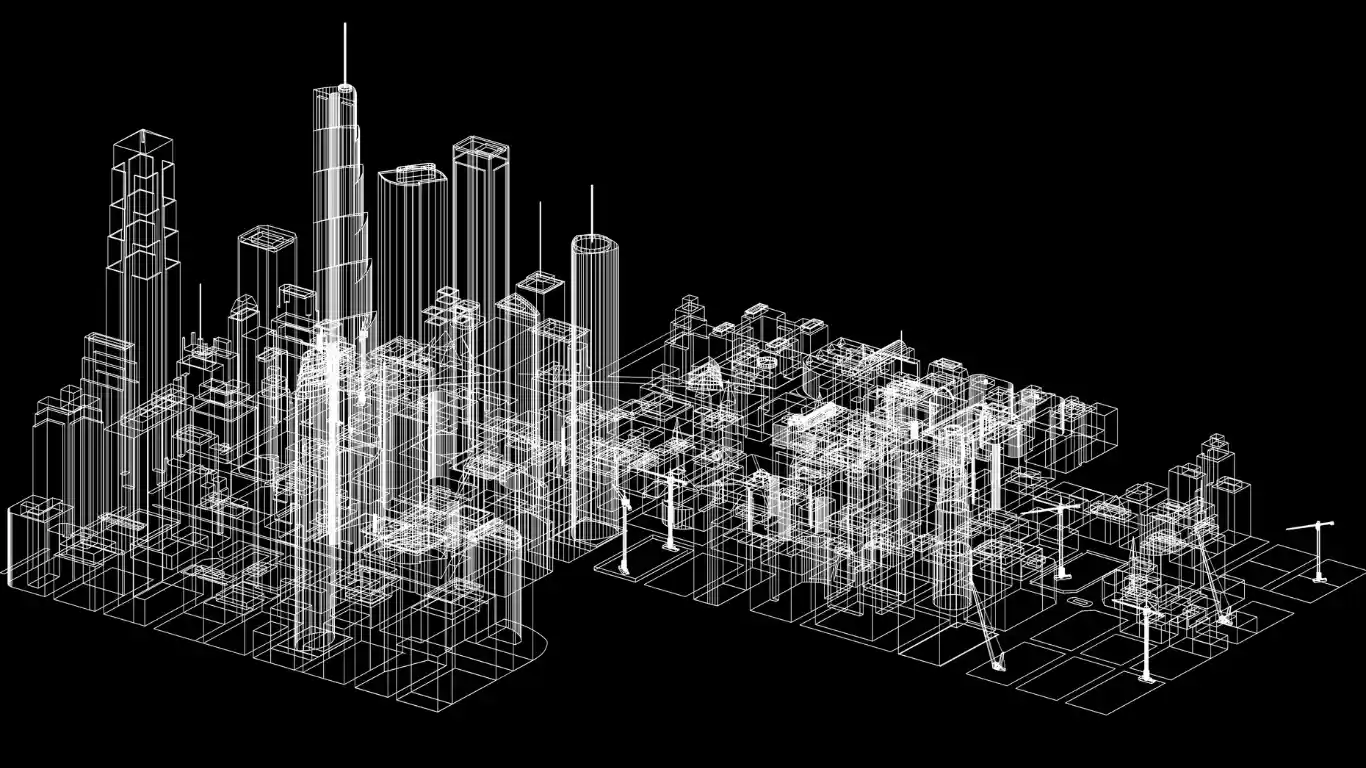
Better Search Ranking
Better Search Ranking in 90 days
SEO is extremely important for companies to rank well in search engines because it is the primary way that people find information online.
Now it is your turn. How do you conduct an SEO audit?
We’re listening.
Grab our free SEO audit checklist if you have something to say about your thoughts on the SEO checklist. We have it in the seo audit checklist pdf or Google Sheets.
General FAQ’s
What is an on-page SEO audit?

An on-page SEO audit helps you determine what needs to be done to optimize each page of your website and develop an organic search for keyword searches related to the topic of that page. An on-page SEO audit can help you: Know your website’s SEO health. Understand the issues that hinder your business’s online visibility.
What is an SEO checklist?

Ready to grow your audience and increase your organic search rankings? Use this comprehensive SEO audit checklist to optimize your website. This SEO checklist is designed to help you execute a complete SEO audit on any website. Learn what’s working, what’s not, and what action steps
What is an SEO audit?

While SEO audits may vary slightly, each should analyze basic technical SEO “table stakes,” such as sitemaps, server errors, and metadata. At a high level, an audit should cover accessibility, indexation, and optimization.
What is SEO?

Search engine optimization is a methodology of strategies, techniques, and tactics used to increase the number of visitors (traffic) to a website by obtaining a high-ranking placement in the search results page of a search engine (SERP), including Google, Bing, Yahoo, and other search engines.


