Salesforce CRM to HubSpot CRM migration without disruption
The middle market is Salesforce CRM to HubSpot CRM. And we will explain why.
You’re tired of using the same old CRM software, and you want to find a better option. The problem is that all these other options are just too expensive for your small business!
HubSpot CRM offers a free migration tool that makes the process simple and easy. With HubSpot CRM, you can access features like lead capture, email marketing, and social media monitoring at no cost! Users can also export their data manually or automatically use an integration tool to move their data.
Save time and money by switching from Salesforce CRM to HubSpot CRM with our free migration tool.
If you’re a Salesforce CRM user, you may be wondering how you can take advantage of HubSpot CRM’s features. HubSpot offers a free migration tool that makes the process simple and easy.
Users can also export their data manually or automatically use an integration tool to move their data. In this article, we’ll walk you through the steps involved in migrating your data from Salesforce CRM to HubSpot CRM.
If you’re a Salesforce CRM user, you may be wondering how you can take advantage of HubSpot CRM’s features.
HubSpot offers a free migration tool that makes the process simple and easy. Users can also export their data manually or automatically use an integration tool to move their data.
In this article, we’ll walk you through the steps involved in migrating your data from Salesforce CRM to HubSpot CRM.
What is Salesforce CRM?
Salesforce CRM is a customer relationship management (CRM) software tool used by businesses to manage their customer data. It allows users to track customer interactions and sales opportunities and manage and report on customer activity.
What is HubSpot CRM?
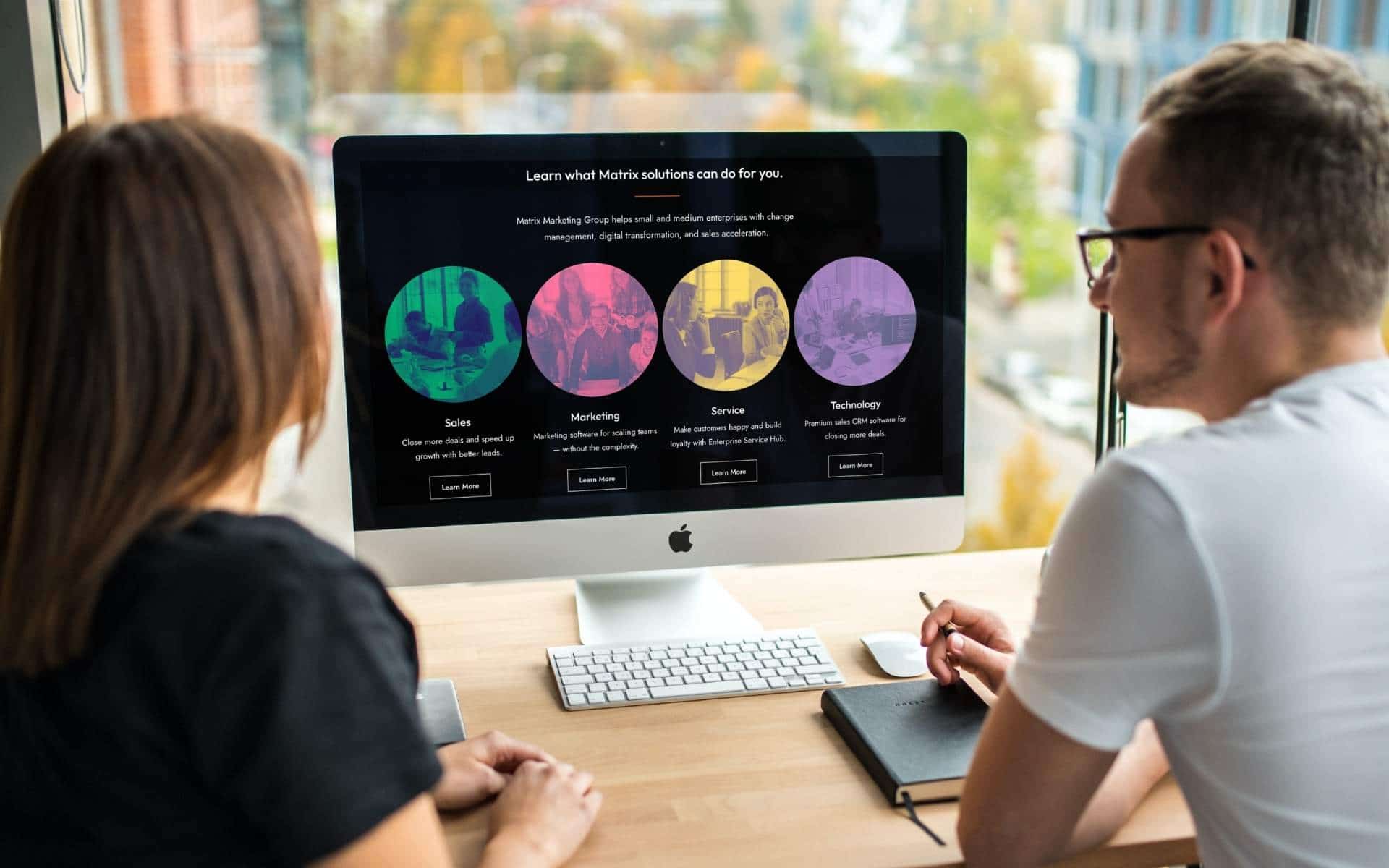
HubSpot CRM is a customer relationship management (CRM) software tool that helps businesses manage their customer data.
It allows users to track customer interactions and sales opportunities and manage and report customer activity. HubSpot CRM also offers features like lead capture, email marketing, and social media monitoring to help businesses grow their customer base.
If you’re a Salesforce CRM user, there are many reasons why you might want to switch to HubSpot CRM.

There are many reasons businesses might want to switch from Salesforce CRM to HubSpot CRM. HubSpot CRM is free to use. Here are some of the benefits of using HubSpot CRM:
- HubSpot CRM offers features like lead capture, email marketing, and social media monitoring to help businesses grow their customer base.
- HubSpot CRM integrates with other software tools like Google Analytics, WordPress, and Shopify, making it easy to manage your data in one place.
- HubSpot CRM is easy to use and customized to fit your needs.
- HubSpot CRM provides customer support 24/7 via phone, email, and chat.
How to migrate your data from Salesforce CRM to HubSpot CRM

Salesforce CRM is a customer relationship management (CRM) software tool used by businesses to manage their customer data. It allows users to track customer interactions and sales opportunities and manage and report customer activity.
HubSpot CRM is a customer relationship management (CRM) software tool that helps businesses manage their customer data.
It allows users to track customer interactions and sales opportunities and manage and report customer activity. HubSpot CRM also offers features like lead capture, email marketing, and social media management to help businesses grow their customer base.
How do I migrate my Salesforce data to HubSpot?
Salesforce CRM users can migrate their data to HubSpot CRM in three steps. First, export your data from Salesforce CRM. Second, import your data into HubSpot CRM. Connect your Salesforce CRM and HubSpot CRM accounts.
To export your data from Salesforce CRM, click on the Reports tab and select Export Reports. Select the report you want to export and click Export. The report will be exported as a CSV file.
To import your data into HubSpot CRM, click on the Import Data tab and select Import from File. Select the file you want to import and click Import. The data will be imported into HubSpot CRM.
To connect your Salesforce CRM and HubSpot CRM accounts, click on the Connections tab and select Connect to Salesforce CRM.
Enter your Salesforce CRM credentials and click Connect. The accounts will be connected, and you will sync your data between the two platforms.
That’s it! You have successfully migrated your data from Salesforce CRM to HubSpot CRM.
If you’re a Salesforce CRM user, there are many reasons why you might want to switch to HubSpot CRM.
Tips for exporting your data manually from Salesforce

If you’re a Salesforce CRM user, there are a few ways you can export your data manually. Here are some tips for exporting your data:
- Click on the Reports tab and select Export Reports.
- Select the report you want to export and click Export.
- The report will be exported as a CSV file.
- To import the data into HubSpot CRM, click on the Import Data tab and select Import from File.
- Select the file you want to import and click Import.
- The data will be imported into HubSpot CRM.
- To connect your Salesforce CRM and HubSpot CRM accounts, click on the Connections tab and select Connect to Salesforce CRM.
- Enter your Salesforce CRM credentials and click Connect.
- The accounts will be connected, and you will sync your data between the two platforms.
Switching from Salesforce CRM to HubSpot CRM is simple and easy with HubSpot’s free migration tool.
Users can also export their data manually or use an integration tool to move their data.
Whether you’re looking for more features, better pricing, or just a change of scenery, migrating your data from Salesforce CRM to HubSpot CRM is a great option.
Have you been looking for a new CRM?
Salesforce CRM is the most popular customer relationship management (CRM) software tool globally. Businesses use it to manage their customer data, track interactions and sales opportunities, and report on customer activity.
HubSpot CRM is also a CRM software tool that helps businesses manage their customer data. It allows users to track interactions and sales opportunities and manage and report customer activity.
HubSpot CRM also offers features like lead capture, email marketing, and social media monitoring to help businesses grow their customer base.
How do I migrate my Salesforce data to HubSpot? Salesforce CRM users can migrate their data to HubSpot CRM in three simple steps.
Conclusion
Whether you’re looking for a new CRM or just want to switch from Salesforce CRM to HubSpot, the migration process is simple and easy with HubSpot’s free tool. Users can also export their data manually or automatically use an integration tool to move their data.
If you’ve been using Salesforce CRM but are considering switching over, we invite you to contact our team of experts today!
They’ll work with you one-on-one to create a winning marketing strategy that will help your business grow without any additional effort. We look forward to hearing from you soon!
How Matrix Marketing Group can help with Salesforce CRM to HubSpot CRM Migration
Matrix Marketing Group is a HubSpot Certified Partner and can help businesses migrate from Salesforce CRM to HubSpot CRM. Salesforce to Hubspot migration is simple, and HubSpot intelligence salesforce raises the stake in the battle between HubSpot vs. Salesforce.
We also offer a wide range of services to help businesses get the most out of HubSpot CRM, including sales acceleration, lead capture, email marketing, website, SEO, and social media management.
If you’re considering migrating from Salesforce CRM to HubSpot CRM, contact us today for a free consultation! We’ll work with you one-on-one to create a winning marketing strategy that will help your business grow without any additional effort.
We recommend four main methods when you’re ready to bring your old data over to the new HubSpot platform. The best approach for an individual company depends on their type and quantity of records; however, they will all involve moving these pieces through one step at a time to achieve success!
General FAQs
What can CRM systems be imported to HubSpot CRM?
Users can import data from Salesforce CRM, Oracle NetSuite, Baan ERP, JDE, eXact Invoicing CRM, Microsoft Dynamics 365, or SAP. Data could also come from other third-party integration tools like RightSignature and MailChimp.
How do I export my data from Salesforce CRM?
To export data from Salesforce CRM, navigate to Settings → Data → Export Data. Select Customize in the upper right corner of the screen and choose Select All next to Actions.
This will export all your data into a spreadsheet that can be used in other systems.
How do I import my data into HubSpot CRM?
Firstly, be sure to download the migration tool that’s offered within the HubSpot software. This will help migrate your data from Salesforce CRM to HubSpot CRM in three simple steps.
Can I sync my data between Salesforce CRM and HubSpot CRM?
Yes. You can sync your data between Salesforce CRM and HubSpot CRM by using the migration tool that’s within HubSpot.

