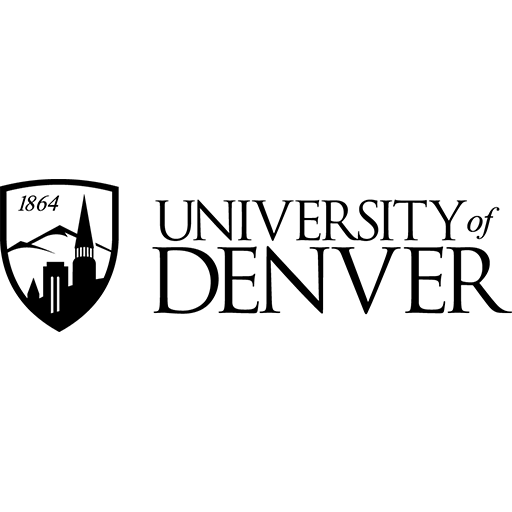Minifying CSS and JavaScript: Speed Up Your Website’s Frontend
Learn About Minifying CSS and JavaScript: Speed Up Your Website’s Frontend.
The Evolution of Web Search: A Brief Overview
Picture a world where waiting 10 seconds for a webpage to load was the norm. A decade ago, this was the reality for many internet users.
However, today, a delay of just a few seconds can lead to frustration, page abandonment, and lost opportunities for website owners.
Google’s research shows that if it takes five seconds instead of one for your “shop” (your website) to open, you could lose 90% of your potential customers.
This highlights the importance of ensuring your online store is both fast and easy to navigate, as missing out on these opportunities can be significant.
Understanding Core Web Vitals
Core Web Vitals, introduced by Google, are a set of specific factors that Google considers important in a webpage’s overall user experience.
These vitals are part of Google’s “Page Experience” signals, which measure user satisfaction beyond the mere content of a page, focusing on load time, interactivity, and the stability of content as it loads (Cumulative Layout Shift, First Input Delay, and Largest Contentful Paint).
Understanding and optimizing these factors are not only crucial for improving user experience but also for enhancing a site’s visibility and performance in search engine rankings.
Minifying CSS and JavaScript: Speed Up Your Website’s Frontend
With the growing emphasis on speed and efficiency, optimizing the frontend of a website has never been more critical. One of the most effective strategies for improving load times and enhancing user experience is the minification of CSS and JavaScript files.
This process reduces the size of code files, allowing for faster download times and quicker rendering by the browser. In the following sections, we will explore how minifying CSS and JavaScript not only accelerates page speed but also contributes to a more streamlined and efficient frontend, ultimately fostering better user engagement and satisfaction.
Minifying CSS and JavaScript: Speed Up Your Website’s Frontend
Who: Web developers, SEO specialists, and business owners looking to enhance their website performance.
What: Minifying CSS and JavaScript refers to the process of removing unnecessary characters from these files, such as white spaces, comments, and line breaks, without affecting their functionality. This optimization technique reduces file sizes, resulting in faster loading times and an improved user experience.
Where: You can implement minification on any website that uses CSS and JavaScript files. This applies to static and dynamic websites, and it is particularly essential for e-commerce sites, blogs, and any platform aiming for high traffic and engagement.
How: Start by identifying the CSS and JavaScript files you wish to minify. There are various tools available to facilitate this process; online minifiers like CSSNano for CSS and UglifyJS for JavaScript can quickly compress your files.
Alternatively, many build tools and task runners—such as Webpack, Gulp, and Grunt—offer plugins that automatically minify files during the build process.
After minification, integrate the optimized files into your website to enhance loading speed. Tools like Google PageSpeed Insights can help evaluate the effectiveness of your adjustments and provide further guidance on performance improvements.
By minifying your CSS and JavaScript, you not only enhance your website’s Core Web Vitals—especially Largest Contentful Paint (LCP) and Cumulative Layout Shift (CLS)—but also keep your visitors engaged and satisfied, leading to lower bounce rates and improved SEO rankings. Start minifying today for a faster, more efficient website!
Imagine you’re setting up a major marketing campaign and have decided to use billboards throughout the city to promote your latest product.
Now, think of each billboard as your website, and the content on those billboards as the CSS and JavaScript that structure and animate your site.
If the billboards are cluttered with too much text and overwhelming graphics, people will struggle to grasp the message as they drive by. This is similar to a website with bulky, unoptimized code that takes a long time to load, potentially driving away visitors.
Minifying your website’s CSS and JavaScript is like streamlining those billboards. It’s about refining the message to bold, clear, and impactful visuals and text, allowing for quick comprehension and a memorable impact as people zoom past.
By stripping away unnecessary code in your website’s frontend, you reduce load times and enhance user experience, much like a well-optimized billboard captures attention. It conveys the message succinctly at a glance.
This simple step ensures your website performs faster, retains visitors longer, and converts more efficiently, just as effective billboards lead to successful marketing outcomes.
Spark curiosity and keep your digital billboards sleek and compelling!
Google Ads Checklist – Download Now! 🚀
Struggling to get the most out of your Google Ads? 🔥 Download our Google Ads Optimization Checklist and take your campaigns to the next level!
✅ Maximize Clicks & Conversions
✅ Lower Your Cost-Per-Click (CPC)
✅ Improve Ad Quality Scores
✅ Target the Right Audience
This free checklist will help you set up, optimize, and scale your Google Ads campaigns for maximum ROI.
Challenges and Opportunities of Minifying CSS and JavaScript: Speeding Up Your Website’s Frontend
Importance of Minification
Minifying CSS and JavaScript is a crucial practice in web development that involves removing unnecessary characters from code without altering its functionality.
This process results in smaller file sizes, which significantly reduce load times and improve overall performance.
Given that page speed is a key factor in user experience and search engine optimization (SEO), minification can have substantial implications for website traffic and engagement.
Challenges of Minifying CSS and JavaScript
- Complexity of Code: As projects grow, CSS and JavaScript files can become complex, with many dependencies and intricate structures. Minifying this code requires careful handling to avoid breaking functionality. For instance, code that relies on specific formatting for readability may encounter issues when compressed.
- Debugging Difficulties: Once files are minified, debugging can become challenging. Minified code is often difficult to read, making it challenging to identify errors or performance bottlenecks. Developers must balance the need for minification with the necessity of maintaining a clear code structure for troubleshooting.
- Tool Compatibility: Not all development environments and tools seamlessly integrate with minification processes. Developers may face challenges in configuring their build tools or workflow to effectively automate minification without introducing errors or delays.
- Cache Management: After minification, developers need to implement effective cache management strategies. If a minified file is updated, users may still be served an older version due to caching, leading to inconsistencies and potential functionality issues. Ensuring that browsers fetch the latest files often requires additional mechanisms, such as cache-busting techniques.
Affordable SEO Solutions That Drive Real Results
Matrix Marketing Group Delivers Customized SEO Strategies with Transparent Pricing for Maximum ROI. See SEO Services.
Opportunities of Minifying CSS and JavaScript
- Enhanced Performance: The primary opportunity presented by minification is the significant improvement in page load times. Faster load times enhance user experience, reduce bounce rates, and can lead to higher conversion rates. This performance boost is critical in a competitive digital landscape where users expect quick access to content.
- Improved SEO Rankings: Search engines, such as Google, consider page speed a ranking factor. By minifying CSS and JavaScript, websites can achieve better performance metrics, which may lead to improved rankings in search engine results pages (SERPs). This can increase organic traffic and visibility.
- Reduced Bandwidth Usage: Smaller file sizes result in lower bandwidth consumption. For websites with high traffic, this can result in significant cost savings on hosting and data transfer fees. This is particularly beneficial for businesses operating on tight budgets or those seeking to optimize their resources.
- Better Mobile Experience: With an increasing number of users accessing websites via mobile devices, optimizing performance through minification can enhance the mobile user experience. Faster-loading mobile sites can lead to higher user retention and engagement, which is essential as mobile usage continues to rise.
- Automation and Tools: The rise of build tools and task runners, such as Webpack, Gulp, and Grunt, has made the minification process more accessible and automated. Developers can easily integrate minification into their workflow, allowing them to focus on building features rather than managing performance issues.
Minifying CSS and JavaScript is a powerful strategy for improving the frontend performance of websites.
While challenges such as code complexity, debugging difficulties, and cache management exist, the opportunities it presents, including enhanced performance, improved SEO rankings, reduced bandwidth usage, and a better mobile experience, make it a worthwhile endeavor.
By leveraging modern tools and best practices, developers can effectively navigate these challenges and optimize their websites for speed and efficiency.
Minifying CSS and JavaScript: Speed Up Your Website’s Frontend
In today’s digital landscape, website speed is crucial for enhancing user experience, improving SEO, and increasing conversion rates.
One effective method to enhance website performance is to minify CSS and JavaScript files.
This article presents two detailed case studies demonstrating how brands successfully implemented this strategy, improved their Core Web Vitals, and learned valuable lessons along the way.
Case Study 1: E-Commerce Giant – FashionNova
Brand Overview and Initial Strategy
Fashion Nova is a popular online fast-fashion retailer that primarily caters to young women. With a vast inventory and high traffic volumes, the brand faced challenges in maintaining optimal website performance, particularly during peak shopping seasons. The initial strategy focused on enhancing user experience by reducing page load times, especially as their audience increasingly relied on mobile devices.
FashionNova’s team conducted an audit of their website’s performance metrics, identifying that large CSS and JavaScript files contributed significantly to slow loading times.
They decided to implement a comprehensive approach to minify these resources as part of their broader performance optimization strategy.
Unlock Your Website’s Full Potential with a SEO Fix Program
Even the best websites can struggle without robust SEO. Our $2,500 SEO Quick Fix Package is crafted for businesses that demand fast, measurable results. We start with an in-depth SEO audit to diagnose your site’s performance, then implement five targeted optimizations to boost your rankings and drive more traffic.
Leveraging Core Web Vitals and Mitigating Failures
To address their performance issues, FashionNova employed several techniques:
- Automated Build Tools: They integrated tools like Webpack and Gulp into their development workflow to automatically minify and bundle CSS and JavaScript files during the build process. This approach not only reduced file sizes but also minimized the number of HTTP requests.
- Code Splitting: They adopted code splitting techniques to serve only the necessary JavaScript for the initial page load. This meant that heavy scripts were loaded only when needed, significantly improving First Contentful Paint (FCP) and Largest Contentful Paint (LCP).
- Regular Monitoring: By using tools such as Google PageSpeed Insights and Lighthouse, they continuously monitored their Core Web Vitals, allowing them to make data-driven decisions and quickly rectify any performance dips.
Lessons Learned
FashionNova learned that while minification is crucial, it must be combined with other optimization strategies for maximum impact.
They recognized the importance of testing the minified files in different environments to avoid functionality issues. The success of their strategy was reflected in improved Core Web Vitals metrics, resulting in a 30% increase in conversion rates during peak shopping times.
The key takeaway was that performance optimization is an ongoing process that requires consistent monitoring and adaptation.
Case Study 2: News Media Outlet – The Daily Chronicle
Brand Overview and Initial Strategy
The Daily Chronicle is an online news media outlet known for its extensive coverage of local and international events.
As a content-heavy website, they faced challenges with page load times, especially with multimedia-rich articles. The initial strategy centered on delivering a seamless reading experience while ensuring the website loaded quickly on both desktop and mobile devices.
Upon analyzing their site’s performance, they discovered that large CSS and JavaScript files were delaying load times, negatively impacting user engagement, and increasing bounce rates.
Their goal was to enhance the user experience and improve their Google ranking by optimizing Core Web Vitals.
Leveraging Core Web Vitals and Mitigating Failures
The Daily Chronicle took several steps to address its performance issues:
- Minification Tools: They implemented minification tools, such as CSSNano and UglifyJS, to reduce the size of their CSS and JavaScript files without compromising functionality. This streamlined the code and reduced download times.
- Asynchronous Loading: They modified the way JavaScript files were loaded by using the async and defer attributes. This change ensured that scripts did not block the rendering of the page, thereby improving First Contentful Paint (FCP) and Time to Interactive (TTI).
- Performance Budget: They established a performance budget that set limits on the size of CSS and JavaScript files, keeping developers accountable for the performance impact of their code.
Lessons Learned
Through the minification process, The Daily Chronicle learned the importance of collaboration between content creators and developers.
Regular communication ensured that new features or content additions did not compromise the site’s performance.
Their efforts paid off with a significant improvement in their Core Web Vitals scores, leading to enhanced user retention and a noticeable decrease in bounce rates.
The main lesson was that performance improvements can lead to greater audience engagement and loyalty when executed strategically.
Both FashionNova and The Daily Chronicle illustrate how minifying CSS and JavaScript can significantly enhance website performance and improve Core Web Vitals.
Your Blueprint for SEO Success in 2025
Whether you’re a business owner, marketer, or seasoned SEO professional, this guide is tailored to give you a competitive edge in the evolving digital landscape. Get SEO Pricing.
1. Autoptimize
Best for: Easy setup and broad compatibility
Features:
- Minifies and combines CSS, JS, and HTML
- Defers scripts and inlines critical CSS
- Works well with caching plugins like WP Rocket or W3 Total Cache
- Optional image optimization and CDN support
Great choice if you want a simple yet powerful minification solution without compromising layout integrity.
2. WP Rocket (Premium)
Best for: All-in-one speed optimization
Features:
- Minifies and combines CSS and JS files
- Defers JS and delays JavaScript execution
- Also includes page caching, lazy loading, and database optimization
- Extremely user-friendly
💡 Excellent for users who want everything in one plugin and are willing to pay for top-tier performance.
3. Fast Velocity Minify
Best for: Advanced users who want control
Features:
- Combines and minifies CSS and JavaScript files
- Allows granular control of how files are processed
- Great for developers or larger websites with many scripts
Perfect if you want hands-on control over how assets are handled.
Through careful planning, implementation, and continuous monitoring, these brands not only improved their site speed but also provided better user experiences, demonstrating that optimizing frontend performance is essential in today’s competitive online environment.
Matrix Marketing Group is at the forefront of leveraging cutting-edge AI digital marketing services to enhance website performance and user experience.
One key aspect of optimizing a website is minifying CSS and JavaScript, which significantly speeds up frontend loading times. This is crucial, as faster websites lead to better user engagement and improved search engine optimization (SEO) rankings.
In their comprehensive approach to digital marketing, Matrix Marketing Group recognizes that every second counts in capturing the attention of potential customers.
By incorporating AI-driven tools, they can efficiently analyze a website’s code, identifying areas where minification can be applied. This not only streamlines the website’s performance but also ensures a seamless user experience, keeping them engaged and reducing bounce rates.
Unlock Your Website’s Full Potential with a SEO Fix Program
Even the best websites can struggle without robust SEO. Our $2,500 SEO Quick Fix Package is crafted for businesses that demand fast, measurable results. We start with an in-depth SEO audit to diagnose your site’s performance, then implement five targeted optimizations to boost your rankings and drive more traffic.
The team at Matrix Marketing Group goes beyond just minification; they provide a holistic digital marketing strategy that includes optimizing website speed as a fundamental component.
Their AI services can automate the optimization process, enabling businesses to maintain a competitive edge more easily.
In a landscape where every millisecond matters, partnering with Matrix Marketing Group ensures that your website runs at peak performance, delivering a faster, more responsive, and engaging experience for visitors, ultimately driving conversions and business growth.
In conclusion, minifying CSS and JavaScript is a crucial step in optimizing your website’s frontend performance.
By removing unnecessary characters, comments, and whitespace, you can significantly reduce file sizes, resulting in faster loading times and an improved user experience.
We explored various tools and techniques for effective minification, as well as the long-term benefits of implementing these practices to improve SEO and reduce bounce rates.
The main takeaway from this article is clear: a streamlined frontend not only boosts performance but also positively impacts user engagement and conversion rates. In today’s digital landscape, where attention spans are fleeting, ensuring that your website loads quickly is non-negotiable.
As you reflect on your site’s performance, consider this: every millisecond counts.
Take action now by integrating minification into your web development workflow, and watch as your website transforms into a faster, more efficient platform that keeps visitors coming back.
Optimize today for a better tomorrow!