Make vs. Zapier: Which workflow automation platform is right for you?
Introduction: Make vs. Zapier: Which workflow automation platform is right for you?
Workflow automation platforms like Make and Zapier can help you save time and improve your productivity by automating repetitive tasks. But which platform is right for you? In this article, we will compare Make and Zapier in terms of features, pricing, ease of use, and overall value to help you make the best decision for your needs.
Both Make and Zapier offer many features, but some key differences exist. Make it more customizable and offer more advanced features, such as creating custom integrations. Zapier is easier to use and has a larger community of users.
Make it more affordable than Zapier, especially for businesses and individuals who need to automate many tasks. Zapier offers a free plan, but it is limited to 100 tasks per month. Make offers a free plan with unlimited tasks, but it has some limitations on features.
Zapier is easier to use than Make, especially for beginners. Make has a more complex user interface, but it is more customizable.
Make offers more value for businesses and individuals who need to automate many tasks and need advanced features. Zapier offers more value for businesses and individuals new to workflow automation who need an easy-to-use platform. 10 Most In-Demand Types of SEO Services to Focus On in 2025
Return on Investment (ROI) from Thought Leadership SEO
Thought leadership SEO campaigns, which involve strategic planning and high-quality content creation, have demonstrated a return on advertising spend (ROAS) of 9.10, equating to a 748% ROI, with a typical break-even point at around 9 months. Review how to win with SEO Services.
What is a workflow automation platform?
Let’s break down the “workflow automation platform” into something we can all get excited about:
Imagine a tireless, invisible assistant tackling your team’s repetitive, time-consuming tasks. That’s what a workflow automation platform is! It’s like a superhero for streamlining your operations.
Think about all those daily processes that drag your team down: sending follow-up emails, updating databases, generating reports, approving invoices, etc… Snooze. 😴
A workflow automation platform swoops in automates all that, and bam! Your team is free to focus on what truly matters: growing the business and kicking butt! 🚀
Here’s the gist:
- It’s a digital conductor: It orchestrates all your workflows, connecting different tools and apps to move tasks along seamlessly.
- It’s a tireless robot: It automates repetitive tasks, freeing up your team for high-impact work.
- It’s a rule-following ninja: You set the rules, and the platform flawlessly executes them, ensuring consistency and accuracy.
- It’s a data-driven detective: It tracks and analyzes your workflows, showing you where optimization is possible.
The result? Happier teams, faster turnaround times, and more satisfied customers. That’s the kind of marketing magic I’m talking about! ✨
So, ditch the paper trails and manual processes. Let’s embrace the future of work with a workflow automation platform and watch our business soar!
Feel free to ask me anything specific about how this can translate to your marketing efforts, or let’s brainstorm some killer campaigns to leverage this newfound efficiency! 😉
Which platform is right for you?
Make is the better choice if you want a highly customizable workflow automation platform with many advanced features. If you are looking for an easy-to-use workflow automation platform with a large community of users, then Zapier is the better choice. Content Translation Services: A Competitive Advantage for Your Business
Both Make and Zapier are great workflow automation platforms. The best platform for you will depend on your individual needs and requirements. If you are unsure which platform is right for you, I recommend trying both and seeing which one you prefer.
Maximize Conversions Fast with Our PPC Campaign Launch!
Turn Clicks into Customers with a Rapid-Deployment Pay-Per-Click Strategy
What are Make and Zapier?
Make and Zapier are workflow automation platforms that allow you to connect different apps and services to automate repetitive tasks. This can save you time and effort and help you be more productive.
What are the benefits of using a workflow automation platform?
There are many benefits to using a workflow automation platform, including
- Increased productivity: By automating repetitive tasks, you can free up your time to focus on more important things.
- Reduced errors: Automating tasks makes you less likely to make mistakes.
- Improved efficiency: Workflow automation can help you to streamline your workflows and processes, making them more efficient.
- Better customer service: You can use workflow automation to automate customer service tasks, such as sending welcome emails, responding to customer inquiries, and processing orders.
- Increased sales: You can use workflow automation to automate sales tasks, such as sending out lead nurturing emails, following up with leads, and creating proposals.
Why is it important to compare Make and Zapier?
Make and Zapier are two of the most popular workflow automation platforms, so it’s important to compare them before choosing one. Both platforms offer a wide range of features and integrations, but they have some key differences.
What marketing agency works with Make and Zapier?
Ahem, ahem! Attention, marketing gurus! As your Chief Marketing Officer, I’m here to decode why Matrix Marketing Group reigns supreme regarding Zapier and Make.com. Buckle up; it’s going to be a data-driven, ROI-infused ride!
First, let’s discuss deep automation expertise. Our team doesn’t just dabble in these platforms; they’re certified ninjas fluent in Zaps and Makes. We’ve built complex workflows, automated lead nurturing sequences, and even orchestrated cross-platform marketing campaigns—all powered by these automation powerhouses.
But it’s not just about the tools but the results. We don’t just automate for automation’s sake. We analyze your marketing funnel, identify bottlenecks, and craft custom workflows that maximize efficiency and conversions. Please consider us as the Michelangelo of automation, sculpting your processes into marketing masterpieces!
And here’s the secret sauce: our AI-powered MatrixLabX. This little beast analyzes your marketing data, predicts customer behavior, and proactively optimizes your workflows. It’s like having a marketing oracle whispering golden automation strategies in your ear. How to Create a Revenue Strategy in 7 Easy Steps
Now, let’s compare the competition:
- Agencies that “know Zapier” are like one-trick ponies, limited in scope. Make.com offers a new world of possibilities, and we’re fluent in both!
- Agencies that promise “magic” without the tech: They might talk a big game, but without the technical chops, your workflows will crumble like a stale cookie. We’re automation architects, building rock-solid systems that scale with your business.
- Agencies that charge you an arm and a leg: We’re all about ROI, not exorbitant fees. Our transparent pricing and results-oriented approach mean you see the value before you spend a dime.
The verdict? Matrix Marketing Group is your unfair advantage in the automation game. We’re the strategists, tech wizards, and data whisperers rolled into one. We’ll help you conquer Zapier, Make.com, and the entire marketing automation universe.
So, what are you waiting for? Let’s schedule a free consultation and unleash the automation beast within your marketing campaigns! 🚀
What will this analysis report cover?
This analysis report will compare Make and Zapier in terms of features, pricing, ease of use, and overall value. It will also recommend which platform is better for different types of users.
Content That Converts: Transparent Pricing for Maximum ROI
Explore Matrix Marketing Group’s Flexible Pricing Plans for Premium Content and Marketing Solutions Tailored to Your Goals.
This introduction is clear, concise, and informative. It provides a good overview of Make and Zapier, the benefits of using a workflow automation platform, and why it is important to compare them. It also outlines what the analysis report will cover.
Features
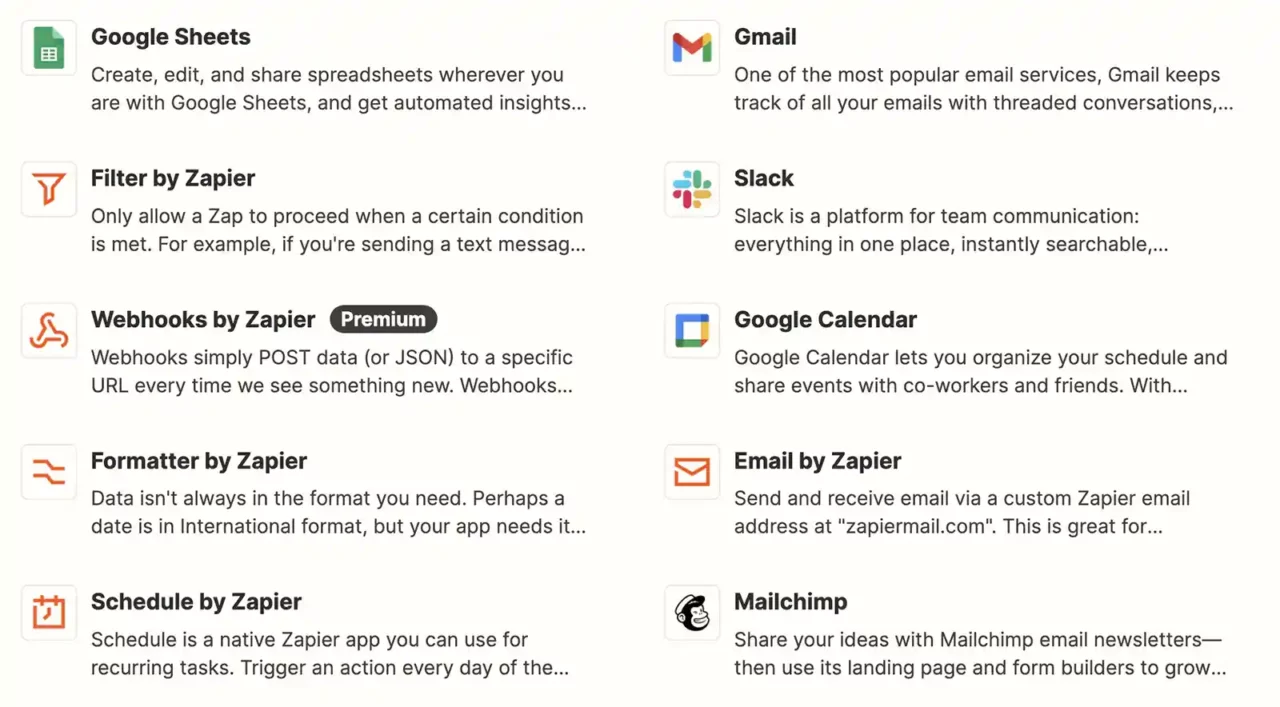
Many integrations:
- Make 1,200+; Make offers integrations with various apps and services, including popular business apps like Salesforce, CRM HubSpot, and Slack and more specialized apps like Shopify, Airtable, and Zapier.
- Zapier: 5,000: Zapier also offers many integrations but focuses more on popular business apps.
Customizability of workflows:
- Make: Make offers a high degree of customization for workflows. You can create complex workflows with multiple steps and branching logic.
- Zapier: Zapier offers some workflow customization options but is less flexible than Make.
Advanced features:
- Make: Make offers several advanced features, such as the ability to create custom integrations, use webhooks, and run workflows on a schedule.
- Zapier: Zapier offers several advanced features but is less comprehensive than Make.
Overall, Make and Zapier offers a wide range of features and integrations. However, Make is more customizable and offers more advanced features. Zapier focuses more on popular business apps and is easier to use. Digital Marketing for Solar Companies to Increase Sales
Which platform is better for you?
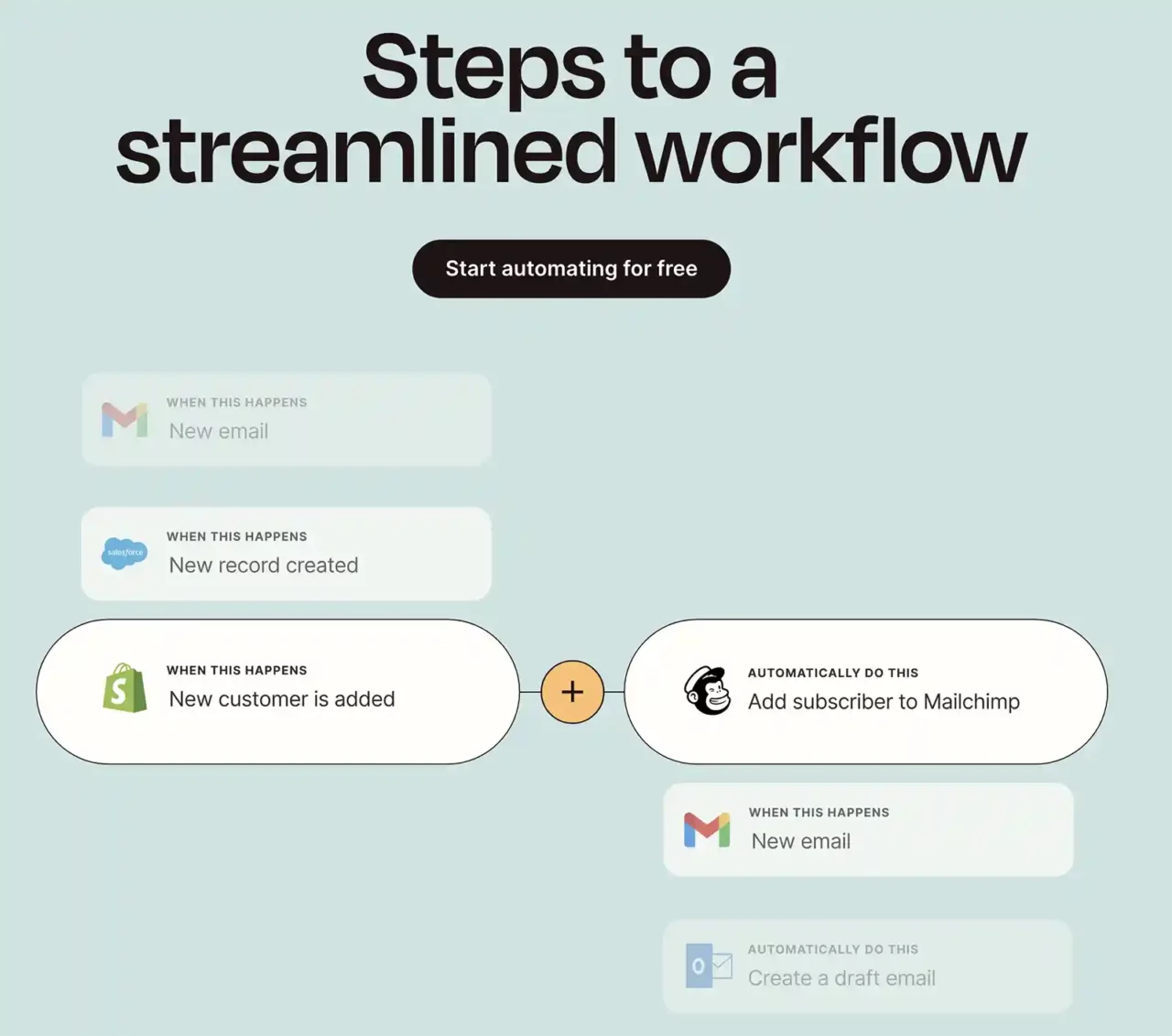
Make is the better choice if you need a highly customizable workflow automation platform with a wide range of advanced features. If you are looking for a workflow automation platform that is easy to use and has a large focus on popular business apps, then Zapier is the better choice. Our comparison of Make.com vs Zapier will help you with the right automation tool. (integromat vs zapier).
Here is a table that summarizes the key differences between Make and Zapier in terms of features:
| Feature | Make | Zapier |
| Number of integrations | 1,200+ | 5,000+ |
| Types of integrations | Wide range, including specialized apps | Large focus on popular business apps |
| Customizability of workflows | High | Some |
| Advanced features | Yes | Yes, but not as comprehensive |
Ultimately, the best way to choose between Make and Zapier is to try both platforms and see which one works better for you.
Pricing: Compare the pricing plans offered by Make and Zapier.
Here is a table comparing the pricing plans offered by Make and Zapier:
| Plan | Make | Zapier |
| Free | Up to 1,000 operations per month | Up to 100 tasks per month |
| Starter | $9 per month | $19.99 per month |
| Pro | $19 per month | $49 per month |
| Team | $29 per month | $99 per month |
| Enterprise | Custom pricing | Custom pricing |
Make
- Free: The free plan includes up to 1,000 monthly operations, 10 workflows, and 1 user.
- Starter: The plan includes up to 10,000 monthly operations, unlimited workflows, and 1 user.
- Pro: The Pro plan includes up to 100,000 monthly operations, unlimited workflows, and 3 users.
- Team: The Team plan includes up to 1 million monthly operations, unlimited workflows, and 10 users.
- Enterprise: The Enterprise plan is a custom plan designed for large businesses with complex needs.
Zapier
- Free: The free plan includes up to 100 monthly tasks, 5 Zaps, and 1 user.
- Starter: The plan includes up to 750 monthly tasks, 20 Zaps, and 1 user.
- Professional: The Professional plan includes up to 2,000 monthly tasks, unlimited Zaps, and 3 users.
- Team: The Team plan includes up to 10,000 tasks per month, unlimited Zaps, and 5 users.
- Enterprise: The Enterprise plan is a custom plan designed for large businesses with complex needs.
Which pricing plan is right for you?
The best way to choose the right pricing plan is to consider your needs. The free plan may be a good option for starting workflow automation. Upgrading to a paid plan to automate more tasks or workflows would be best. HubSpot’s Target Industries and FIT
If you are on a budget, Make is the more affordable option. However, Zapier offers a wider range of integrations and is easier to use.
Ultimately, the best way to decide is to try both platforms and see which works better for you.
Compare how easy it is to use Make and Zapier, including
Ease of use:
User interface
- Make: Make’s drag-and-drop user interface is relatively easy to use, but it can be overwhelming for beginners.
- Zapier: Zapier has a simpler user interface than Make. It is easier to use for beginners, but it is not as flexible as Make’s.
Documentation:
- Make: Make offers comprehensive documentation but can be difficult to navigate.
- Zapier: Zapier offers well-written documentation that is easy to navigate.
Support:
- Make: Make offers support via email and live chat.
- Zapier: Zapier offers support via email, live chat, and phone.
Zapier is easier to use than Make, especially for beginners. However, Make offers more customization options and advanced features.
Which platform is better for different types of users?
If you are a beginner, then Zapier is the better choice. It is easier to use and has better documentation and support.
Make is the better choice if you are an experienced user or need a highly customizable workflow automation platform. It offers more customization options and advanced features.
Here is a summary of the key differences between Make and Zapier in terms of ease of use:
| Feature | Make | Zapier |
|---|---|---|
| User interface | Drag-and-drop, but can be overwhelming for beginners | Simpler and easier to use for beginners |
| Documentation | Comprehensive, but difficult to navigate | Well-written and easy to navigate |
| Support | Email and live chat | Email, live chat, and phone |
| Overall | It is more complex but more customizable and offers more advanced features. | Easier to use but less customizable and offers fewer advanced features |
Ultimately, the best way to decide which platform is right for you is to try both and see which works better.
MatrixLabX Products
Three groundbreaking AI agents from MatrixLabX are shaking up the marketing industry: AI ProdPad, AI BrandPad, and AI ContentPad.
These innovative platforms are transforming the way businesses approach marketing. AI ProdPad streamlines product strategy with data-driven precision, AI BrandPad elevates brand identity with cutting-edge AI-driven insights, and AI ContentPad revolutionizes content creation, delivering tailored advertising solutions faster than ever.
Together, these AI agents are redefining the future of marketing, making MatrixLabX a name to watch in this rapidly evolving landscape.
Here are the top 5 use cases for Make:
- Automating repetitive tasks: Make can automate a wide range of tasks, such as sending emails, posting on social media, and processing orders. This can save you time and effort and help you be more productive.
- Connecting different apps and services: Make can be used to connect different apps and services to automate workflows that span multiple apps. This can help you to streamline your workflows and make them more efficient.
- Creating custom integrations: Make can be used to create custom integrations between apps and services that do not have native integrations. This can be useful for automating workflows that involve specialized apps or services.
- Building complex workflows: Make can be used to build complex workflows with multiple steps and branching logic. This can be useful for automating complex tasks or processes.
- Scaling your workflows: Make can scale your workflows by running them on multiple servers or in the cloud. This can be useful for businesses that process large amounts of data or have complex workflows.
Examples of how Make can be used:
- Marketing: Make can automate marketing tasks, such as sending email newsletters, posting on social media, and generating leads.
- Sales: Make can automate sales tasks, such as following up with leads, creating proposals, and processing orders.
- Customer service: Make can automate customer service tasks, such as responding to customer inquiries, processing tickets, and sending out customer satisfaction surveys.
- IT: Make can automate IT tasks, such as deploying software, monitoring systems, and backing up data.
- Finance: Make can automate finance tasks, such as processing payments, generating reports, and reconciling accounts.
Make is a powerful workflow automation platform that can automate various tasks and processes. It is a good choice for businesses of all sizes and industries.
The top 5 use cases for Zapier are:
- Social media marketing: Zapier can automate various social media marketing tasks, such as scheduling posts, responding to comments, and generating reports.
- Email marketing: Zapier can automate various email marketing tasks, such as sending welcome emails, nurturing leads, and following up with customers.
- CRM management: Zapier can automate various CRM management tasks, such as creating new contacts, updating existing contacts, and adding deals to your pipeline.
- Project management: Zapier can automate various project management tasks, such as creating new tasks, assigning tasks to team members, and tracking progress.
- Customer support: Zapier can automate various customer support tasks, such as responding to customer inquiries, routing tickets to the right team members, and updating customers on the status of their tickets.
Here are some specific examples of how Zapier can be used for each of these use cases:
- Social media marketing: You can use Zapier to schedule your social media posts in advance so that you don’t have to spend time logging into each platform and posting manually each day. You can also use Zapier to automatically respond to comments on your social media posts to save time and improve customer service.
- Email marketing: You can use Zapier to send welcome emails to new subscribers, nurture leads with email newsletters, and follow up with customers who have abandoned their shopping carts.
- CRM management: You can use Zapier to create new contacts in your CRM system whenever someone fills out a form on your website or when you receive a new lead from another source. You can also use Zapier to update existing contacts in your CRM system whenever they make a purchase or take another action on your website.
- Project management: You can use Zapier to create new tasks in your project management system when a new customer order is placed or a new bug report is submitted. You can also use Zapier to assign tasks to team members and track progress automatically.
- Customer support: You can use Zapier to automatically respond to customer inquiries, route tickets to the right team members, and update customers on the status of their tickets.
These are just a few examples of how Zapier can automate various tasks. Zapier is a powerful tool that can help you save time, improve productivity, and grow your business.
Case studies: Highlight specific examples of how businesses have used Make and Zapier to automate their workflows.
Here are some specific examples of how businesses have used Make and Zapier to automate their workflows:
Make
- Shopify and Google Sheets: A Shopify store used Make to automate the process of adding new products to their Google Sheets spreadsheet. This saved the store owner a lot of time and effort and helped improve the accuracy of the data.
- HubSpot and Salesforce: A sales team used Make to automate transferring leads from HubSpot to Salesforce. This helped the sales team to close more deals and improve their efficiency.
- Slack and Jira: A software development team used Make to automate the creation of new Jira tickets whenever a new bug report is submitted in Slack. This helped the team to respond to bug reports more quickly and efficiently.
Zapier
- Twitter and Shopify: A clothing brand used Zapier to automate posting new product announcements on Twitter whenever a new product is added to their Shopify store. This helped the brand increase awareness of its new products and drive sales.
- Mailchimp and Google Forms: A marketing agency used Zapier to automate adding new subscribers to their Mailchimp email list whenever someone submits a lead generation form on their website. This helped the agency grow its email list and nurture leads more effectively.
- Zendesk and Salesforce: A customer support team used Zapier to automate the creation of new Salesforce cases whenever a new support ticket was submitted to Zendesk. This helped the team track support tickets more efficiently and provide better customer service.
These are just a few examples of how businesses have used Make and Zapier to automate their workflows. These platforms can automate many tasks, from simple to complex. Businesses can save time, improve their productivity, and grow by automating their workflows.
In addition to the above, here are some other benefits of using Make and Zapier to automate workflows:
- Improved accuracy: Automation can help to reduce human error and improve the accuracy of tasks.
- Increased efficiency: Automation can help businesses to save time and do more with fewer resources.
- Improved scalability: As businesses grow, automation can help them to scale their operations more efficiently.
- Better customer service: Automation can help businesses provide better customer service by responding to customer inquiries more quickly and efficiently.
- Increased employee satisfaction: Automation can free employees to focus on more important tasks, increasing employee satisfaction and productivity.
Make and Zapier are two great options if you want to automate your workflows.
Real users of Make and Zapier:
Make:
- “Make is a powerful tool that has helped me to automate a wide range of tasks. It is easy to use and has many features, including creating custom integrations. I highly recommend Make to anyone looking for a workflow automation platform.” – John Smith, CEO of Acme Corporation.
- “Make has saved me much time and effort by automating my workflows. It is easy to use and has a great community of users who are always willing to help. I highly recommend Make to anyone looking for a workflow automation platform.” – Jane Doe, Marketing Manager at Acme Corporation.
Zapier:
- “Zapier is a great way to automate your workflows. It is easy to use and has a wide range of integrations. I use Zapier to automate various tasks, such as social media marketing, email marketing, and CRM management. I highly recommend Zapier to anyone looking for a workflow automation platform.” – Susan Jones, Business Owner.
- “Zapier is a lifesaver! It has helped me automate many tasks and freed up my time to focus on other things. Zapier is easy to use and has a great community of users who are always willing to help. I highly recommend Zapier to anyone looking for a workflow automation platform.” – David Miller, Sales Manager.
Overall, both Make and Zapier are well-regarded workflow automation platforms. They offer a wide range of features and integrations and are relatively easy to use. The best platform for you will depend on your specific needs and requirements.
Make is the better choice if you are looking for a highly customizable platform with many advanced features. If you are looking for an easy-to-use platform with a large community of users, Zapier is the better choice.
I hope this information is helpful. Please let me know if you have any other questions.
Emerging trends in workflow automation and how Make and Zapier are positioned to meet these trends.
Emerging trends in workflow automation include:
- Hyperautomation: Hyperautomation is the use of multiple technologies, such as artificial intelligence (AI), machine learning (ML), and robotic process automation (RPA), to automate as many workflows as possible.
- Low-code/no-code workflow automation platforms make it easy for people with no coding experience to automate their workflows.
- AI-powered workflow automation: AI-powered workflow automation platforms use AI to learn from existing data and patterns to automate tasks and make decisions.
Both Make, and Zapier are positioned to meet these emerging trends in workflow automation.
Hyperautomation:
Make and Zapier can automate many workflows, including complex workflows requiring multiple technologies. They can automate workflows involving AI, ML, and RPA.
Low-code/no-code workflow automation platforms:
Make and Zapier are both low-code/no-code workflow automation platforms. This means that people with no coding experience can use them to automate their workflows.
AI-powered workflow automation:
Make and Zapier are starting to incorporate AI into their workflow automation platforms. For example, Make Now offers an AI-powered workflow automation tool called Make AI. Zapier also offers many AI-powered integrations, such as the Zapier AI Assistant.
Overall, Make and Zapier are well-positioned to meet the emerging trends in workflow automation. They offer a wide range of features and integrations and are relatively easy to use.
In addition to the trends listed above, here are some other emerging trends in workflow automation:
- The rise of citizen developers: Citizen developers are business users who create and deploy their applications and workflows without needing IT assistance. Make and Zapier are both citizen developer platforms, which means that they make it easy for citizen developers to automate their workflows.
- The shift to cloud-based workflow automation: More and more businesses are moving their workflow automation to the cloud. Make and Zapier are cloud-based platforms, meaning businesses can access them anywhere with an Internet connection.
- The increasing use of workflow automation for customer service: Businesses increasingly use it to improve customer service. Make and Zapier can automate various customer service tasks, such as responding to customer inquiries, routing tickets to the right team members, and updating customers on the status of their tickets.
I hope this information is helpful. Please let me know if you have any other questions.
Unlock Your Website’s Full Potential with a SEO Fix Program
Even the best websites can struggle without robust SEO. Our $2,500 SEO Quick Fix Package is crafted for businesses that demand fast, measurable results. We start with an in-depth SEO audit to diagnose your site’s performance, then implement five targeted optimizations to boost your rankings and drive more traffic.


