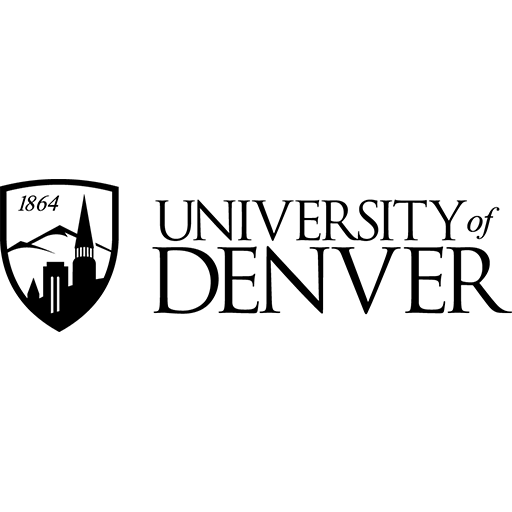How To Install Google Tag For Conversion Tracking
Learn How To Install Google Tag For Conversion Tracking.
Introduction: The Evolution of Search
Imagine a world a decade ago where search engines merely directed users to websites, leaving businesses clueless about what happened afterward.
Fast-forward to today, and over 90% of global internet users are utilizing search engines for information and as a critical part of their shopping journey (MatrixLabX, 2025).
This dramatic shift underscores the growing importance of understanding user behavior post-click, a knowledge gap that Google Tag for Conversion Tracking adeptly fills.
Understanding Dynamic Search Ads
Dynamic Search Ads (DSA) represent a paradigm shift in targeting advertisements. Unlike traditional models that rely heavily on user-entered keywords, DSAs utilize Google’s organic web crawling technology to match user queries with the content on your website (Matrix Marketing Group, 2020).
This approach simplifies the ad creation process and enhances the relevance of ads shown to users, thereby increasing the likelihood of conversion.
However, the effectiveness of any ad campaign hinges on the ability to track these conversions accurately, which is where Google Tag comes into play.
Google Ads Checklist – Download Now! 🚀
Struggling to get the most out of your Google Ads? 🔥 Download our Google Ads Optimization Checklist and take your campaigns to the next level!
✅ Maximize Clicks & Conversions
✅ Lower Your Cost-Per-Click (CPC)
✅ Improve Ad Quality Scores
✅ Target the Right Audience
This free checklist will help you set up, optimize, and scale your Google Ads campaigns for maximum ROI.
The Importance of Conversion Tracking
In digital marketing, knowledge is power. Tracking a user’s journey from clicking an ad to completing a desired action on your website, opens up a trove of data.
This data can be transformative, enabling businesses to refine their marketing strategies, optimize their ad spend, and dramatically enhance their return on investment.
Thus, accurately installing and utilizing Google Tag for conversion tracking is beneficial and essential for any business aiming to thrive in the digital marketplace. This article aims to demystify setting up the Google Tag for Conversion Tracking, ensuring businesses can leverage this powerful tool to its fullest potential.
How to Install the Google Tag for Conversion Tracking
Installing the Google Tag for conversion tracking is crucial to optimize your online marketing efforts. This powerful tool lets you gather data on how users interact with your website and helps you measure the effectiveness of your ads, particularly when using Dynamic Search Ads.
Who Needs to Install the Google Tag? Whether you are a small business owner, a marketer, or a web developer, installing the Google Tag is essential for anyone who wants to track conversions and improve ad targeting. You can make informed decisions that drive better campaign results by capturing key metrics.
What is the Google Tag? The Google Tag, or the Global Site Tag (gtag.js), is a piece of JavaScript code you embed on your website. It allows you to collect and send conversion data to Google Ads and Google Analytics, helping you understand user behavior and optimize your ad performance effectively.
Where to Install the Google Tag? You will want to insert the Google Tag on every website page. This is typically done in the header section of your HTML code. By placing it here, you ensure it loads whenever a visitor accesses your site. To streamline this process, Google provides detailed guides for various platforms, including WordPress, Shopify, etc.
How to Install the Google Tag?
- Go to your Google Ads account and navigate to “Tools & Settings.”
- Select “Conversions,” then click the plus (+) icon to create a new conversion action.
- Follow the prompts to set up a conversion action, then copy the Global Site Tag snippet provided.
- Paste this code into the header section of your website before the closing tag.
- Verify the installation using Google Tag Assistant or check your Google Ads account for data flow.
By following these steps, you will successfully install the Google Tag for conversion tracking and be on your way to enhancing your advertising strategies.
Imagine you are setting up a high-tech security system in your home to monitor who comes in and out, which rooms they visit, and how long they stay.
You want to ensure that everything works perfectly so no visitor goes unnoticed. Installing your website’s Google Tag for conversion tracking works the same way.
As you strategically place security cameras and sensors around your home to gather specific information, installing the Google Tag involves placing a small code on your website.
This code acts like your digital sensor, meticulously recording the actions of visitors on your site—what they click on, which pages they visit, and whether they complete actions that are valuable to your business, like filling out a form or making a purchase.
Setting up this system is not just about observing but understanding and optimizing.
By tracking these conversions, you can see which rooms (or pages) in your house (or website) attract the most visitors and which pathways are most effective. This information lets you make informed decisions about where to focus your improvements for the best security—or, in your business’s case, the highest conversion rate.
Like any savvy homeowner or Google Ads manager, it is about making smarter, data-driven decisions to enhance performance.
Challenges and Opportunities in Installing the Google Tag for Conversion Tracking
Installing the Google Tag for conversion tracking is critical for businesses aiming to understand user behavior, optimize marketing efforts, and improve ROI.
However, the process comes with challenges and opportunities that organizations must navigate to fully harness this powerful tool’s potential.
Challenges
Technical Complexity:
Understanding Tag Management: For users without a technical background, the concept of tag management systems (TMS) and how they integrate with websites can be overwhelming. Properly installing the Google Tag requires familiarity with HTML, JavaScript, and the website’s content management system (CMS).
Debugging Issues: Errors such as incorrect tag placement or conflicting scripts can arise during installation. Identifying and resolving these issues can be time-consuming and may require advanced technical skills.
Data Privacy Regulations:
Compliance Challenges: With stringent data privacy laws like GDPR and CCPA, organizations must ensure that their use of tracking tags complies with legal requirements. This may involve obtaining user consent before tracking, complicating the installation process.
User Trust: There is an increasing focus on data ethics. Mismanagement of user data can lead to distrust and damage a brand’s reputation, necessitating careful handling of tracking practices.
Integration with Existing Systems:
Compatibility Issues: The Google Tag must integrate smoothly with other marketing and analytics tools. Incompatibilities can arise, requiring additional configuration and potential troubleshooting.
Legacy Systems: Businesses using outdated systems may have difficulty implementing modern tracking solutions, necessitating upgrades or replacements that can incur additional costs.
Opportunities
Enhanced Data Insights:
In-Depth Analytics: Installing the Google Tag allows businesses to collect valuable data on user interactions, conversions, and other key performance indicators. This can lead to better-informed decision-making and targeted marketing strategies.
Multi-Channel Attribution: By tracking conversions across various channels, businesses can gain insights into the effectiveness of different marketing efforts, allowing for optimized budget allocation.
Improved Marketing Strategies:
Personalization: Robust conversion tracking helps businesses better understand customer behavior, enabling them to create more personalized marketing campaigns that resonate with their audience.
A/B Testing: The data gathered from the Google Tag can be instrumental in conducting A/B tests, helping businesses refine their websites and marketing approaches to improve conversion rates.
Automation and Efficiency:
Streamlined Processes: Once set up, the Google Tag allows for automated conversion tracking without manual updates. This efficiency can save time and reduce human error in data collection.
Scalability: As businesses grow, Google Tag can easily scale with them, accommodating new campaigns, products, and tracking requirements without significant additional setup.
While installing the Google Tag for conversion tracking presents challenges, the opportunities it creates for data-driven marketing and insights far outweigh these hurdles. By approaching the installation with a clear understanding of potential issues and a strategic mindset, businesses can leverage the full power of Google Tag Manager to enhance their conversion tracking efforts, drive better marketing outcomes, and ultimately achieve their business goals.
How To Install The Google Tag For Conversion Tracking: Case Studies
Case Study 1: E-commerce Brand “Fashionista”
Brand Description and Initial Planning
Fashionista is a growing e-commerce brand specializing in trendy women’s clothing and accessories. The company implemented a robust digital marketing strategy to expand its digital footprint.
This included utilizing Google Ads for targeted advertising, particularly through Dynamic Search Ads (DSAs), to capture a broader audience. The brand initially aimed to drive more qualified traffic to its website and increase conversions by effectively tracking user interactions.
Before launching the DSAs, Fashionista’s marketing team thoroughly researched customer personas and identified key conversion actions, such as purchases, newsletter sign-ups, and product page views.
They recognized the need for a reliable system to track these conversions accurately, leading them to explore Google Tag Manager (GTM) for seamless tag implementation.
Maximize Conversions Fast with Our PPC Campaign Launch!
Turn Clicks into Customers with a Rapid-Deployment Pay-Per-Click Strategy
Leveraging or Mitigating Failures with Dynamic Search Ads
After launching their DSAs, Fashionista encountered several challenges. Initially, the dynamic ads generated significant traffic, but the conversion rates were lower than expected.
The marketing team realized they had not properly set up their Google Tag for conversion tracking, which meant they lacked critical data on user behavior and conversion pathways.
To mitigate these failures, they took the following steps:
- Implementing Google Tag Manager: Fashionista’s team retrained themselves on GTM, focusing on the best practices for tag implementation. They created specific tags for tracking conversions, ensuring they were placed on the correct thank-you pages.
- A/B Testing: They began A/B testing their landing pages to understand which variations led to higher conversions. By leveraging GTM, they could easily adjust their tracking and gather data on user interactions with different page designs.
- Regular Monitoring: The team set up regular reviews of their Google Analytics and Google Ads data to monitor performance and identify areas needing improvement. This proactive approach allowed them to optimize campaigns continually.
Lessons Learned
From their experience, Fashionista learned the importance of:
- Thorough Tag Implementation: Ensuring that the Google Tag was correctly installed from the outset is crucial for accurate tracking and data collection.
- Continuous Optimization: The digital landscape is ever-changing, and regular monitoring and optimization of campaigns based on real data are essential for sustained success.
- User Behavior Insights: By understanding users’ pathways before conversion, marketers can better tailor their marketing strategies to meet customer needs.
Case Study 2: Local Service Business “QuickFix Plumbing”
Brand Description and Initial Planning
QuickFix Plumbing is a local plumbing service serving residential clients. With increased competition, the business aimed to boost its online visibility and attract more leads through Google Ads, especially focusing on local searches.
The marketing team understood that conversion tracking would be vital in determining the effectiveness of their advertising campaigns, particularly in identifying which ads were generating calls and booking requests.
The initial strategy included setting up Google Ads campaigns and leveraging DSAs to attract customers searching for plumbing services in their local area.
They planned to use GTM to track conversions accurately and optimize their campaigns based on data-driven insights.
Leveraging or Mitigating Failures with Dynamic Search Ads
QuickFix Plumbing’s initial foray into DSAs did not yield the expected results. While the ads generated clicks, very few led to actual conversions.
The marketing team soon realized that they had not implemented the Google Tag properly, which hampered their ability to track conversions effectively.
To overcome this setback, they took the following actions:
- Collaborating with a Digital Marketing Expert: The team reached out to a digital marketing consultant who helped them understand the intricacies of GTM and how to correctly set up conversion tracking tags.
- Creating Specific Events: They began using GTM to set up specific event tracking for actions such as phone calls and form submissions. This allowed them to gather granular data about user interactions.
- Utilizing Analytics Data: By leveraging Google Analytics alongside GTM, they could identify which ads were driving traffic and analyze user behavior on their website, allowing for informed adjustments.
Lessons Learned
QuickFix Plumbing discovered several key lessons:
- Expert Guidance: Seeking help from professionals can save time and prevent missteps in tag implementation.
- Detailed Event Tracking: Setting up specific events within GTM enables more precise conversion tracking, leading to better insights and optimization.
- Importance of Testing and Iteration: Regularly testing ads and making data-driven adjustments can dramatically enhance campaign effectiveness and improve overall ROI.
Fashionista and QuickFix Plumbing illustrate the importance of proper Google Tag installation and conversion tracking in driving successful marketing campaigns.
By leveraging their initial setbacks as learning experiences, these brands improved their strategies and ultimately increased their conversion rates.
Proper planning, ongoing optimization, and a commitment to understanding user behavior are critical components for any business looking to succeed in digital advertising.
Return on Investment (ROI) from Thought Leadership SEO
Thought leadership SEO campaigns, which involve strategic planning and high-quality content creation, have demonstrated a return on advertising spend (ROAS) of 9.10, equating to a 748% ROI, with a typical break-even point at around 9 months. Review how to win with SEO Services.
Ai-Driven Digital Marketing Services
Matrix Marketing Group offers innovative AI-driven digital marketing services that align seamlessly with the essential practices outlined in the article “How to Install the Google Tag for Conversion Tracking.”
Understanding user behavior and optimizing marketing strategies is crucial for success in today’s competitive landscape. By leveraging AI technology, Matrix Marketing Group enhances the installation and utilization of Google Tag Manager, enabling businesses to track conversions more effectively.
The article emphasizes the importance of properly setting up Google Tag for accurate conversion tracking, a process that Matrix Marketing Group simplifies through its expertise.
Their team guides clients through the technical aspects of installation and integrates advanced analytics to interpret the data generated. This allows businesses to refine their marketing efforts based on real-time insights.
Moreover, Matrix Marketing Group’s AI capabilities automate data analysis, providing actionable recommendations that drive higher conversion rates.
By choosing Matrix Marketing Group, businesses can ensure that their Google Tag implementation is optimized for performance, resulting in improved ROI from digital marketing campaigns.
Ultimately, their focus on blending technology with strategy empowers clients to stay ahead in the digital realm, making them a valuable partner in effective marketing execution.
Content That Converts: Transparent Pricing for Maximum ROI
Explore Matrix Marketing Group’s Flexible Pricing Plans for Premium Content and Marketing Solutions Tailored to Your Goals.
In conclusion
Installing the Google Tag for conversion tracking is crucial in optimizing your digital marketing efforts.
Throughout this article, we have explored the importance of tracking conversions, the step-by-step process of setting up the Google Tag, and how to verify its successful implementation.
You gain invaluable insights into your customer behavior and campaign performance by accurately measuring your conversions. This enables you to make data-driven decisions that enhance your ROI.
The main takeaway is clear: effective conversion tracking is not just about installing a tag; it is about harnessing the power of data to drive business growth.
As you move forward, consider how these insights can influence your marketing strategies and help you achieve your goals.
As you implement these steps, remember that the digital marketing is ever-evolving. Stay curious, continue learning, and regularly revisit your tracking strategies to adapt to new trends and technologies.
Your success depends on tracking conversions and leveraging those insights to create meaningful customer experiences. Start optimizing today!