What Is Google Tag Manager?
Learn About What Is Google Tag Manager and How to Use It.
GTM is a powerful and user-friendly tool that helps marketers, webmasters, and developers manage tags on their websites easily.
It gives marketers an easy way to add, update, and manage website tags without manually editing codes. This makes it possible to deploy tags on a site as they go live quickly, integrate new tags from 3rd party providers, or make changes to existing ones, all from one central place.
GTM allows users to add tracking code for various services such as Google Analytics, Adwords Conversion Tracking, and Facebook Pixels in one place instead of adding each code individually across the web pages.
This makes it easier for marketers to track events across their entire website without waiting for developers or designers. GTM also allows users to create custom variables that can store values of any type, such as text strings, numbers, and URLs. These variables can then be used in the tags to set additional data points.
GTM also offers tag templates and other features like preview mode and debug mode that helps simplify the process of ensuring the correct tags are implemented correctly.
GTM offers built-in support for all major tracking services, including Google Analytics and Adwords Conversion Tracking and a wide variety of popular third-party services, making it an essential tool for digital marketing teams relying on tag-based implementations for marketing campaigns or analytics reporting.
We will dive into how to use Google tag manager, event tracking in google tag manager, installing Google tag manager, and the Google tag manager API.
What Is Google Tag Manager?
GTM is a powerful and user-friendly tag management system developed by Google.
GTM makes it easy to manage tags across websites, allowing users to add, update, and manage tags without manually editing code. This makes it possible for marketers to quickly deploy tags on a site as they go live or change existing ones, all from one central place.
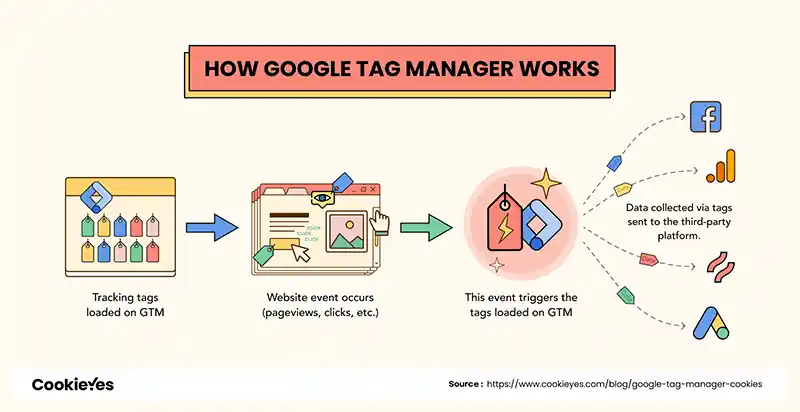
GTM also allows users to easily integrate new tags from third-party providers, tracking events across an entire website without waiting for developers or designers.
It features built-in support for several popular tracking services, such as Google Analytics and Adwords Conversion Tracking, as well as a wide variety of third-party services, making it a great tool for digital marketers and analytics teams.
GTM also allows users to create custom variables that can store values of any type, such as text strings, numbers, and URLs.
These variables can then be used in the tags to set additional data points that help track specific actions like page views or time spent on pages. It also provides tag templates and other features like preview mode and debugs mode, which helps simplify ensuring that the correct tags are being implemented correctly.
GTM is essential for any digital marketing team leveraging tag-based implementations in their campaigns or analytics reporting. It’s an easy-to-use interface, and comprehensive features make tagging websites simple even for non-developers.
What Is The Difference Between Google AnalyticsTag Manager?
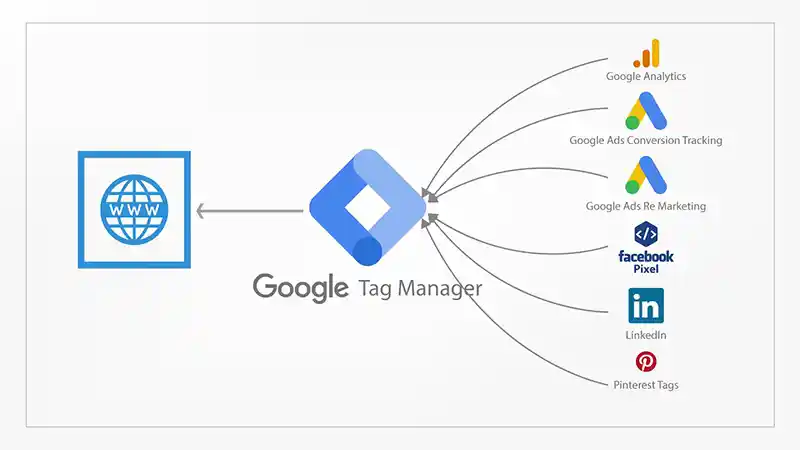
GTM and Google Analytics are two powerful tools that offer different functionalities. While Google Analytics is a web analytics platform that provides detailed insights into a website’s traffic, GTM is a tag management system designed to manage tags easily across web pages.
Google Analytics is used for tracking and reporting website traffic, while GTM manages tags on websites without needing to edit code manually. With GTM, users can quickly deploy tags on a site as they go live, integrate new tags from 3rd party providers, or make changes to existing ones in one central place.
Google Analytics allows users to track page views, time spent on pages, and other metrics such as bounce rate, session duration, and more. It also provides detailed reports about sources of traffic and user behavior for a deeper understanding of site performance.
On the other hand, GTM enables marketers to create custom variables that can store values of any type (text strings, numbers, URLs etc.) These variables can then be used in the tags to set additional data points which help track specific actions like page views or time spent on pages.
GTM offers several features, such as preview mode and debugs mode, which help simplify ensuring correct tags are implemented correctly. Meanwhile, Google Analytics comes with advanced segmentation options which allow users to analyze their data more deeply by drilling down into different aspects such as device type or geographic location.
Overall both tools provide essential services but in different ways. At the same time, Tag Manager helps streamline website tagging. Google Analytics gives deeper insights into user behavior and website performance.
What Does the Tag Manager Do?
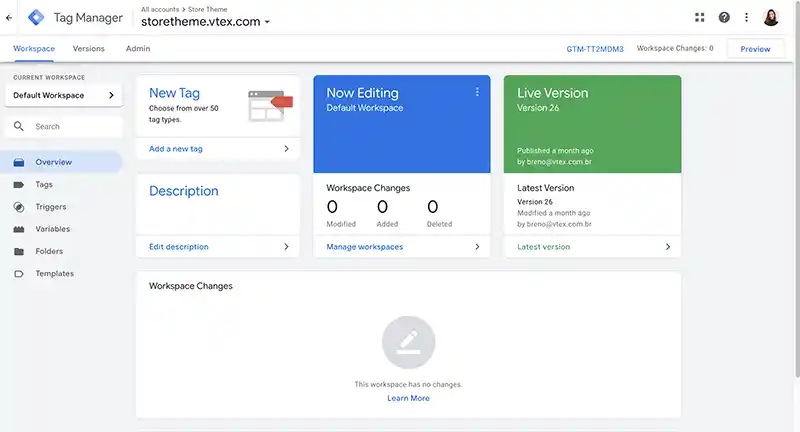
Using Google tag manager is a powerful tool that helps digital marketers and analytics teams quickly deploy tags on web pages, manage tags across website domains, and integrate new tags from third-party providers.
Google tag manager code utilizes built-in support for several popular tracking services, such as Google Analytics and Adwords Conversion Tracking, as well as various third-party services. It also enables users to create custom variables to track additional data points, such as page views or time spent on pages. Google tag manager documentation and Google tag manager help are great too.
GTM simplifies tagging by allowing marketers to deploy and manage tags without manually editing code. This makes setting up tracking tags on websites easier and more accurate. GTM features preview mode and debugs mode, providing useful feedback to ensure the tags are implemented correctly.
Using Tag Manager can help digital marketers gain deeper insights into user behavior on their websites, allowing them to optimize their marketing campaigns accordingly.
By leveraging detailed tracking information provided by GTM, digital marketers can more effectively target potential customers with personalized messages, better understand customer engagement patterns on their website, analyze the effectiveness of ad campaigns, evaluate the effectiveness of landing pages, and more.
Tag Manager is an invaluable tool for any digital marketing team looking to leverage tag-based implementations in their campaigns or analytics reporting. Adding Google tag manager for WordPress is easy as a snap.
Its easy-to-use interface, and comprehensive features make tagging websites simple even for non-developers. With its powerful capabilities for managing and deploying tags across websites quickly and easily, GTM is essential for gaining deeper insights into user behavior on a website to get the most out of your digital marketing efforts.
6 Crucial Components To GTM

GTM is essential for digital marketers and developers. It simplifies the tagging process by enabling users to deploy and manage tags without editing code manually, making it easier to set up tracking tags on websites quickly and accurately.
GTM comes with several useful features that can help ensure correct tags are implemented correctly and uncover deeper insights into user behavior on a website. Here are 6 crucial components of Tag Manager that make it such a powerful tool:
- Variables: Variables are custom settings within GTM that enable users to store values of any type, such as text strings, numbers, URLs etc. These variables can then be used in tags to track page views or time spent on pages. This makes it easier to create custom variables to track specific dimensions or metrics that may not be available in other tracking services like Google Analytics.
- Triggers: Triggers are conditions under which a tag should fire or execute its code. In GTM, triggers allow you to customize when your tag should fire – for example, based on how a customer interacts with your website, such as clicking a button or viewing a certain page. This helps ensure that only relevant data is collected for analysis and reporting purposes.
- Data Layer: A data layer is an object within GTM that holds all the information about the current page view for site tracking purposes. It contains information about different elements on the page, such as customer identity, product details, conversion events, etc., allowing users to collect more accurate data from their website visitors’ interactions with the site and use it for segmentation and analysis purposes later on.
- Versions & Environments: Versions & Environments provide users with an additional layer of control over their tagging activities – they allow users to create multiple versions of their container configurations and test them before deploying them live across sites/properties associated with the particular container instance. This helps minimize errors during implementation processes (or undo them if needed).
- Preview & Debug Modes: Preview mode allows users to preview what their tags would look like before they go live. At the same time, debug mode helps diagnose issues with existing tags by providing useful feedback regarding any discrepancies between the expected tag output vs. actual implementation results seen in the console logs, etc., so that any potential problems can be identified before going live with changes made in production environments (or rollback changes if needed).
- Built-in Support for Third-Party Services: GTM also provides built-in support for several popular tracking services such as Google Analytics, Adwords Conversion Tracking, etc., and various third-party services, including Pinterest Tag Manager and Doubleclick Floodlight Tags. It allows users to add new tracking services from third-party providers or make changes to existing ones in one central place within the GTM interface itself rather than having to edit code manually every time something needs updating or changing across sites/properties associated with particular containers instances associated with each other, thus saving precious time during implementations processes or when troubleshooting issues related thereto later down the line too!
5 Advantages Of Tag Manager
- Ease of Use: GTM is easy to use and can be quickly implemented on any website or mobile application. It has an intuitive drag-and-drop interface that makes creating, testing, and deploying tags a breeze – this helps ensure tags are implemented correctly and reduce errors during the process.
- Comprehensive Data Collection: GTM allows users to collect comprehensive data from their website visitors’ interactions with the site, thanks to its variables and data layer features. This facilitates deeper insights into user behavior which aids in understanding customer preferences and optimizing marketing campaigns accordingly.
- Versatile Customizations: GTM offers versatile customizations through its triggers feature, which enables users to create specific conditions for when a tag should fire, allowing them to track different metrics or dimensions based on user actions, such as clicking on a button or viewing a certain page.
- Reduces Implementation Time: Thanks to its preview & debug modes, GTM allows users to test their container configurations before deploying them live across sites/properties associated with the particular container instance – this helps minimize errors as well as reduce implementation times significantly since multiple versions of containers can be tested simultaneously in preview mode itself before going live too!
- Third-Party Services Support: GTM also provides built-in support for several popular tracking services such as Google Analytics, Adwords Conversion Tracking, etc., as well as a wide variety of third-party services, including Pinterest Tag Manager and Doubleclick Floodlight Tags, among others – this allows users to add new tracking services from third-party providers or make changes to existing ones in one central place within the GTM interface itself rather than having to edit code manually every time something needs updating or changing across sites/properties associated with particular containers instances associated with each other.
Disadvantages Of GTM
GTM is a powerful tool used to manage and monitor tags on websites and mobile applications, but it has disadvantages.
One of the main drawbacks of GTM is that it requires users to have the technical knowledge to use its features effectively. Debugging errors can be difficult as there are no built-in debugging tools available in the platform – this means users must rely on third-party services or manual troubleshooting processes instead, which can be time-consuming and tedious.
Another downside of using GTM is that it doesn’t allow for custom tracking code, which can limit its usefulness for more complex tasks. Additionally, since GTM is a cloud-based solution, it may not be suitable for use in certain regulated industries due to data security concerns.
GTM offers an easy way to implement tags across multiple sites/properties associated with each particular container instance associated with each other, and it does not provide any shared libraries or functions that would make managing global tags easier – this means users must manually configure each tag individually, which can be time-consuming and tedious.
Although GTM provides a wide range of third-party services integration options such as Pinterest Tag Manager and Doubleclick Floodlight Tags, among others, these integrations aren’t always seamless due to different coding languages or specific configurations required by each service provider, which could create additional difficulties during implementation processes or when troubleshooting issues related thereto later down the line too!
How Easy Is GTM For Businesses To Use?

Tag Manager is a powerful tool for managing and monitoring tags on websites and mobile applications, making it a valuable asset for businesses. GTM’s user-friendly interface and versatile customizations make it an effective tool for businesses of all sizes.
The easy-to-use drag-and-drop interface makes setting up tracking tags with GTM simple. This lets businesses quickly set up tracking tags without writing custom code or hiring developers.
GTM offers built-in support for several popular tracking services such as Google Analytics, Adwords Conversion Tracking, etc., as well as a wide variety of third-party services, including Pinterest Tag Manager and Doubleclick Floodlight Tags
This makes it much easier for businesses that may not have access to developers or other technical resources to implement tracking tags across their digital properties quickly.
Finally, thanks to its triggers feature, which enables users to create specific conditions for when a tag should fire, users can track different metrics or dimensions based on user actions, such as clicking on a button or viewing a certain page – this gives businesses deeper insights into user behavior which aids in understanding customer preferences and optimizing marketing campaigns accordingly.
TTag Manager is an easy-to-use platform that provides versatile customizations allowing businesses of all sizes to efficiently track the activity on their websites and mobile applications by providing deeper insights into user behavior which can help optimize marketing campaigns accordingly.
Learn More About Using GTM For Your Digital Marketing Strategy
GTM is a powerful tool businesses of all sizes use to manage and monitor tags on websites and mobile applications. Through GTM, companies can gain deeper insights into their customer’s behavior to optimize their digital marketing strategy.
GTM’s easy-to-use drag-and-drop interface makes setting up tracking tags straightforward. This removes the need for custom code or hiring developers, which saves time and money when implementing tracking tags across sites and properties associated with particular container instances.
Furthermore, GTM offers built-in support for several popular tracking services such as Google Analytics, Adwords Conversion Tracking, etc., as well as a wide variety of third-party services, including Pinterest Tag Manager and Doubleclick Floodlight Tags, among others.
This allows users to add new tracking services from third-party providers or make changes to existing ones in one central place within the GTM interface rather than manually editing code every time something needs updating or changing.
The triggers feature of GTM also helps businesses gain more insight into user behavior by allowing them to track different metrics or dimensions based on specific user actions, such as clicking on a button or viewing a certain page.
With this data, businesses can assess how customers interact with their website/mobile application, which can help guide marketing campaigns that yield better results.
Conclusion
Google Tag Manager is invaluable for businesses looking to improve their digital marketing strategy by understanding customer behavior more effectively.
With its versatile customizations and easy-to-use interface, it provides comprehensive analytics data that can be used to optimize campaigns across multiple sites/properties associated with particular container instances associated with each other– enabling businesses of all sizes to maximize their return on investment (ROI).
General FAQs
What is GTM?
GTM is a powerful tool businesses of all sizes use to manage and monitor tags on websites and mobile applications. Through GTM, companies can gain deeper insights into their customer’s behavior to optimize their digital marketing strategy. It offers an easy-to-use drag-and-drop interface for setting up tracking tags and built-in support for popular tracking services such as Google Analytics, Adwords Conversion Tracking, etc.
How does GTM benefit businesses?
GTM provides numerous benefits to businesses looking to improve their digital marketing strategy by understanding customer behavior more effectively. It eliminates the need for custom code or hiring developers, saving time and money when implementing tracking tags across sites associated with container instances.
What features does GTM offer?
GTM offers an easy-to-use drag-and-drop interface for setting up tracking tags, removing the need for custom code or hiring developers. It also has built-in support for popular tracking services such as Google Analytics, Adwords Conversion Tracking, etc., and various third-party services.
How can I get started with using GTM?
Getting started with GTM is quick and easy; sign up at tagmanager.google.com using your Google account and follow the setup instructions provided on the website to start creating tags that can be used on your website/mobile application.


