What is GitHub Copilot, and how can it help a business?
What is GitHub Copilot, and how can it help a business?
GitHub Copilot is an AI-powered coding assistant that helps developers write code faster and more efficiently. It suggests code completions, functions, and even entire algorithms in real-time, based on the context of the developer’s code.
Copilot can help businesses in several ways, including:
- Increased developer productivity: Copilot can help developers write code up to 55% faster, according to a study by GitHub. This can free developers to focus on more complex tasks, such as designing and architecting systems.
- Reduced code defects: Copilot can help developers catch and fix code defects more easily. For example, it can suggest unit and other tests to help developers identify and fix bugs early on.
- Improved code quality: Copilot can help developers write more idiomatic and well-formatted code. It can also suggest code refactoring opportunities to help improve the overall quality of the codebase.
- Reduced onboarding time for new developers: Copilot can help new developers get up to speed on the codebase more quickly. For example, it can suggest code completions for functions and classes specific to the codebase.
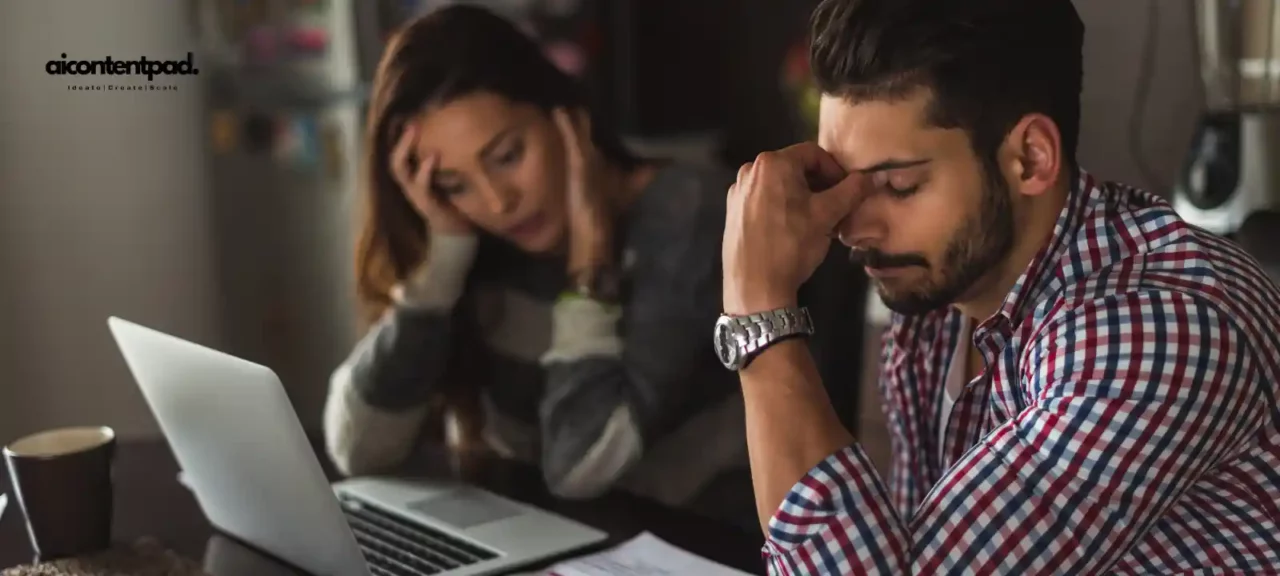
In addition to these benefits, GitHub Copilot can also help businesses to:
- Attract and retain top talent: GitHub Copilot is in high demand among developers, so offering it to employees can help businesses attract and retain top talent.
- Increase innovation: By freeing developers to focus on more complex tasks, Copilot can help businesses innovate more quickly and bring new products and services to market faster.
- Reduce costs: Copilot can help businesses reduce their software development costs by increasing developer productivity and code defects.
GitHub Copilot is a powerful tool that can help businesses improve their software development process and deliver higher-quality software faster.
Here are some specific examples of how businesses are using Copilot:
- Microsoft: Microsoft uses GitHub for business to help its developers write code faster and more efficiently. For example, Microsoft developers use copilot labs to write code for the Azure cloud platform, the Office suite of productivity tools, and the Windows operating system.
- Google: Google uses Copilot to help its developers write code for various products and services, including Google Search, Gmail, and Google Maps.
- Amazon: Amazon is using Copilot to help its developers write code for its AWS cloud platform, Amazon.com retail website, and other products and services.
These are just a few examples of how businesses use Copilot to improve their software development process. As more and more businesses adopt GitHub, we can expect to see even more innovative and groundbreaking software being developed.
GitHub · Your AI pair programmer
Copilot is an innovative new tool that helps you utilize artificial intelligence (AI) to improve your coding process. It pairs AI with a human coder to provide real-time feedback and guidance, allowing for more efficient code development.
This revolutionary system allows programmers to use the latest AI technology while providing a collaborative learning experience.
By taking the time to understand this tool and its advantages, developers can optimize their workflow and become better coders faster. So, let’s dive into how Github copilot subscription provides an essential AI pair programming solution for today’s programmer!
Who is GitHub Copilot for?
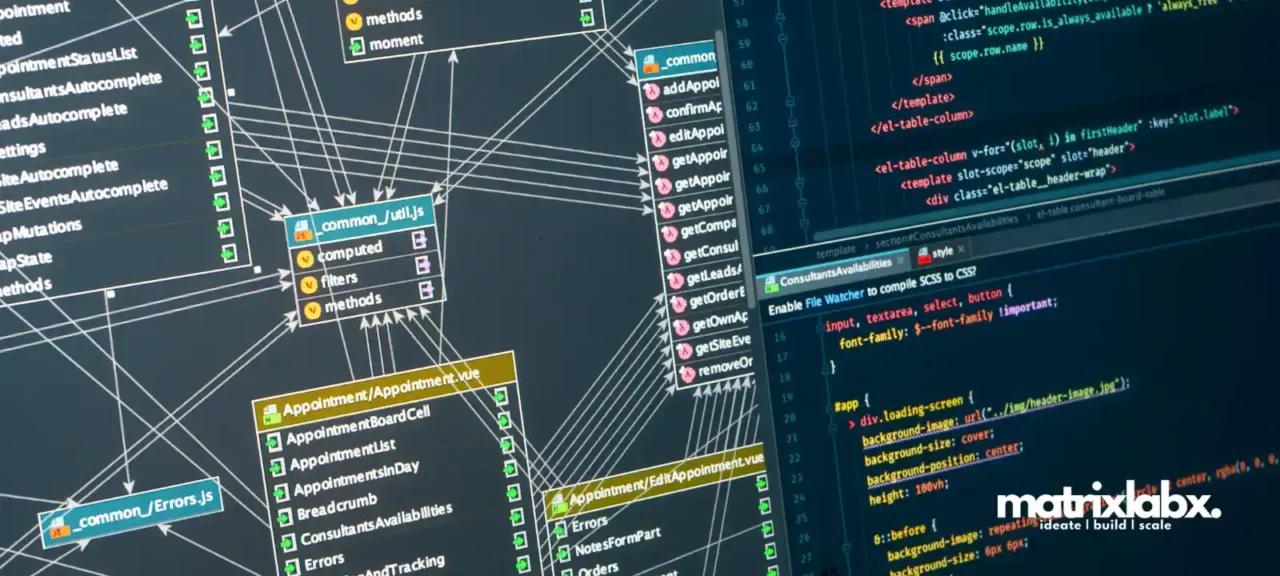
7 Innovative Ways Developers Can Use GitHub Copilot To Enhance Their Workflow
In the rapidly evolving world of software development, AI-powered tools play an increasingly significant role.
One such tool that has been making waves is GitHub Copilot. Here, we explore seven innovative ways developers can leverage this tool to enhance workflow and create more efficient code.
1. Code Generation
GitHub Copilot’s main feature is its ability to generate code. The tool can turn a developer’s comments into executable code, saving time and effort in the coding process. This can be especially useful in mobile app development, where efficiency is key in rapid prototyping and deployment.
2. Explaining Code
GitHub Copilot can help developers understand existing code. It draws context from comments and code, providing insightful explanations that can aid in understanding complex code structures. This feature is particularly beneficial in open-source software development, where projects often involve collaboration with multiple developers.
3. Language Translation:
The tool can also translate code from one programming language to another. This is helpful for developers who are comfortable in one language but need to work in another or when transitioning projects between different programming languages.
4. Debugging
GitHub Copilot can assist in debugging by offering suggestions for fixing errors. It analyzes your code in real time, predicts the next lines, and offers context-aware suggestions for completing statements, functions, and more.
5. Refactoring
Refactoring, or reorganizing existing code without changing its external behavior, is another area where GitHub Copilot shines. It helps developers discover alternative ways to solve problems, making the code more efficient and readable.
6. Test Generation
Another notable feature is the tool’s ability to speed up test generation. By offering multi-line function suggestions, GitHub Copilot can help developers write tests more quickly and accurately, ensuring the software behaves as expected.
7. Code Reviews
Lastly, GitHub Copilot can aid in code reviews by providing developers with AI-powered insights. This can lead to more thorough reviews and, consequently, higher-quality software.
Incorporating GitHub Copilot into your workflow can significantly improve the software development process.
This AI-powered tool can optimize productivity and reduce errors in the coding process by generating code, explaining complex structures, translating languages, assisting in debugging and refactoring, speeding up test generation, and aiding in code reviews.
Developers across different settings, from mobile app development to open-source software projects, can benefit from these features.
With tools like GitHub Copilot, the future of software development is not just about writing code but also harnessing AI’s power to make the process more efficient and effective.
GitHub Copilot: A Revolutionary Leap in AI-Assisted Coding
In the digital transformation era, where innovation is the cornerstone of technological advancement, Copilot emerges as a game-changer.
As a revolutionary AI tool for coding, it’s poised to redefine the software development landscape. But what exactly is GitHub, and how does it work?
More importantly, how can developers, students, programmers, and technology enthusiasts harness its power to optimize their coding processes?
Understanding GitHub Copilot
Copilot is an AI-powered coding assistant that helps you write better code faster. It works directly in your editor, suggesting whole lines or blocks of code as you type.
The tool is based on Codex, a new AI system developed by OpenAI. It leverages machine learning algorithms to understand your coding intent and provide contextually relevant suggestions.
Key Features and Benefits
GitHub Copilot offers many features that can be harnessed to enhance coding efficiency:
- Contextual Code Suggestions: GitHub Copilot understands your code context and provides suggestions accordingly. It’s like having a pair of programmer who anticipates your programming needs. With GitHub copilot settings, tuning magic happens. Just see the GitHub copilot documentation.
- Multilingual Support: It supports several programming languages, providing flexibility for developers who work in different coding environments.
- Test Writing Assistance: Developers often find writing tests tedious. Copilot eases this process by generating test cases based on your code.
- Instant Coding Solutions: With GitHub Copilot, you can find solutions to common coding problems instantly, saving time and effort.
GitHub Copilot vs The Market
Compared to other tools in the market, GitHub Copilot stands out with its AI capabilities. While traditional code editors and IDEs provide syntax highlighting and basic code completion, GitHub Copilot goes a step further.
It offers AI-powered code suggestions based on the context of your project. This significantly improves coding efficiency and reduces the likelihood of errors.
The Future of Programming with GitHub Copilot
As AI continues to permeate various aspects of our lives, its integration into coding tools like GitHub Copilot signals a new era in programming. Developers can now focus more on problem-solving and innovative thinking, leaving the repetitive coding tasks to AI.
Consider this real-world example: A developer working on an open-source project can leverage GitHub Copilot to create code snippets, refactor existing code, and even generate tests. This saves time and ensures that the code is efficient and error-free.
In conclusion, GitHub Copilot is more than just a tool; it’s a transformative force in the world of coding. Making coding easier and more efficient allows developers to focus on what truly matters—innovation and problem-solving. The future of coding is here, and AI powers it.
Introducing GitHub Copilot – Your AI Pair Programmer
GitHub, the popular code hosting platform, has introduced a brand new product that has the potential to change the way programming is done forever.
Copilot is an AI-powered pair programmer that helps developers write code faster and more efficiently. It can generate code for developers based on the context they provide, saving them time and effort.
Copilot works seamlessly with Visual Studio Code and is compatible with multiple programming languages, including Python, JavaScript, Ruby, and more.
This innovative tool will become integral to the programming workflow, making programming much easier and more enjoyable.
With Copilot, developers have a new companion that promises to enhance their programming journey and change how they code.
What is GitHub Copilot and How Does It Work
GitHub Copilot is a breakthrough tool in the coding world, generating waves of interest among developers worldwide. GitHub is a machine learning model jointly developed by GitHub and OpenAI to generate code.
It works by taking cues from the code snippets provided by the developer and generates code that meets the needs of the particular snippet. The program is designed to support more than a dozen programming languages and integrates with popular code editors such as Visual Studio Code.
GitHub Copilot enables developers to write code with less effort, providing suggestions and filling in the blanks of their code. It also enhances the speed and accuracy of coding, making it an invaluable tool for modern developers.
Benefits of Using GitHub Copilot
GitHub Copilot is an innovative tool that has been designed to streamline the coding process for developers. This platform uses artificial intelligence to provide suggested code snippets, reducing the time and effort required for programming.
By utilizing machine learning technologies, Copilot helps improve the quality of written code and creates a more efficient workflow for developers. Additionally, this tool’s automatic code completion and code generation capabilities can reduce coding errors and prevent bugs from appearing in the final product.
With these benefits, Copilot is a game-changing technology that can revolutionize how developers work. As technology evolves, tools like Copilot will ensure that development processes are as efficient and effective as possible.
How to Get Started With GitHub Copilot
If you want to use artificial intelligence in your coding workflow, Copilot is a great place to start. This cutting-edge tool uses machine learning to give you real-time suggestions and autocompletion, making coding faster and more efficient. But where to begin?
First, ensure you’re signed in to GitHub and have access to an eligible Visual Studio Code environment. Then, simply enable the Copilot extension and start typing.
As you code, Copilot will suggest code snippets based on your input, which you can accept or reject as needed. Before long, GitHub Copilot will have you coding like a pro in no time.
Tips for Pair Programming With GitHub Copilot
Pair programming with GitHub Copilot can be a highly effective way to collaborate on coding projects. However, navigating the dynamics of working with a machine-learning model can be challenging.
To make the most of your pairing experience, it’s important to establish clear communication with your partner and set goals for your session. Make sure to take turns typing and speaking, and be open to feedback from one another.
Additionally, set aside time to review and improve the code generated by Copilot, keeping in mind that it is sometimes flawed. By following these tips, you can have a successful and productive experience with GitHub Copilot in your pair programming sessions.
Enhancing Your Productivity With GitHub Copilot
Boosting productivity is a common goal for many professionals, and GitHub Copilot is a groundbreaking tool that promises to do just that for developers. This AI-powered tool, co-developed by GitHub and OpenAI, generates highly accurate code suggestions for programmers.
By analyzing contextual clues from the code, it can suggest a variety of code snippets to help developers write code more efficiently. With GitHub, developers can speed up their development process and deliver higher-quality code.
It can help novice coders enhance their skills, while experienced ones can use it to learn new programming techniques. Whether you’re working on a personal project or complex enterprise software, GitHub has the potential to revolutionize the way you code.
All in all, Copilot is an incredible tool to assist you with your development needs and can be used from your home. It has made pair programming easy, efficient, and enjoyable.
With a range of helpful features like code collaboration, recommendation systems, debugging, and continuous integration support, it can save you vital time while boosting your productivity as a team.
Whether you need assistance with coding or debugging tasks, Copilot is your one-stop shop for everything related to coding solutions and support available at your fingertips. So, if you haven’t given their services a try yet, we highly recommend that you go ahead and join the world of efficient pair programming by downloading the GitHub Copilot app now!
7 Innovative Ways Developers Can Use GitHub Copilot To Enhance Their Workflow
In the rapidly evolving world of software development, AI-powered tools are playing an increasingly significant role.
One such tool that has been making waves is GitHub. Here, we explore seven innovative ways developers can leverage this tool to enhance workflow and create more efficient code.
1. Code Generation
Copilot’s main feature is its ability to generate code. The tool can turn a developer’s comments into executable code, saving time and effort in the coding process.
This can be especially useful in mobile app development, where efficiency is key in rapid prototyping and deployment.
2. Explaining Code
Copilot can help developers understand existing code. It draws context from comments and code, providing insightful explanations that can aid in understanding complex code structures.
This feature is particularly beneficial in open-source software development, where projects often involve collaboration with multiple developers.
3. Language Translation
The tool can also translate code from one programming language to another.
This is helpful for developers who are comfortable in one language but need to work in another or when transitioning projects between different programming languages.
4. Debugging
GitHub can assist in debugging by offering suggestions for fixing errors.
It analyzes your code in real-time, predicts the next lines, and offers context-aware suggestions for completing statements, functions, and more.
5. Refactoring
Refactoring, or reorganizing existing code without changing its external behavior, is another area where Copilot shines.
It helps developers quickly discover alternative ways to solve problems, making the code more efficient and readable.
6. Test Generation
Another notable feature is the tool’s ability to speed up test generation. By offering multi-line function suggestions, Copilot can help developers write tests more quickly and accurately, ensuring that the software behaves as expected.
7. Code Reviews
Lastly, Copilot can aid in code reviews by providing developers with AI-powered insights. This can lead to more thorough reviews and, consequently, higher-quality software.
Incorporating GitHub into your workflow can significantly improve the software development process.
This AI-powered tool can optimize productivity and reduce errors in the coding process by generating code, explaining complex structures, translating languages, assisting in debugging and refactoring, speeding up test generation, and aiding in code reviews.
Developers across different settings, from mobile app development to open-source software projects, can benefit from these features.
With tools like GitHub, the future of software development is not just about writing code but also harnessing AI’s power to make the process more efficient and effective.
The perfect way to reduce technical debt!

