Best Content Planning Tools for Organizing Your Ideas
Small businesses’ top content planning tools for organizing your ideas.
Small businesses often wear many hats, from accounting to marketing. Content planning can be even more daunting. You have to plan social media updates, blog posts, and newsletters, all while juggling the other aspects of your business. But don’t worry!
There are plenty of great content planning tools out there that can help you stay organized and on track.
You’re a small business owner and must wear many hats. Between marketing, accounting, and everything else your business needs, it can feel like there’s never enough time in the day.
There are plenty of great content planning tools out there that will help you stay organized and on track. But don’t worry! This guide will show you the 7 top content planning tools for small businesses.
The following is a list of our favorite content planning tools for small businesses. These tools can help you organize your social media updates, blog posts, or newsletters for the next month.
Creating content without a structured plan can feel overwhelming. You jot down ideas here and there, lose track of them, and struggle to maintain consistency. Deadlines sneak up, creativity stalls, and your content strategy lacks direction.
Imagine having a system where every idea is neatly organized, accessible, and ready to be transformed into high-quality content. You have a clear roadmap for your blog, social media, and marketing campaigns—ensuring consistency, creativity, and efficiency. 10 Most In-Demand Types of SEO Services to Focus On in 2025
That’s where content planning tools come in. With platforms like Trello, Notion, or AI-powered assistants, you can organize your content pipeline, schedule posts in advance, and never lose track of an idea again. Whether you’re a solo creator or part of a team, these tools streamline your workflow so you can focus on what matters—creating great content.
Would you like me to tailor this for a specific audience, such as content marketers, bloggers, or agencies?
Why do you need a content planning tool

As a small business owner, having a content planning tool is essential.
A content planning tool will help you stay organized by providing resources for scheduling your social media updates, blog posts, or newsletters in advance.
This guide will help you find the best content planning tool for you!
Why do you need a content planning tool?
As a small business owner, you’re probably wearing many hats. Between marketing, accounting, and everything else your business needs, it can feel like there’s never enough time in the day.
That’s why it’s essential to have a content planning tool—to stay organized and on track. AIProdPad Product Development Transformation Through AI-Driven Innovation [White Paper]
Struggling to Keep Up with Content Demands?
In today’s digital landscape, creating consistent, high-quality content is more challenging—and more important—than ever. Without a clear plan and the right tools, your brand risks falling behind in the crowded marketplace.
A content planning tool will help you plan your social media posts, blog posts, or newsletters. This guide will help you find the best content planning tool for you!
The best place to start with your content planning

Social media is a great place to start, plenty of free social media scheduling tools are available!
The first step for any content planning tool is social media. Why? Social media channels like Facebook, Instagram, and Twitter can be among the best places to start content planning because they offer free scheduling tools.
For example, you could use a tool like Hootsuite or Buffer, which allows you to schedule future posts on multiple platforms at once.
A content planning tool can be helpful when sharing original blog posts
Sharing your original blog posts is also an important aspect of content planning! But finding places to share your posts can be difficult. Luckily, plenty of great blogging communities make it easier to reach new audiences with your original content.
A content planning tool can also help share original blog posts! Sharing your original blog posts is an important aspect of content planning, but finding places to share those posts can be difficult.
Luckily, plenty of great blogging communities make it easier to reach new audiences with your original content.
Twitter chats, for example, can be a great place to engage with other bloggers and readers while sharing your content. Look for hashtags related to your industry and join in on the conversation.
Use a content planning tool to stay organized.

Staying organized is key for social media or blogging communities, especially if you share your content.
Whether you share original blog posts, participate in Twitter chats, or schedule future social media updates, staying organized with a content planning tool is important.
Content That Converts: Transparent Pricing for Maximum ROI
Explore Matrix Marketing Group’s Flexible Pricing Plans for Premium Content and Marketing Solutions Tailored to Your Goals.
A content planning tool will help you plan your social media and blog posts ahead of time, allowing you to participate actively in conversations while staying on track and organized.
The 7 top content planning tools
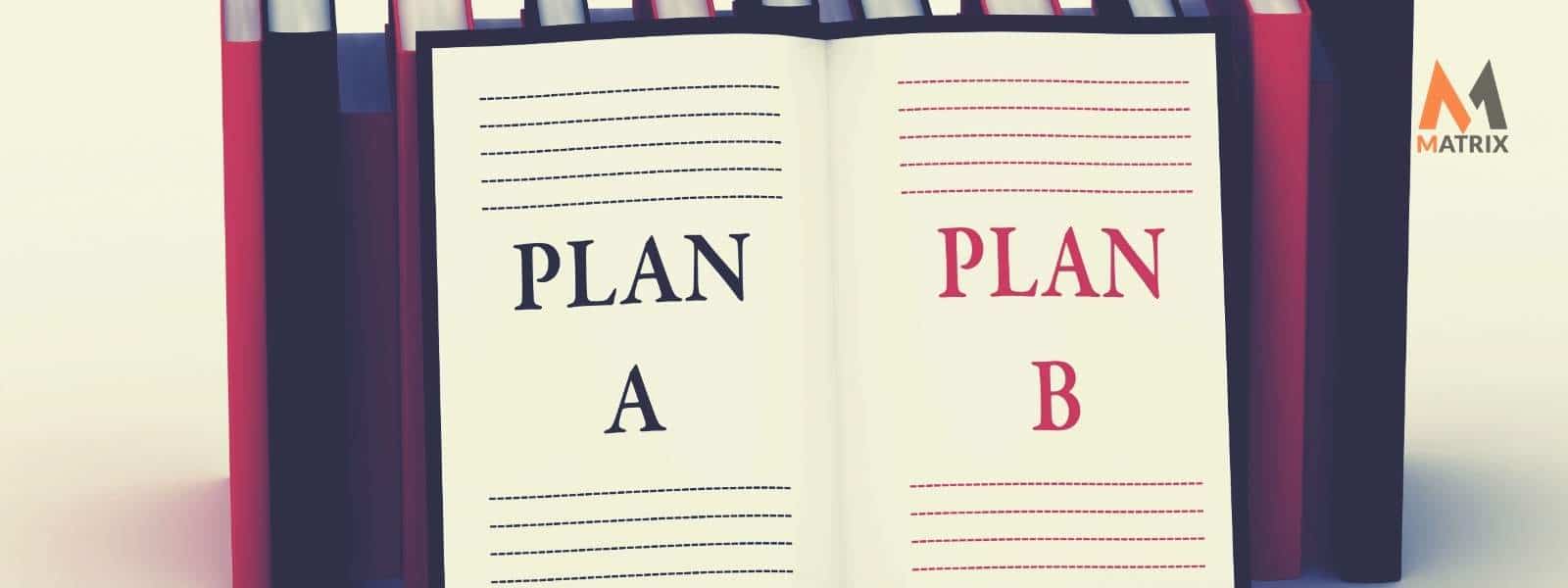
Now that you know why a content planning tool is helpful and where to start, let’s look at some of our favorite free tools!
Buffer
Buffer, one of the most popular social media scheduling tools out there, will help you save time. You can share your original blog posts and schedule future social media updates.
Buffer’s free version allows you to connect up to 3 accounts per platform, but its paid plan unlocks more features that can be helpful for small businesses.
Hootsuite
Another popular social media scheduling tool is Hootsuite, which has a free version.
Hootsuite’s free version allows you to connect up to three accounts per platform and is best known for its social media scheduling capabilities.
Unlock Rapid Growth with Our Facebook Ads Starter Kit
Transform your Facebook advertising strategy in just one month.
Get expert strategy, seamless ad setup, and your first month of optimized ads — all designed to put your business on the fast track to success.
Oktopost
If you’re looking for a content planning tool that will let you schedule your blog posts, newsletters, and more, Oktopost may be your choice.
Oktopost is an all-in-one content planning tool that allows you to schedule blog posts, participate in blog chats, and share original content on social media channels.
Crowdfire
Crowdfire is a great resource for small businesses with limited budgets looking to expand their audience on Twitter.
Since it’s a Twitter-exclusive tool, it’s best for growing your social media presence on this channel. For only $12 per month, you can connect up to five accounts and automate your posts without spending time manually posting updates.
Trello
Trello is a free project management tool that’s great for staying organized, even if you don’t have a team working on content with you. Use Trello to track your progress on blogging projects, social media posts, or future events!
Bonus: Google Calendar
While not technically a content planning tool, Google calendar can be extremely useful for your content planning workflow.
Set up future blog posts or social media updates in Google Calendar to stay organized and always have an idea of what you’re working on next.
These tools can help you plan and organize your social media, blog posts, or newsletters in advance, which can help you stay organized and save time!
How to use each content planning tool

Now that you know about the different content planning tools available, it’s time to learn how to use them! Each tool has unique features, so it’s important to understand how each works before planning your content.
- The Content Calendar: The Content Calendar is a great tool for scheduling your social media updates, blog posts, and newsletters in advance. This calendar provides a monthly overview of all the content you plan to publish so you can easily see what’s coming up and plan accordingly.
- The Editorial Calendar: The Editorial Calendar is perfect for scheduling blog posts. This calendar helps you plan your content by providing a week-by-week overview of all the topics you want to cover.
Which content planning tool is right for you
Now that you know the different content planning tools available, it’s time to learn which one is right for you! Each tool has unique features, so it’s important to understand how each works before planning your content.
The Content Calendar: The Content Calendar is a great tool for scheduling your social media updates, blog posts, and newsletters in advance. This calendar provides a monthly overview of all the content you plan to publish so you can easily see what’s coming up and plan accordingly.
The Editorial Calendar: The Editorial Calendar is perfect for scheduling blog posts. This calendar helps you plan your content by providing a week-by-week overview of all the topics you want to cover.
If you’re looking for a content planning tool to schedule your blog posts, newsletters, and more, HubSpot may be your choice.
SharpSpring is an all-in-one content planning tool that lets you schedule blog posts, participate in blog chats, and share original content on social media channels.
Crowdfire is a great resource for small businesses with limited budgets looking to expand their audience on Twitter.
Since it’s a Twitter-exclusive tool, it’s best for growing your social media presence on this channel.
For only $3 per month, you can connect up to five accounts and automate your posts so you don’t have to spend time posting them manually.
Tips for using a content planning tool effectively
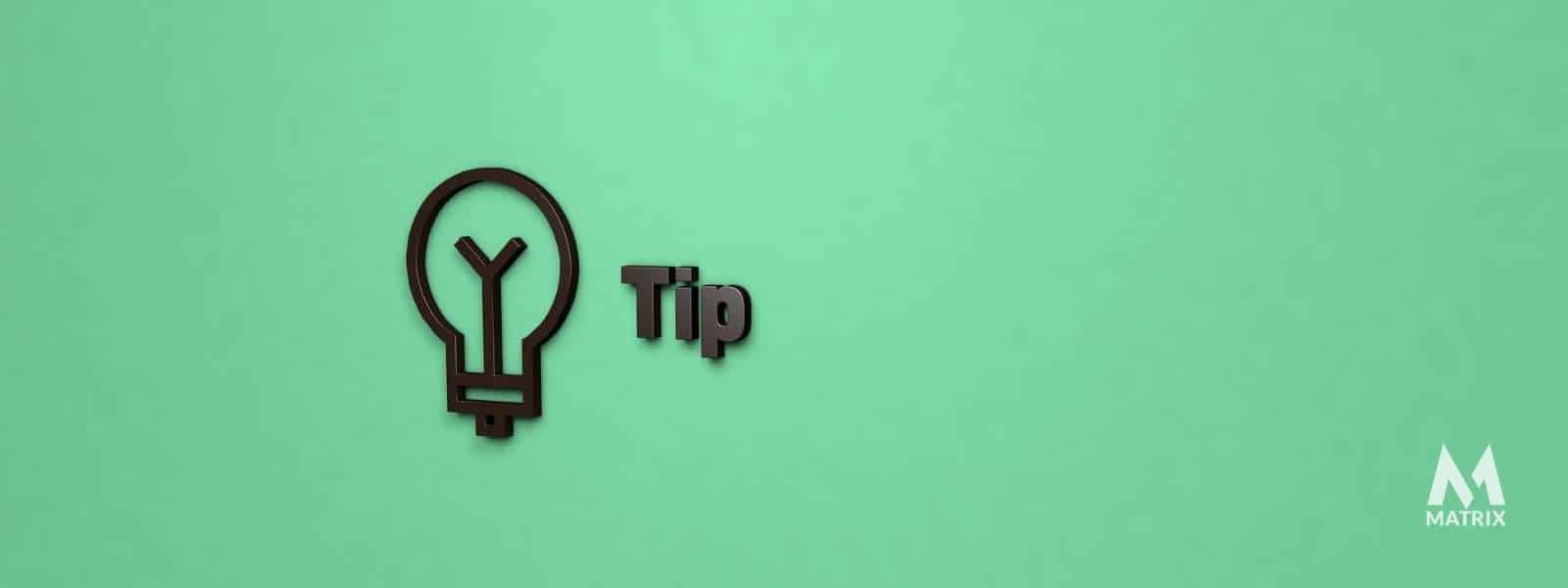
When using a content planning tool, it’s important to remember these tips for effective use:
1. Plan your content.
If you want to be successful with content planning, you need to plan your content. This will help you stay organized and ensure that you publish content regularly.
This can be used for website content planning tools as well.
2. Use a calendar to schedule your updates.
A content calendar is essential for effective content planning. This calendar will help you schedule your social media updates, blog posts, and newsletters in advance.
3. Write down your ideas as they come to you.
Don’t wait until the last minute to plan your content! If you have an idea for a blog post, social media update, or newsletter and want to record it for future use, write it down on a dry-erase board or piece of paper.
4. Use the scheduling feature in your social media management tool.
Every social media management tool has a unique scheduling feature that allows you to share content optimally with your audience. You can use the scheduling feature in your content planning tool or another social media management tool to schedule your posts.
5. Remember to revisit your calendar as needed.
Once you’ve designed a plan using a content calendar, it’s important to revisit this calendar from time to time to make sure that you’re still on track with meeting deadlines and publishing content regularly.
6. Don’t forget to repurpose your existing content.
You don’t have to do all the hard work of creating original content from scratch! You can repurpose some of your older blog posts or social media updates by re-sharing them on Twitter, Facebook, LinkedIn, etc.
7. Don’t be afraid to go back and change things up if needed.
Once you’ve created a plan using your content calendar, there are no guidelines for how long it should remain unchanged! Don’t feel obligated to stick to your original idea – you can always make changes by editing posts or updating dates.
8. Alert your readers to new content!
You’ll use a content planning tool only if you know about it and actively use it.
Promote this schedule on your website, blog, social media profiles, etc. to let your audience know they can expect regular updates using this tool.
Do you need help selecting or implementing content planning tools? Call us at 802-435-1414 or book a meeting here.
Conclusion on Content Planning Tools
Content planning tools can help save you time and stay organized by providing resources for scheduling your future blog posts, social media updates, or newsletters in advance.
Each tool has unique features, so it’s important to understand how each works before planning your content. Now that you know the different content planning tools available, it’s time to learn which one is right for you!
Now that you know the different content planning tools available, it’s time to learn which one is right for you!
Each tool has unique features, so it’s important to understand how each works before planning your content.
The Content Calendar: The Content Calendar is a great tool for scheduling your social media updates, blog posts, and newsletters in advance.
This calendar provides a monthly overview of all the content you plan to publish so you can easily see what’s coming up and plan accordingly.
The Editorial Calendar: The Editorial Calendar is perfect for scheduling blog posts. This calendar helps you plan your content by providing a week-by-week overview of all the topics you want to cover.
Unlock Your Website’s Full Potential with a SEO Fix Program
Even the best websites can struggle without robust SEO. Our $2,500 SEO Quick Fix Package is crafted for businesses that demand fast, measurable results. We start with an in-depth SEO audit to diagnose your site’s performance, then implement five targeted optimizations to boost your rankings and drive more traffic.
FAQs about content planning tools for small businesses
What are some of the benefits of content planning tools for small businesses?
Specialized content planning tools can help make your marketing more effective by providing resources to plan your content. This makes it much easier to manage social media updates, blog posts, and newsletters by letting you know what needs to be published and when it should go live. Content planning helps coordinate deadlines and publications so nothing falls through the cracks!
How long should I use a content calendar before making changes?
There’s no set guideline for how long you should use a content calendar before making changes. However, it’s important to revisit your original plan occasionally to ensure you’re still on track. You can always edit posts or update dates as the need arises.
Is it too late to change my social media strategy if I publish an article using a content calendar?
It’s never too late to change your social media strategy! If you’ve already published an article using a content calendar, it’s easy to make changes by editing posts or updating dates. This way, your content planning tool will work best for you! The important thing is to stay flexible and adapt as needed.
Do all types of online content need their calendar?
Not all types of online content need their calendar, but it’s a good idea to have some system to keep track of your updates. This way, you can stay organized and publish content regularly. If you’re unsure whether you need a content calendar, try using one for a month and see how it works for you. You can always make changes as needed!

