The article by Samantha Rodriguez will run through a step-by-step guide on how to run the A to B test on your website. A to B tests are often called A / B tests.
If you are not using A / B testing data science, A / B testing tools, and A / B testing in marketing and your landing pages.
Your A / B testing statistics from your A / B testing calculator will show you which element had better results.
If you are not running A to B tests how do you know how well you could be doing. Do you just throw up ads and spend thousands of dollars? Recall the quote?
Half the money I spend on advertising is wasted; the trouble is, I don’t know which half. John Wanamaker
When working on a website, you may rely on your intuition and experience to decide what designs work best.
Too many marketers have low conversion rates and don’t know why. This is often because of a poor call to action, poorly optimized landing pages, or a lack of effective pop-ups.
The reason for this usually comes down to being unaware of the benefits of A/B testing or not being sure how to get started.
It is also a result of marketing professionals failing to properly utilize A/B testing in digital marketing strategy. Luckily for you, that’s where this blog comes in!
However, using data to make informed decisions is an even better approach. The question is: How can you figure out which design users will prefer?
The answer lies in A / B testing, presenting two web page versions to visitors and collecting data about which one they prefer. With this information, you’ll be able to create pages you know users will love based on factual data.
Let’s move over to the lab! This article will give you a crash course in A / B testing and explain why you should consider conducting tests on your website.
Then we’ll teach you how to A / B test your site and introduce you to some WordPress plugins that can help.
Overview of How to Run A to B Tests on Your Website
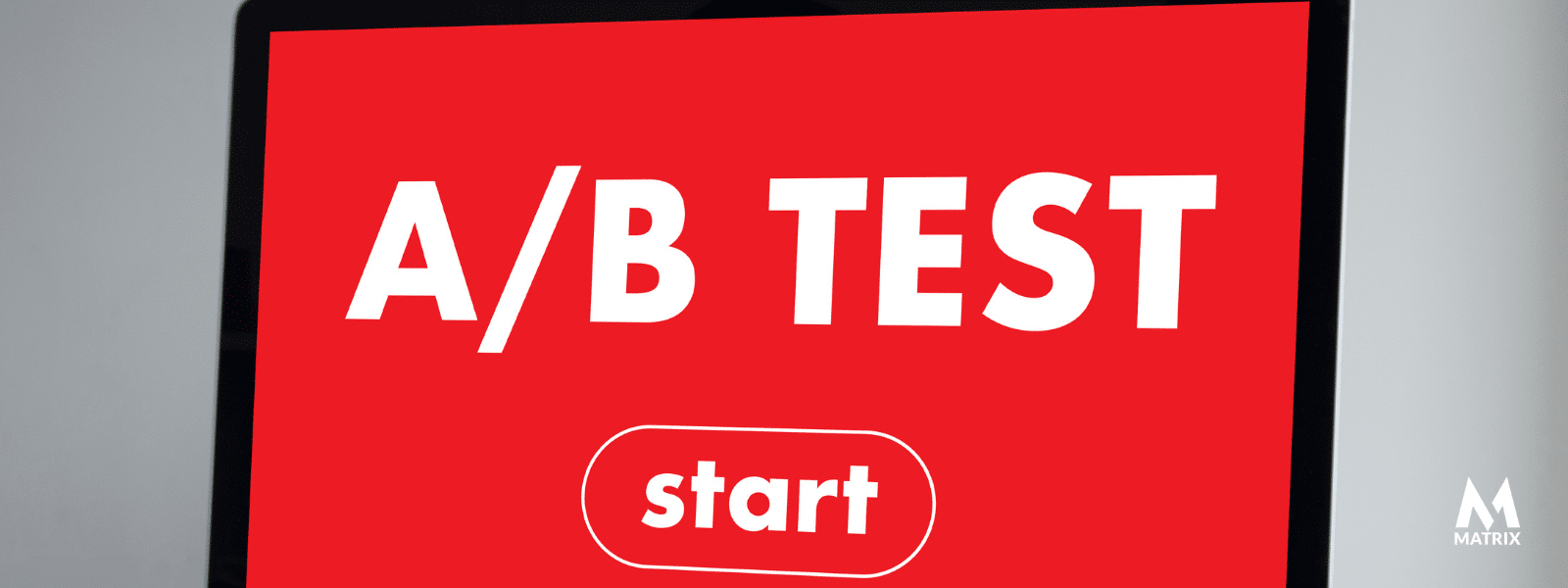
1. What Is A / B Testing?
2. Why Should You A / B Test?
3. What Can You A / B Test?
4. How to Run A / B Tests
4.1. Step 1: Identify Potential Test Subjects
4.2. Step 2: Decide on Your Goals
4.3. Step 3: Choose a Hypothesis
4.4. Step 4: Run Your Test and Analyze the Results
5. Tools to A / B Test Your WordPress Website
5.1. Nelio AB Testing
5.2. Popup by Supsystic
5.3. WordPress Landing Pages
5.4. Instapage
5.5. Google Optimize
5.6. Split Hero
6. A / B Testing & The WordPress Digital Experience
What Is A / B Testing?
A / B testing, at its most basic, is a way to compare two versions of something to figure out which performs better.
Imagine, for example, that you’re adding a new Call To Action (CTA) to your landing page. You’re not sure what design will work best, but you’ve narrowed the choices down to two. If you set up an A / B test, you can track which CTA your visitors respond to better by measuring how many clicks each version gets.
That’s just a basic example. You can use A / B testing to measure all variables. A / B testing is something you can benefit from in many situations, whether for a website, a product design, an email campaign, or something else entirely.
Why Should You A / B Test?
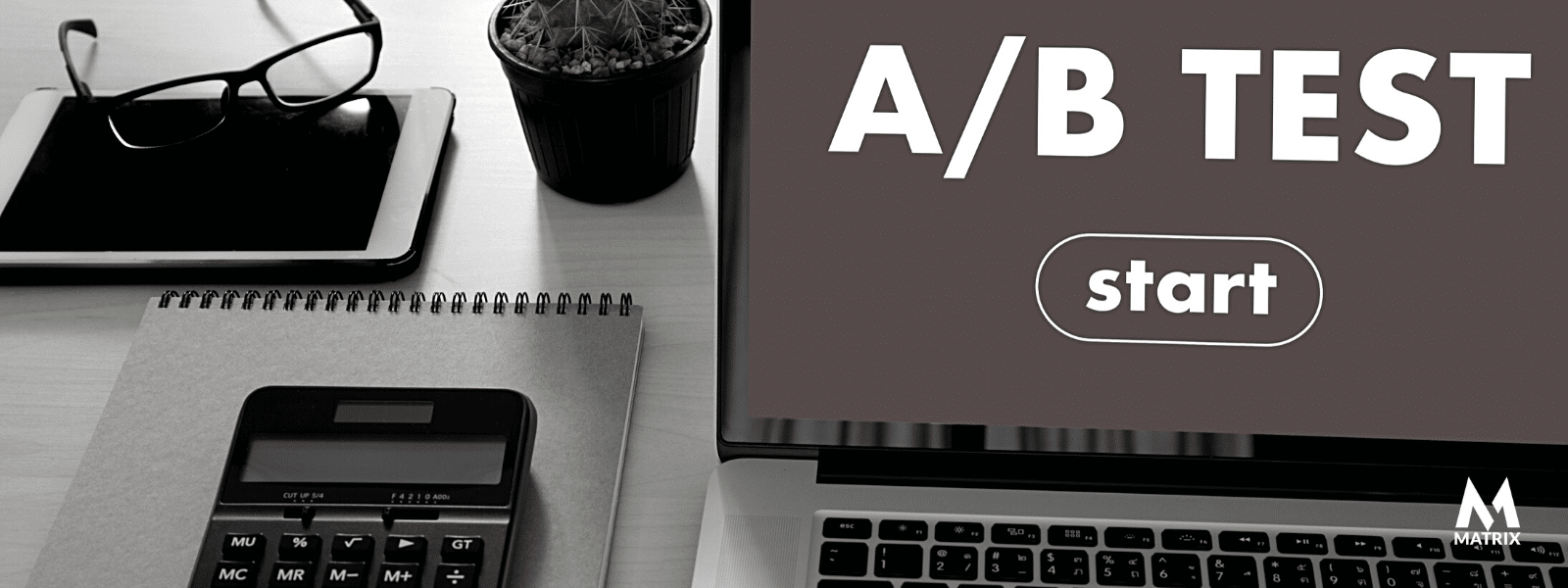
If you’re an experienced enough developer or designer, you might be able to rely on your intuition to determine what designs work best. However, running some tests is a smart idea if you want to know what your users want.
Let’s break down exactly how A / B testing can benefit you:
- It can provide you with highly targeted data about what your visitors prefer.
- You can run successive A / B tests to fine-tune almost every aspect of your website.
- Implementing the results of this testing can help you improve conversions across the board.
What’s more, you can use A / B testing for all kinds of variables. However, there are some limitations to what you can A / B test, which we’ll talk more about in a moment.
What Can You A / B Test?
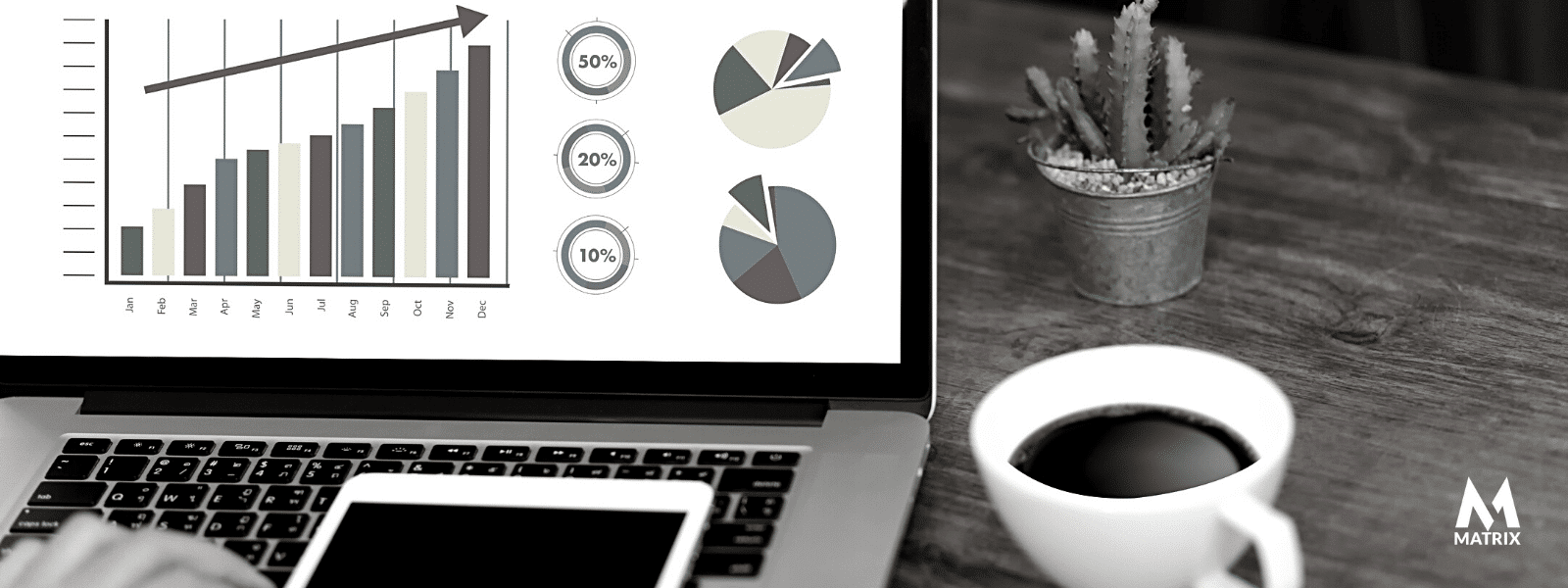
The good news is that you can get informative results by testing almost any element on your website. You might create variations of your:
- Copy
- Color schemes
- Ads
- Website layouts
- Email subject lines
- Titles
- Forms
- Graphics
- Fonts
- CTAs
- Widgets
- Menus
The possibilities are just about endless. However, there are a few mistakes new A / B testers sometimes make when choosing what to test.
First, you should only test one highly specific element at a time. For example, don’t change your button’s text and color – only pick one aspect to alter.
Changing multiple variables will make it harder to analyze your data because you can’t be sure which factor influenced users’ behavior.
There is an alternative testing strategy known as multivariate testing, which you can consider if you want to test multiple elements in combination. However, A / B testing will give you the clearest and most specific results.
The second mistake people sometimes make focusing only on the big elements and passing over the small details.
However, you can also get interesting results from testing button styles, shapes, and sizes. For instance, testing your button’s text and color can be beneficial.
Finally, it’s best to avoid testing new content that you’ve just added to your site. If you published some new copy yesterday, you’ve not gone to get accurate results from using it in an A / B test.
There’s no way to account for whether users’ behavior is due to the new element’s existence or the changes in your variations.
How to Run A / B Tests
When you run an A / B test, it helps to think of your website as a lab. If you want accurate results, you’ll need to follow strict procedures to ensure the data you gather is accurate.
Wrap Up on How to Run A / B Tests
COVID-19 accelerated the digital transformation occurring in larger operations for years. Walmart opened its e-commerce store to fight Amazon. Small mom-and-pop stores were faced with moving to an eCommerce platform and fast.
A/B testing shows the effectiveness of inherent changes, enabling data-driven decisions and ensuring positive impacts on your goals.
If you are not running A/B tests on your emails, workflows, landing pages, or website, who do you know if you cannot do better? You can.
Here’s the approach we suggest you follow.
UPDATED 2023.
General FAQs
What Is A / B Testing?
Simply put, A / B testing, at its most basic, is a way to compare two versions of something to figure out which performs better.
Why Should You A / B Test?
A/B testing shows the effectiveness of inherent changes, enabling data-driven decisions and ensuring positive impacts on your goals.
What is the difference between Split Testing vs. A/B Testing?
“Split testing” and “A/B testing” are often used interchangeably. They’re two different types of tests.
A/B testing involves comparing two versions of your marketing asset based on changing one element, such as the CTA text or image on a landing page. Split testing involves comparing two distinct designs. I prefer A/B testing because I want to know which elements contribute to the differences in data. For instance, if I compare two completely different versions of the same page, how do I know whether more people converted based on the color, the image, or the text?
How to Run A / B Tests.
A/B testing shows the effectiveness of inherent changes, enabling data-driven decisions and ensuring positive impacts on your goals. You should compare two completely different versions of the same page. How do I know whether more visitors converted based on the color, the image, or the text?

