What is Google Ad Manager, and how do you use it?
Learn about Google Ad Manager and how to use it.
Google Ad Manager (GAM) is a Google Hosted Ad-serving Platform that Controls Online Advertising Management.
Google Ad and Adwords Manager help you test, manage, and scale your online advertising campaigns. What is Google Ad Manager and How to Use It
Nowadays, every brand is urged to get the most from PPC advertising.
But we can adopt other measures. And Google Ad Manager (GAM) is one of them. Why should one pay more when it can give you more business opportunities and ads?
However, selling and purchasing ad space and ads is a complicated task. Businesses should utilize and work with ad networks like Amazon Advertising and Google Ads.
Programmatic Ads can reach 98% of the internet, including the Google platform, allowing for 15 billion impressions and counting through programmatic ads buying.
Here, our concern lies in showing you how GAM benefits businesses and how to use it. But let’s first find out what GAM is. Automated Keyword Discovery: A Game Changer for SEO
What is Google Ad Manager?
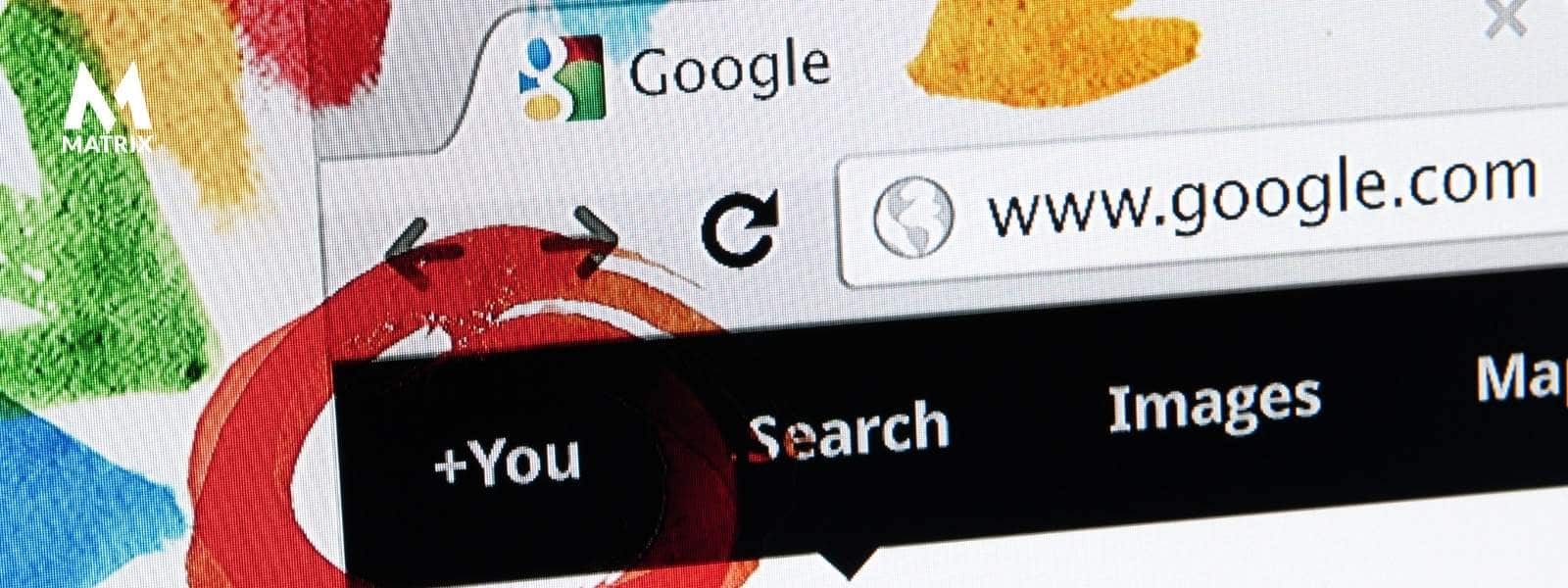
GAM is also recognized as DoubleClick by most publishers. It is a comprehensive Google-hosted ad-serving platform that controls ad management—whether you deliver mobile web pages, ads to websites, games, mobile apps, or a blend.
Google Ad Manager (GAM) is a comprehensive ad management platform that helps publishers sell, deliver, and measure digital advertising. It offers a wide range of features, including:
- Ad inventory management: GAM allows publishers to manage their ad inventory across all of their digital properties, including websites, apps, and videos.
- Ad serving: GAM delivers ads to publishers’ websites and apps and optimizes ad delivery to maximize revenue.
- Ad reporting: GAM provides publishers with detailed reports on their ad performance so they can see what’s working and make necessary adjustments.
- Ad blocking prevention: GAM helps publishers prevent ad blockers from blocking their ads so they can maximize their revenue.
GAM is used by publishers of all sizes, from small businesses to large media companies. It is a powerful tool that can help publishers increase their ad revenue and grow their businesses.
Your Blueprint for SEO Success in 2025
Whether you’re a business owner, marketer, or seasoned SEO professional, this guide is tailored to give you a competitive edge in the evolving digital landscape. Get SEO Pricing.
Here are some of the benefits of using Google Ad Manager:
- Increased revenue: GAM helps publishers maximize their ad revenue by providing various ways to sell and deliver their ads.
- Improved efficiency: GAM automates many of the tasks involved in ad management, such as ad delivery and reporting. This frees up publishers’ time to focus on other aspects of their businesses.
- Better insights: GAM provides publishers with detailed insights into their ad performance so they can make informed decisions about their ad campaigns.
Google Ad Manager is a free platform, but a premium version called Google Ad Manager 360 offers additional features and functionality.
And, if you have experience in the Google Advertising tool, have merged features of DoubleClick Ad Exchange and DoubleClick for ad publishers.
Google AdWords Advertising Services can help you target potential users searching for your services and products. Otherwise, we are here to help you appreciate GAM and its impeccable functionalities.
Companies Waste Up to 40% of Their Marketing Budget on Poorly Targeted Campaigns
Poorly targeted marketing campaigns, including those driven by outdated data or vague buyer personas, can waste up to 40% of marketing budgets annually. This highlights the need for better data management and audience segmentation strategies. (HBR)
How Google Ad Manager (GAM) Has Changed in the Past Years
Google Ad Manager (GAM) has evolved significantly over the years, adapting to changes in advertising technology, privacy regulations, and user behavior. Here’s an overview of the key changes that have shaped GAM into what it is today.
1. Unified Platform for AdSense & Ad Exchange
Google Ad Manager emerged in 2018 as a consolidation of DoubleClick for Publishers (DFP) and Ad Exchange (AdX). This shift streamlined ad management for publishers, allowing them to monetize inventory more efficiently across various platforms and ad formats.
2. AI & Machine Learning Enhancements
- Optimized Pricing Models: AI-driven algorithms now automatically optimize floor prices, reducing inefficiencies in programmatic auctions.
- Automated Yield Management: GAM uses machine learning to predict revenue outcomes and adjust pricing dynamically.
- Enhanced Smart Bidding: Google introduced machine-learning-powered bidding strategies, making it easier for publishers to maximize revenue without manual intervention.
3. Privacy-First Approach & Cookieless Future
With rising concerns over user privacy and third-party cookies:
- Google launched Privacy Sandbox to develop new privacy-compliant tracking methods.
- First-Party Data Integration: GAM now offers better tools for publishers to leverage first-party data and contextual advertising rather than relying on third-party cookies.
- Google’s FLoC (now Topics API): Replaced third-party cookies with interest-based advertising to maintain targeting effectiveness while improving privacy compliance.
4. Unified Auction Model (Replacing Waterfall)
- Previously, publishers used waterfall ad serving, where ad networks were prioritized sequentially.
- Google introduced a Unified Auction, allowing all demand sources (AdX, header bidding partners, and direct deals) to compete in real-time for ad impressions.
- This increased competition and maximized revenue for publishers.
5. Enhanced Video & CTV (Connected TV) Monetization
- Expanded CTV Ad Support: As streaming services exploded, GAM introduced programmatic CTV ad support, making it easier to monetize video inventory across different devices.
- Ad Break Optimization: AI-driven optimization of ad podding and mid-roll placements to improve user experience and ad revenue.
- Integration with YouTube & OTT platforms: GAM allows direct access to YouTube inventory for seamless programmatic advertising.
6. Advanced Reporting & Real-Time Analytics
- Google enhanced data visualization and reporting tools, allowing publishers to track real-time ad performance.
- New multi-touch attribution models help track user journeys more effectively and optimize ad strategies accordingly.
7. Better Support for Programmatic Direct & Preferred Deals
- GAM introduced more automation in direct deals, reducing manual negotiation efforts.
- Preferred Deals & Programmatic Guaranteed became more flexible, allowing advertisers to lock in premium inventory while still using programmatic efficiencies.
8. Enhanced Brand Safety & Fraud Prevention
- Ads.txt & Sellers.json adoption: GAM enforces ads.txt and sellers.json compliance to prevent unauthorized reselling of ad inventory.
- Better Invalid Traffic (IVT) Detection: Google enhanced fraud prevention tools using AI to detect bot traffic, domain spoofing, and click fraud.
9. Improved Mobile App Monetization
- Better SDKs for Mobile Apps: Google improved its Mobile Ads SDK (Google AdMob integration) to help app developers optimize ad revenue with better mediation and real-time bidding.
- In-app Bidding Expansion: GAM now supports multiple ad networks in real-time bidding, increasing revenue for mobile publishers.
10. More Integration with Google Marketing Platform (GMP)
- GAM integrates better with Google Analytics 4 (GA4), allowing publishers to link user engagement data with ad monetization insights.
- Cross-platform tracking improvements for better attribution across desktop, mobile, and video.
Final Thoughts
Over the past few years, Google Ad Manager has transformed into a more AI-driven, privacy-compliant, multi-channel monetization platform. The shift toward first-party data, programmatic efficiency, and video/CTV advertising has positioned GAM as a leading ad tech solution for publishers navigating a fast-changing digital landscape.🚀 Looking ahead, expect further AI-powered automation, deeper first-party data integration, and new solutions for a cookieless future!
What is Google Marketing Platform?
With Video 360 and the other Google Marketing Platform products. The new Google Marketing Platform features listed above are linked to the new common product switcher. Site Speed Optimization: Better User Experience
Two Fundamental Measures of Google Ad Manager

For small businesses (free)
It is appropriate for small to mid-sized businesses (online advertising publishers) with no ad impression needs. Large publishers that have at least 90 million monthly impressions can use remarkable features kept by Ad Exchange integration and DFP Premium.
New Ad Manager features might not be accessible to larger publishers, but smaller publishers can use Ad Manager SMB. By practicing Google Account Manager, you can communicate with them regularly to verify the features and functionalities of a particular Ad Manager network.
It is a premium yet exclusive digital marketing resolution from Google. Ad Manager 360 combines Ad Exchange, Google Analytics, AdSense, and Ad Manager for the best end-to-end management of every digital marketing attempt.
Is GAM, SSP, or Ad Server, or Both?
“Automation continues to change how we do business, with advertisers looking to transact all their campaigns, guaranteed or not, programmatically.
That’s why we broke away from the traditional constraints of “ad servers” and “SSPs” to build new programmatic solutions directly into the product we now call Ad Manager—from our programmatic deals framework to features like Optimized Competition that helps you maximize yield across reservations, private marketplaces, and the open auction. –Google
With Ad Manager, you get a complete ad platform that helps you earn more and grow revenue, no matter how you sell”.
Features of GAM

GAM amalgamates a lot of its utility for online advertising.
It has many significant features to make your business thrive. These features vary according to your business type, what you are trying to sell (ad space or product), and the number of impressions you get every month.
Let’s look at its features and advantages below:
Granular Ad Targeting
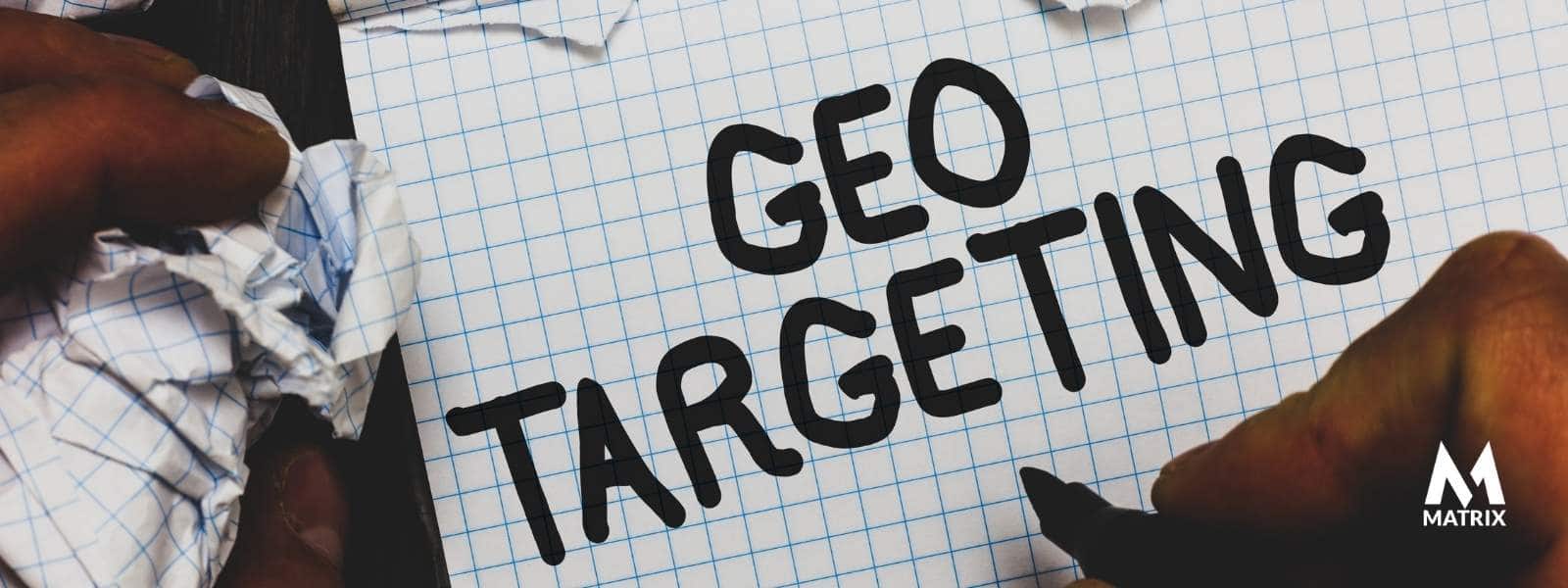
GAM controls how ads can be considered and requires which types to display. You may be more inclined toward targeting mobile users.
But, consider that with GAM, you can focus on the small elements, like Firefox users with versions 40.0 and above. The more targeting options it includes are:
- The user device is a tablet, phone, connected TV, or smartphone.
- Browers, comprising versions and “unknown.”
- Device manufacturers like BlackBerry, Apple, HTC, Ericsson, etc.
- Geographical location
- Operating system
- Supportive Language
- Mobile carrier or Internet connection
It also includes custom targeting, which you can use to target the custom fundamental values, content metadata, audience, and system-defined criteria, like geographical location, OS, and bandwidth.
DoubleClick Platforms
GAM took DoubleClick almost ten years ago. Advertisers use it to boost their businesses. However, the demand for combining the two programs—DoubleClick Ad Exchange (AdX) and DoubleClick for Publishers (DFP)—into one came to notice.
Affordable SEO Solutions That Drive Real Results
Matrix Marketing Group Delivers Customized SEO Strategies with Transparent Pricing for Maximum ROI. See SEO Services.
Check out below what AdX and DFP are:
DoubleClick for Publishers
This tool primarily enables publishers to handle ads on the website. It permits publishers to include many functions in one ad platform, such as online ad scheduling, ad optimization, and ad list prioritization, to attain more revenue.
Advantages of using DoubleClick for Publishers
DoubleClick for Publishers (DFP) is a comprehensive ad management platform that helps publishers maximize their revenue from online advertising. DFP provides a wide range of features and benefits, including:
- Advanced targeting and optimization: DFP allows publishers to target their ads to specific audiences and optimize their ad campaigns for performance. This helps publishers deliver the most relevant ads to their users and generate the highest possible revenue.
- Flexibility and control: DFP offers publishers high flexibility and control. Publishers can choose which ad networks to work with, how to set their ad prices, and how to display their ads. This allows publishers to customize their ad management solutions to meet their needs.
- Reporting and analytics: DFP provides publishers with detailed reporting and analytics on their ad campaigns. This information helps publishers to track their performance, identify areas for improvement, and make informed decisions about their ad management strategies.
- Global reach and scale: DFP is a global platform that reaches billions of users worldwide. This gives publishers access to a vast inventory of ad networks and advertisers.
In addition to these general advantages, DFP offers several specific benefits to publishers in different industries. For example, DFP offers specialized solutions for publishers in the news, media, and entertainment industries.
Google Ads Checklist – Download Now! 🚀
Struggling to get the most out of your Google Ads? 🔥 Download our Google Ads Optimization Checklist and take your campaigns to the next level!
✅ Maximize Clicks & Conversions
✅ Lower Your Cost-Per-Click (CPC)
✅ Improve Ad Quality Scores
✅ Target the Right Audience
This free checklist will help you set up, optimize, and scale your Google Ads campaigns for maximum ROI.
How DFP can help publishers achieve their goals
DFP can help publishers achieve their goals in several ways. For example, DFP can help publishers to:
- Increase revenue: DFP’s advanced targeting and optimization features can help publishers increase their ad revenue.
- Improve user experience: Publishers can improve the user experience on their websites and apps by delivering relevant ads to their users.
- Save time and resources: DFP’s comprehensive features and automation capabilities can help publishers save time and resources on ad management tasks.
- Gain insights into their audience: DFP’s reporting and analytics features can help publishers gain insights into their audience, which can be used to improve their content, advertising strategies, and overall business. MatrixLabX uses RPA in the custom ad systems.
Overall, DoubleClick for Publishers is a powerful ad management platform that can help publishers of all sizes achieve their goals.
Here are some examples of how publishers have used DoubleClick to achieve their goals:
- The New York Times uses DoubleClick to target ads to its readers based on their interests and demographics. This has helped the Times to increase its ad revenue and improve the user experience on its website.
- BuzzFeed uses DoubleClick to automate its ad-serving process. This has saved BuzzFeed time and resources and helped the company deliver more relevant ads to its users.
- The BBC uses DoubleClick to gain insights into its audience. This information has helped the BBC to improve its content and advertising strategies.
If you are a publisher, I encourage you to consider using DoubleClick for Publishers. It is a powerful tool that can help you increase revenue, improve the user experience, save time and resources, and gain insights into your audience.
DoubleClick Ad Exchange
AdX was useful when agencies, ad networks, and publishers sold and purchased advertising space in real time. It simplified the ad-buying process. Regarding Programming Advertising, AdX was considered an example of a Demand-Side Platform (DSP) for purchasing ad space.
Combining the abovementioned platforms, Google can offer two related services simultaneously.
Ad Server with Significant Features
Use GAM to run every campaign, whether guaranteed or not, in the programmatic arena, with the waterfall of the Exchange Bidding Dynamic Allocation (EBDA) auction framework.
It also offers advanced competition features to amplify the inventory yield in open auctions and private or reserved marketplace sales. This is an all-in-one platform that permits publishers to get more ad revenue without considering the selling process of ad inventory.
Monetize New Arenas
Keeping the growth and consumption of content creation, GAM gives you different ways to build new ad opportunities on different screen sizes.
Considering these monetization opportunities, new challenges, such as discovering yield groups for tags and apps and finding the most suitable ad units for desktop and mobile, are derived.
With GAM, you can use a single platform for measuring, optimizing, and delivering on every platform and device, such as YouTube, AMP, mobile apps, CTV, etc.
Save You and Your Brand
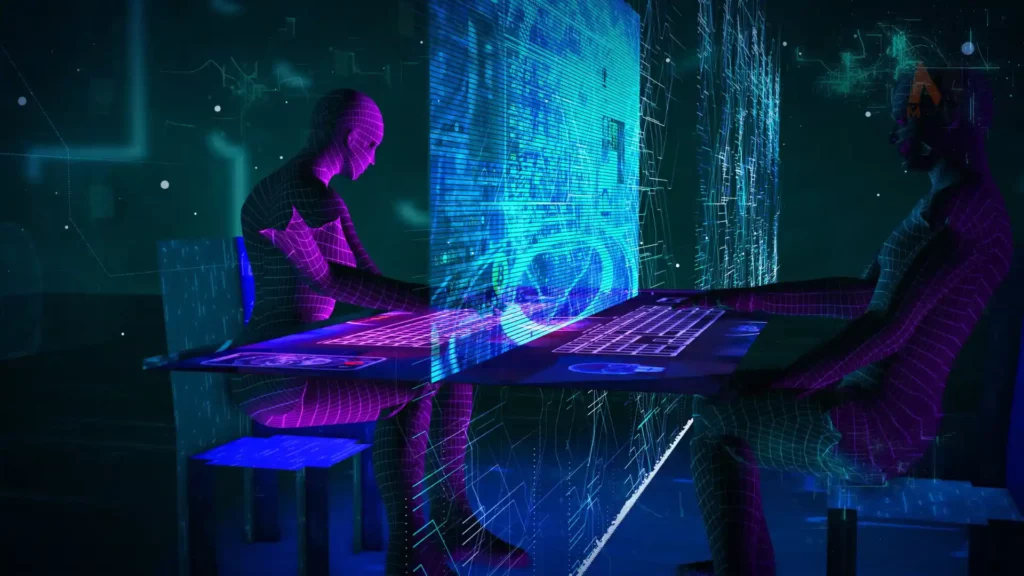
The digital advertising market encountered many challenges, including ad fraud and brand safety. The problems do not harm only the user experience but also affect black-hat advertisers. This is the reason GAMs offer many critical safeguards.
It has almost 30 controls for guarding the advertisers and controlling the ads in such a way that they fulfill your brand values.
Optimize the Revenue of Every Buyer
The main aim of Google Ad Exchange was to aid publishers in making more profits through real-time competition. But, with time, the goal has shifted from exchange or auction to a comprehensive sales channel.
Ad Managers help publishers assist the ad inventories with programmatic and reserved demand to optimize every relationship. The Ad Exchange buyers were also changed to allow buyers.
Smart Bidding Technology with GAM
Everyone knows YouTube’s popularity. Its user base has crossed one billion, which is around one-third of the Internet. Most of us prefer to consider YouTube a reference before purchasing anything.
Advertising on YouTube is not only worth it because videos can increase conversion rates by over 85%, but it also guarantees that the video ads are presented to the right audience at the right time and are worth it.
To assure better results, Google has proposed Smart Bidding technology, a feature based on machine learning. Using this technology, you can manage the ads at the appropriate time.
This also assists the ads in serving the users who acknowledge your brand after checking the video. This technology adjusts the bids automatically to maximize the effect of the video ad.
Saves Your Inventory
Considering the advertising industry’s fraud challenges, guarding the advertisers and inventory brands is crucial.
Deception can lead to several issues for publishers, like downgrading the user experience by presenting inappropriate ads, irritating creatives, and malware. This tool comprises 30 tools for managing the ads you want to show on publishers’ properties.
Local Campaigns
It does not matter whether users check out the product on YouTube or Google. They can still purchase it in a physical location. Google has even asserted that searches with the keyword “near me” have grown excellently over the last few years.
Also, the local searches provide a high conversion rate with a decent percentage. The plans may be different, from the product requirement to needing an outing, but the outcome is the same.
All they need is to, but something is encouraging traffic to grow revenue rate at the physical location.
GAMs’ local campaign feature provides a new campaign to get more store traffic. It only demands necessary information, such as ad creative and business locations. Here, Google will optimize the ads to get more customers at your store door.
How to Use Google Ad Manager
Generally termed DoubleClick for Publishers, GAM enables advertisers to maintain the purchasing and selling of ads easily from different third-party networks and exchanges.
If you are operating ads on various platforms and obtaining better value. GAM is the best solution your business should go with. Find out below how to set up and use GAM:
- To access the GAM, you need a Google account and a Google AdSense account. If you do not have one, create one.
- If you have not used it, check if it is active. (You do not need to use Google Adsense, but holding an account is necessary.)
- Navigate to admanager.google.com.
- Click “Create an Account” and answer some related questions.
- Confirm the network settings.
- After creating an order, you cannot change the currency and time zone.
- For this, navigate to Admin==> Global Settings ==> Network Settings.
- Make an inventory structure and start working on the ads.
- There are two versions of GAM. To access GAM, you must provide a large amount of data.
- You can create reports to check performance weekly, monthly, quarterly, or for a particular date range.
- Sorting can also be done on different reporting dimensions, such as Ad Location, Activity Group, Advertiser, Ad Sources, bid ranges, Digital Marketing Agencies, Salespeople, etc.
- For Google Ad 360.


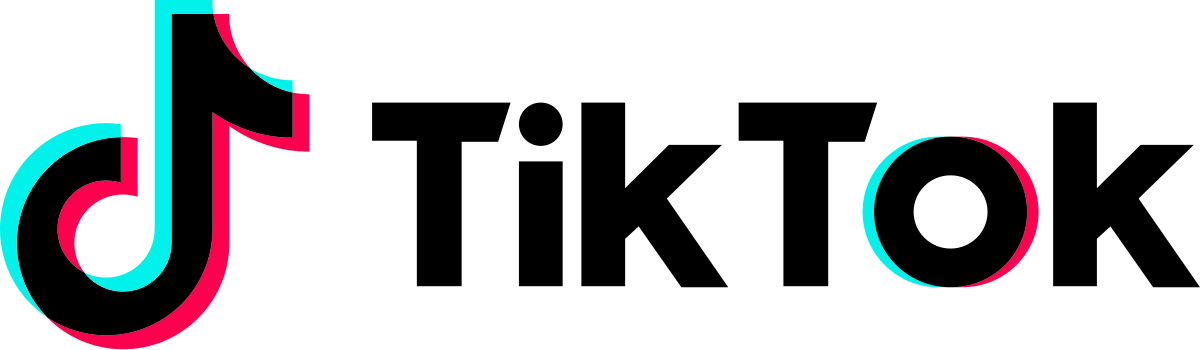

Future Updates for Google Ads Manager
Google tools provide constant updates regarding GAM. Google has stated that users should be aware of the coming changes.
Below are some of the changes that you should be aware of:
- In January 2020, GAM will update the dimension of the Demand Channel reporting. The exchange bidding will be termed Open Bidding (retroactively) and will ensure the product’s flexibility. Also, regarding publishers in the Network Bidding, Open Bidding will be the other name of the Reporting Dimension. If it changes your reporting process, you can plan before any further changes. The Ad Manager 360 publishers can now access Ad Manager Data Transfer auction information.
- The NetworkBackfillBids file will incorporate features of each authorized Buyer bid and Open Bidding for your inventory, even if the bid acquires the auction. The NetworkBackfillBids sample file also includes an update.
Wrap Up on GAM
GAM is of utmost importance. It has many features and tools that businesses can benefit from. It is a helpful tool for firms that control multiple ads or the values that give immense benefits.
Designed for businesses of every size, its free version allows around 150 monthly impressions to non-video ad units in significant countries.
But, this number has reduced to 90 million in countries like New Zealand, Australia, Canada, and the US. Meanwhile, states like Arab countries and Europe are getting 200 million monthly impressions.
GAM offers access to many features, like limited reports, standard or vast delivery, historical reach, active view impressions, and API. Have you tried the Google Ad Manager app?
Let’s revise some of the benefits of GAM for your business growth:
- Improve brand awareness
- More active results than search engine optimization (SEO)
- Command the audience to purchase
- Grow Ad visibility to the potential audience
- Plan Campaign strategies according to users’ demographics
- Schedule Ads to reach the audience at the correct time
If you have any Google Ad Manager documentation queries, then ask. If you have been experiencing it for a long time, share your experience with us. Google Ad Manager help is at your fingertips.
Maximize Conversions Fast with Our PPC Campaign Launch!
Turn Clicks into Customers with a Rapid-Deployment Pay-Per-Click Strategy
General FAQ’s
What is Google Ads Manager (GAM)?

GAM is a comprehensive hosted ad-serving platform that streamlines ad management, whether you deliver ads to websites, mobile webpages, mobile apps, games, or a combination of these.
How does GAM work?

When you sign in to Google’s Ad Manager, you’re signing in to a particular network. Most publishers use a single Ad Manager network to manage their advertising across all their content. Your Ad Manager network is where you define your inventory and create, manage, and report on your advertising campaigns.
Is GAM free?

There are two types of GAM accounts: Ad Manager for Small Businesses (free) and Ad Manager 360 (paid version). The small business offering has limited features but works well for small to medium-sized businesses.
What are the programmatic ads?

Programmatic Ads provide advertisers access to the vendor-neutral RTB (Real-Time Bidding) ecosystem. Programmatic Ads can reach 98% of the internet, including the Google platform, allowing for 15 billion impressions and counting through programmatic ads buying.



