How to Setup Looker Studio Google My Business
How to Setup Looker Studio Google My Business
Absolutely! Here’s a compelling AIDA-framework copy addressing the challenges of social media ROI attribution:
The Social Media ROI Conundrum: Why Marketers Are Struggling
Are you pouring time, money, and heart into social media marketing but need help to prove it’s paying off definitively? You’re not alone. The complex nature of social media journeys makes pinning that elusive ROI a major headache for marketers.
Imagine a customer sees your witty Instagram post, visits your website days later, and finally converts after clicking a Facebook ad. Who gets the credit? Traditional attribution models often need to capture the full picture, leaving you uncertain about the real impact of your social efforts.
Wouldn’t having a crystal-clear understanding of how social media drives leads, sales and brand awareness be amazing? To know which channels, campaigns, and even individual posts deliver the most bang for your buck?
The good news is there are solutions. Advanced attribution models, along with careful planning and the right tools, can help you:
- Connect the Dots: See how social influences customers across their entire journey.
- Optimize Your Spend: Allocate your budget strategically, focusing on what works.
- Showcase Your Value: Impress executives with data-driven insights into social media’s true contributions.
Ready to ditch the guesswork and finally prove the power of your social media presence?
Here are some lesser-known stats highlighting the challenges of Google My Business (GMB) attribution and ROI reporting:
- Limited “Direct” data: Google My Business insights primarily track actions classified as “direct.” This means users find your listing through a direct search or by clicking from the Maps results. It underrepresents the wider influence of GMB on website visits, phone calls, and other conversions that may have started with a Google search. (Source: BrightLocal)
- The “Discovery” Blind Spot: GMB insights don’t fully track “discovery” searches — where people find your business through broader searches, not specifically typing in your business name. This means the role of GMB in raising brand awareness and driving new leads is often obscured. (Source: Sterling Sky)
- Offline Attribution Gap: While GMB does track phone calls and direction requests, it can’t tie those to in-store sales or foot traffic. This leaves a major gap in understanding the full ROI of your GMB presence, especially for businesses with physical locations. (Source: Search Engine Land)
- Multi-Channel Complexity: Customers often interact with your business across multiple channels before converting (search, GMB, website, social media). GMB’s reporting makes isolating its specific contribution within that complex conversion journey difficult. (Source: Moz)
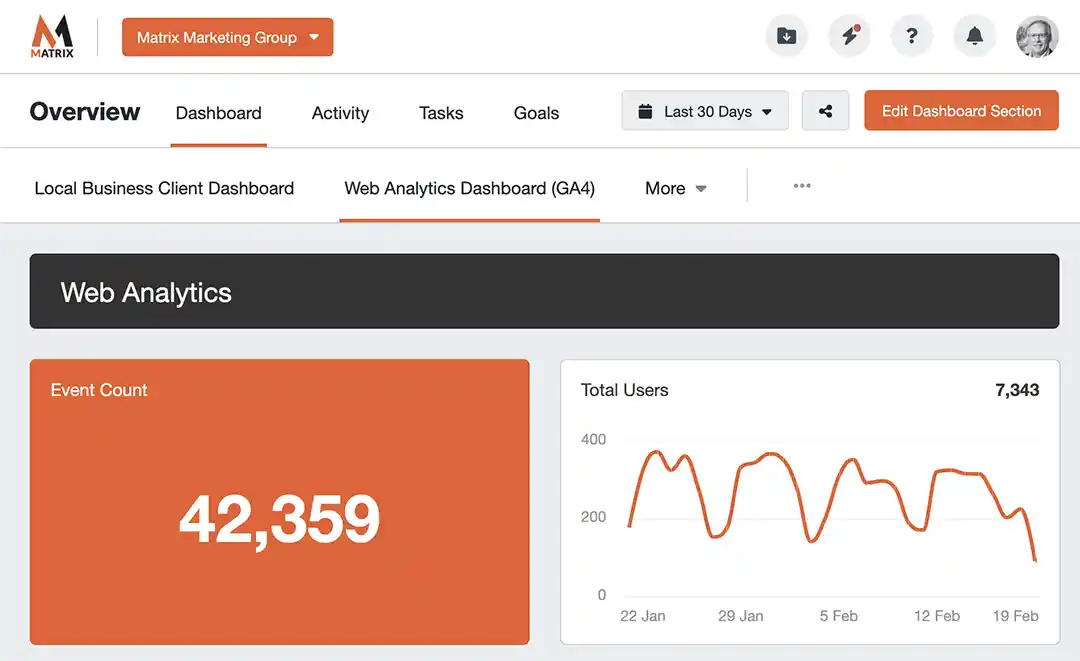
Google is constantly evolving GMB features. Some newer reporting options may provide slightly more granular insights than the past, but the core limitations of direct vs. indirect attribution still need to be addressed for many businesses.
Google My Business (GMB) insights leave social media managers frustrated and in the dark about the true value of their efforts. Only complete reporting makes creating compelling Looker Studio dashboards that prove ROI possible.
Imagine spending hours crafting engaging social posts that promote your GMB listing… only to have the resulting reports paint a dismal picture. You see some clicks, maybe a few phone calls, but the real impact – the website visits, leads, and sales that likely started with that GMB discovery – remains hidden. This means your data tells an incomplete story, making it difficult to justify budgets, optimize campaigns, and showcase the success of your social strategy to higher-ups.
Matrix Marketing Group’s Looker attribution reporting services are the missing piece of the puzzle. We go beyond Google My Business’s basic insights, employing advanced tracking and modeling to uncover the full impact of your social efforts on GMB performance and overall business results. Here’s how we help:
- Uncover Hidden Influence: We track social engagements not directly tied to GMB, revealing how your content drives discovery searches and influences customer journeys.
- Cross-Channel Clarity: We integrate data from social media platforms, website analytics, and CRM tools to show the holistic path to conversion, highlighting GMB’s role.
- Customizable and Actionable Dashboards: Our Looker Studio reports are tailored to your KPIs, providing clear, actionable insights for better decision-making.
Refrain from settling for half-truths when it comes to your social media ROI.
Partner with Matrix Marketing Group and shine a light on the real value your work brings. Unlock the Power of Google My Business Data in Looker Studio: A Social Media Manager’s Guide
Are you ready to take your Google My Business (GMB) reporting to the next level? Looker Studio, Google’s powerful data visualization platform, offers a way to transform those GMB insights into compelling, insightful dashboards that showcase the true impact of your work.
This blog post will guide you through the setup process, explaining the why, what, and where for social media managers eager to make data-driven decisions.
Why Looker Studio for GMB Insights?
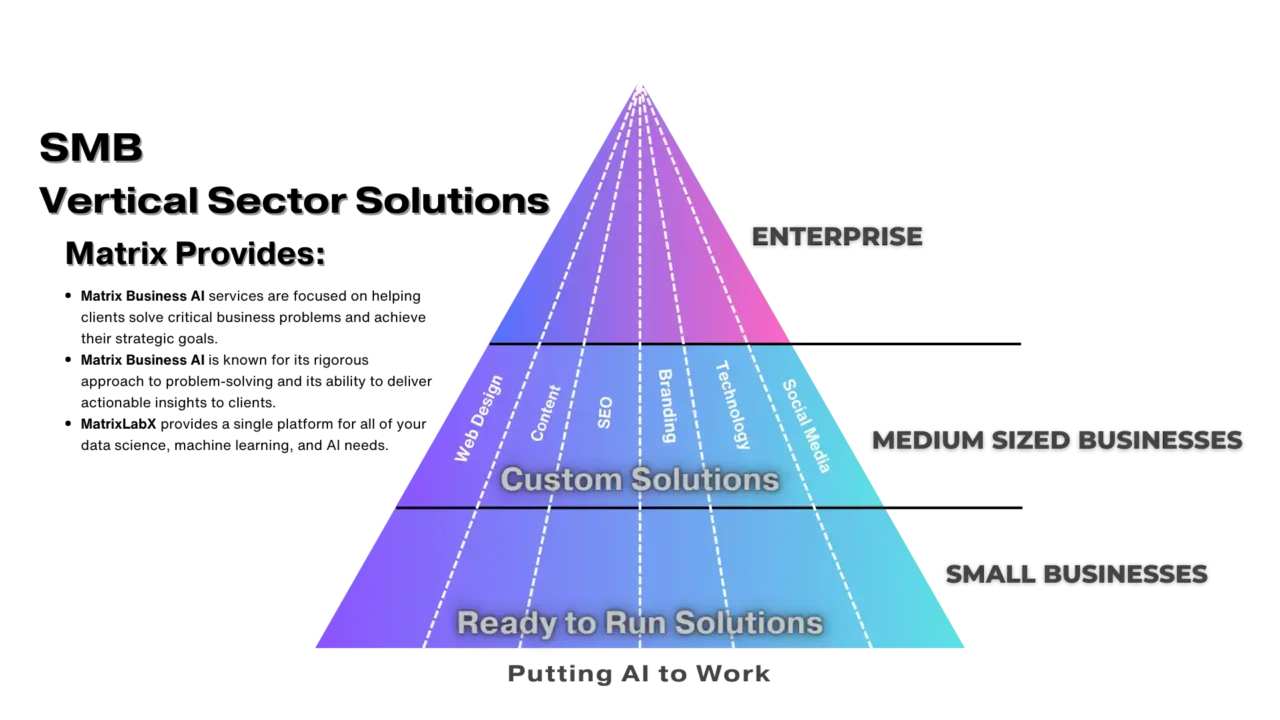
Google My Business provides valuable data on clicks, calls, website visits, and more. However, these built-in reports have limitations. Enter Looker Studio! It empowers you to:
- Customize Your View: Tailor your dashboards to the metrics most important to your business and campaigns.
- Combine Data Sources: Blend GMB data with website analytics, social media engagement metrics, and more for a holistic view of customer journeys.
- Visualize for Impact: Create eye-catching charts, graphs, and scorecards that bring your data to life, making it easier to spot trends and insights.
What You’ll Need
The good news is the setup is simple! You’ll need:
- Google My Business Account: Obviously, you need to have a GMB account!
- Google Looker Studio Account: It’s free – sign up if you haven’t already.
- A Data Connector (Optional): While you can connect GMB directly to Looker Studio, a data connector provides more flexibility and customization options. Several reputable options exist, such as Windsor.ai or Porter Metrics.
Where to Begin: Connecting Your Data
The first step is connecting your GMB data to Looker Studio. Here’s a basic overview:
- Choose your Method: Decide if you’ll use a data connector or the built-in GMB connection.
- Authenticate Grant Looker Studio (and a data connector, if using one) access to your GMB data.
- Select Metrics: Choose the specific data points you want to include in your dashboards.
Let the Insights Shine!
Think about the questions you want your GMB data to answer, such as:
- Which locations get the most engagement?
- What types of posts drive the most website traffic?
- Are there trends in customer reviews by location?
Design your Looker Studio dashboards to answer these questions, using charts, tables, and other visualizations that make it easy to understand your GMB performance and its impact on your overall social media goals.
Get ready to gain deeper insights and showcase the true value of your Google My Business presence to your team and stakeholders!
Supercharge Your Social Media Strategy: A Step-by-Step Guide to Setting Up Looker Studio for Google My Business
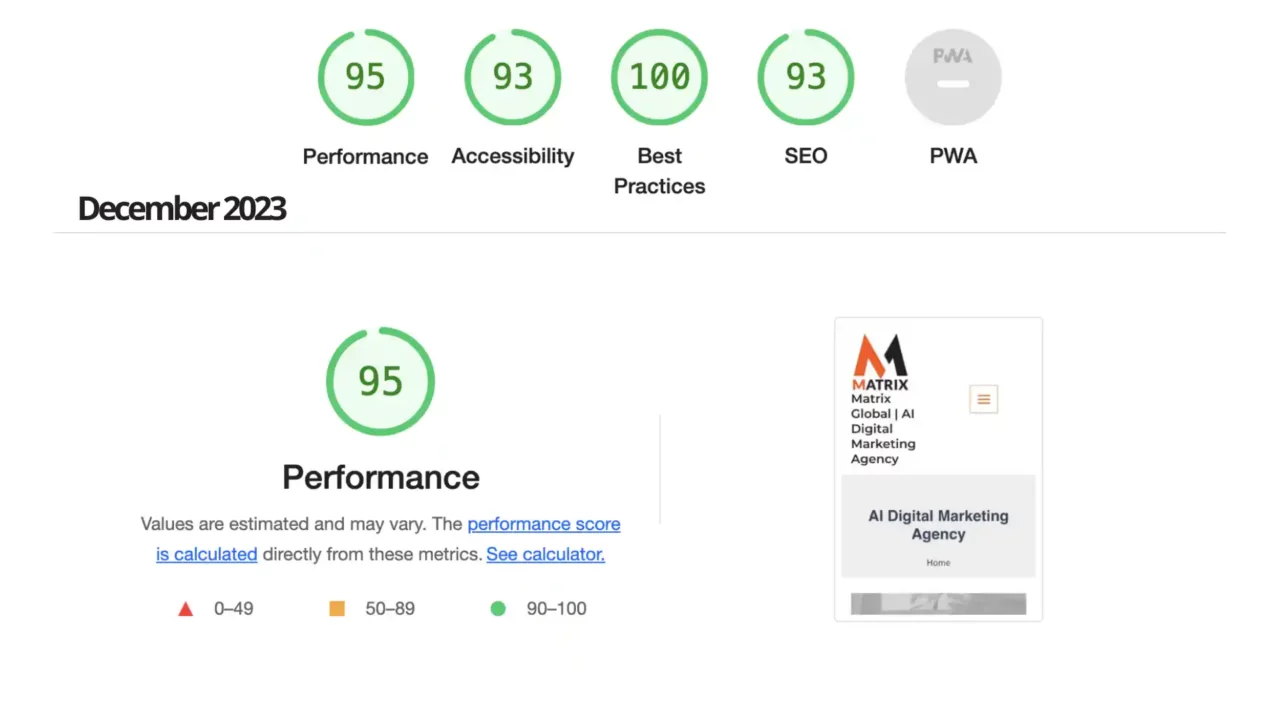
Understanding your audience is crucial for social media success. Google My Business (GMB) offers valuable insights into how customers find and interact with your business online.
But to truly unlock those insights, you need a way to visualize and analyze them effectively. Here’s where Looker Studio comes to the rescue, and this guide will get you started!
Step 1: Connect Your Data Source
You have two options for connecting GMB data to Looker Studio:
- Direct Connection: Add a new data source within Looker Studio and search for “Google My Business.” Follow the authentication prompts.
- Data Connector: Choose a reputable connector like Windsor.ai or Porter Metrics for more flexible reporting options. Follow their specific connection instructions.
Step 2: Select Your Metrics
Think carefully about the questions you’re trying to answer with your GMB data. Common metrics to track include:
- Impressions and Views: How often does your business appear in search results and maps?
- Actions: Website visits, clicks for directions, phone calls.
- Search Queries: The terms people use to find your business.
- Customer Reviews: Ratings and sentiment analysis.
Step 3: Design Your Looker Studio Dashboard
This is where you make the magic happen! Use Looker Studio’s drag-and-drop interface to create your customized dashboards. Here are visualization ideas:
- Map Visualization: See the geographic distribution of engagement.
- Trend charts: Track changes in impressions, actions, or reviews over time.
- Scorecards: Display key performance indicators (KPIs) at a glance.
- Comparison Tables: Compare performance across different locations or periods.
Step 4: Analyze and Act
Now comes the fun part! Dive into your data to uncover the story it tells:
- Spot Trends: Identify patterns in customer searches and how they change over time, allowing you to refine your content.
- Identify High-Performing Locations: Analyze if some GMB listings are doing better than others, then investigate why.
- Respond to Feedback: Use review data to improve customer experiences and address pain points.
Step 5: Iterate and Optimize
Don’t think of your Looker Studio setup as a one-time thing. Here’s the key to maximizing insights:
- Revisit Your Dashboards Regularly: Adapt them as your business goals, metrics, or audience behavior evolve.
- Share Insights: Use those beautiful visualizations to educate your team and stakeholders about the value of your GMB presence.
Integrating Google My Business with Looker Studio will transform raw data into actionable insights that drive smarter social media strategies, better customer experiences, and improved business results.
Unlock Google My Business Insights: 3 Real-World Use Cases with Looker Studio
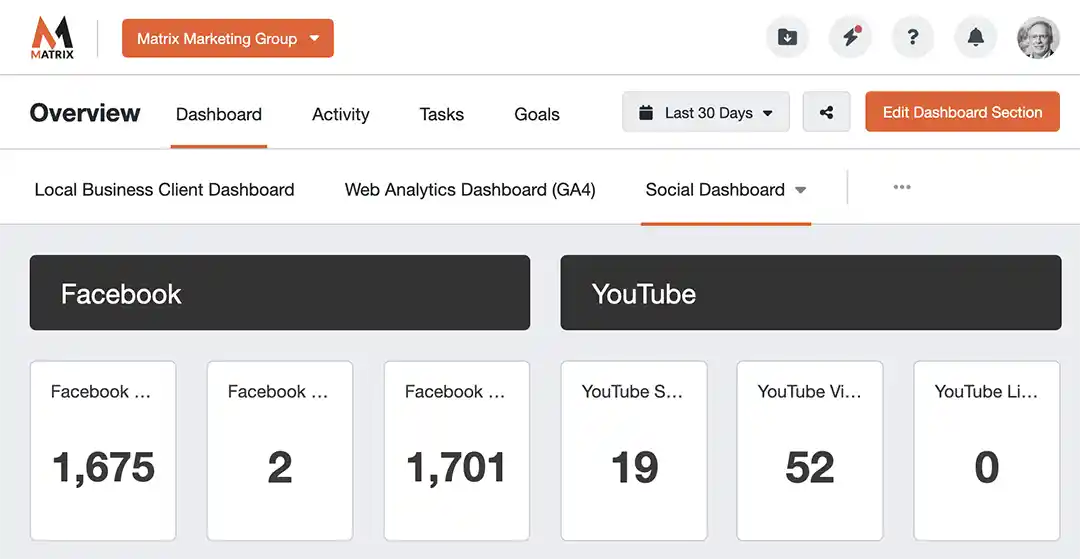
Google My Business data is a treasure trove of customer behavior insights. With Looker Studio, you can visualize this data to make smarter social media and marketing decisions.
Let’s dive into three compelling use cases that demonstrate the power of this integration.
Use Case 1: Optimize Content Strategy
- Before: You created content based on gut feeling but needed clarification on what resonated with your audience.
- Action: Analyze GMB “Search Queries” data in Looker Studio to see the exact terms people use to find your business.
- Benefit: Tailor your social content, blog posts, and website copy to match these real-life search terms, enhancing your SEO and driving more organic traffic.
Use Case 2: Local Market Dominance
- Before: You managed multiple business locations but needed a clearer view of their comparative performance.
- Action: Build a Looker Studio dashboard with scorecards and location-based charts for impressions, website visits, and calls.
- Benefit: Spot high-performing locations, investigate their success factors, replicate winning strategies across other locations, and identify areas for improvement.
Use Case 3: Customer Sentiment Tracking
- Before: You reacted to customer reviews individually but needed a big-picture understanding of overall sentiment.
- Action: Integrate GMB review data in Looker Studio. Use sentiment analysis tools to visualize positive/negative ratings trends over time.
- Benefit: Proactively address recurring customer issues, track the impact of your service improvements, and showcase positive testimonials within your social media marketing.
The Power in Your Hands
These use cases only scratch the surface of what’s possible. Looker Studio’s flexibility allows you to customize visualizations based on your business needs. By transforming your Google My Business data into actionable insights, you’ll gain a competitive edge and make your social media strategy a growth driver.
Want better sales conversions?
Elevate Your Social Media Strategy with Google My Business Insights
A Looker Studio Game-Changer
Integrating Google My Business (GMB) with Looker Studio unlocks a wealth of customer behavior data. Imagine being able to visualize where people discover your business, their actions, and even the exact search terms they use – all in one place! This level of insight is transformative for your social media strategy.
With customized Looker Studio dashboards, you’ll be able to understand how your social content drives engagement with your GMB listings. Go beyond basic metrics and create Omnichannel Attribution Reporting Dashboards to see the full customer journey—from social posts to website visits, phone calls, and more.
This powerful combination gives you a data-driven competitive advantage, empowering you to refine your social media content, optimize campaigns across multiple locations, and proactively address customer feedback.

