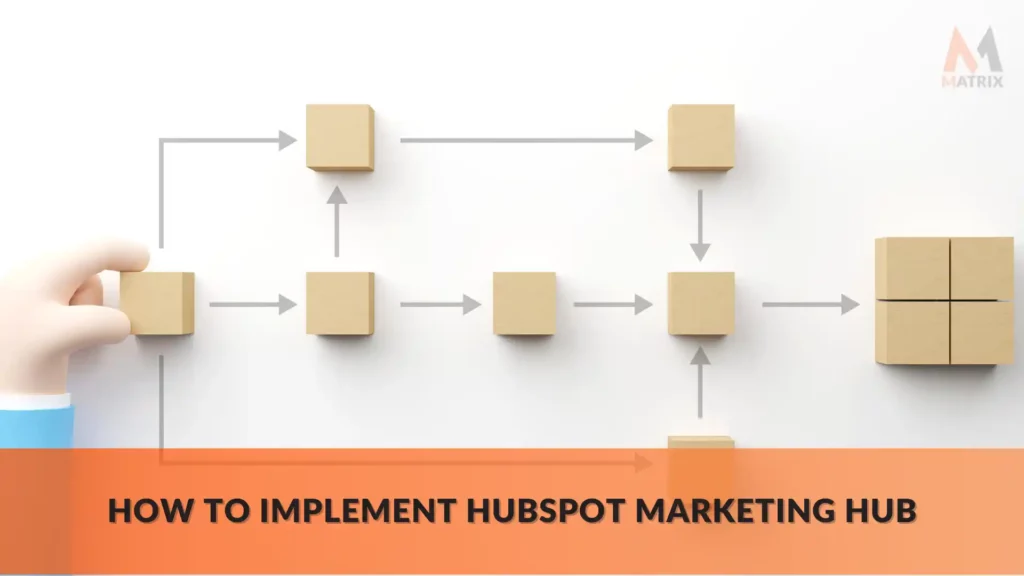Hubspot Set up for Marketing Hub and Implementation Instructions
Learn How to Perform a Clean Hubspot Set up for Marketing Hub and Implementation Instructions.
We understand how important it is for businesses to maximize the effectiveness of their marketing efforts.
That’s why we offer expertise in helping you set up Hubspot Marketing Hub, one of the best marketing automation software available.
Our team can help you set up your Hubspot account quickly and easily by walking you through all the necessary steps. We will touch on HubSpot login, HubSpot CRM set up, how to create Hubspot account, and HubSpot Objects.
Here’s a story about Brianna.
Brianna, the new CMO of a large multinational technology firm, had been hired to bring her expertise and knowledge in marketing to the team.
When she first looked at the budget, she immediately saw areas where they could increase their ROI – but getting an additional $10,000 per month seemed too daunting a task. She wasn’t sure if it was even possible with her current resources.
So when the CFO asked her what kind of return on investment she could get with that extra money, she hesitated. What if he didn’t believe that it was worth it? She took a deep breath and decided to take the risk – this was why they hired her!
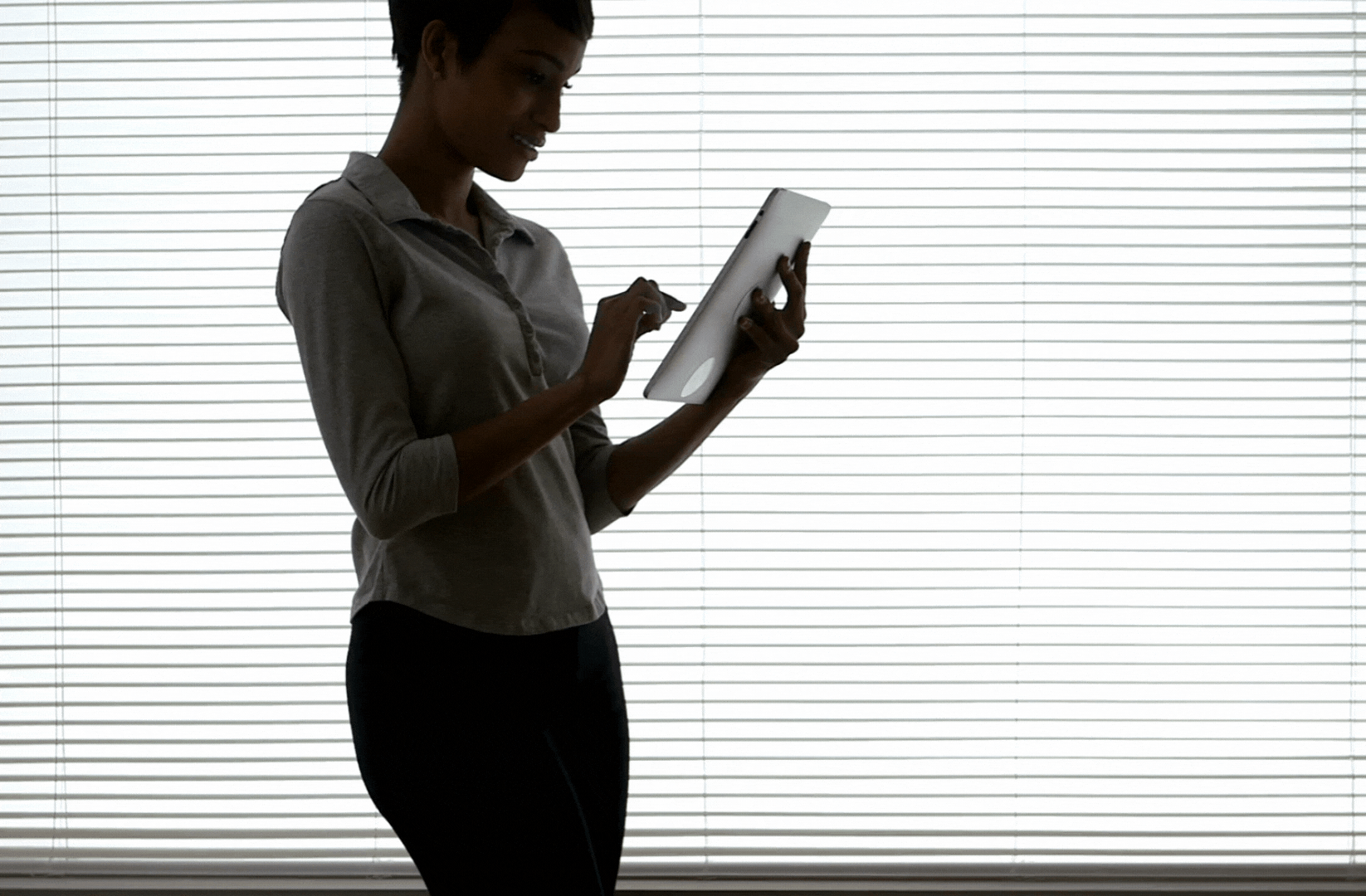
She boldly told him that if given those additional funds, she could get them up to 10X returns – something no one had achieved in 5 years. To say he was surprised would be an understatement; his face went blank as he tried to process this information.
But then suddenly, his expression changed into one of excitement: “If you can get us up to 7X returns, I’ll make sure these funds are available!”
The CMO couldn’t believe what she heard: he believed in her abilities and was willing to invest significantly more than expected! Taking the challenge head-on, she put together detailed plans and strategies for how they could reach such high ROIs within a short period.
Three months later, they already saw results far beyond expectations – over 9X returns! They had indeed achieved success beyond anything seen before in five years.
The entire team celebrated their accomplishment, all thanks to taking calculated risks by asking the CFO himself for those extra funds upfront!
Does Brianna sound familiar?
Implementing marketing automation can benefit your business by streamlining marketing processes, improving efficiency, and driving better results.
Is Your Marketing Stack Leaving Money on the Table?
Your disconnected tools see pieces of the puzzle. A unified AI platform sees the whole picture. Enter your metrics to quantify the impact of switching to MatrixLabX.
Your Current Metrics
Core Business Inputs
1. Searching
2. Streaming
3. Scrolling
4. Shopping
Your Performance Transformed
| Metric | Your Platform | MatrixLabX | Monthly Lift |
|---|
Total Estimated Annual Gain
$0
from improved conversions and recovered revenue
Here are some reasons you should implement marketing automation:
- Time and resource savings: Marketing automation allows you to automate repetitive tasks, such as sending emails, posting on social media, and managing leads. This frees up time for your marketing team to focus on more strategic activities, such as planning campaigns and creating compelling content.
- Improved targeting and personalization: Marketing automation platforms help segment your audience based on demographics, behavior, and engagement. This enables you to create targeted marketing campaigns with personalized content, which can lead to higher engagement and conversion rates.
- Lead nurturing and scoring: Marketing automation helps you nurture leads through the sales funnel by delivering relevant content and offers based on their interactions with your brand. Additionally, lead scoring allows you to identify and prioritize high-quality leads, improving the efficiency of your sales team and increasing the chances of conversion.
- Data-driven decision-making: Marketing automation platforms provide analytics and reporting tools that help you track the performance of your campaigns and gather insights on customer behavior. This data-driven approach enables you to make informed decisions about your marketing strategies and optimize them for better results.
- Enhanced customer experience: Marketing automation can help you create a seamless customer experience across various touchpoints by delivering timely, personalized content and offers. This can lead to higher customer satisfaction, loyalty, and advocacy for your brand.
- Scalability: Marketing automation allows you to scale your marketing efforts as your business grows. With automation in place, you can manage larger volumes of leads and customer data without increasing your team’s workload, ensuring consistent and effective marketing efforts.
- Better ROI: Marketing automation can help you achieve a better return on investment (ROI) for your marketing efforts by automating marketing processes, targeting your audience more effectively, and optimizing your campaigns based on data-driven insights.
Implementing marketing automation can help streamline processes, save time and resources, improve targeting and personalization, and enhance the overall customer experience. This can ultimately lead to better marketing results and business growth.
Overview of HubSpot Marketing Hub
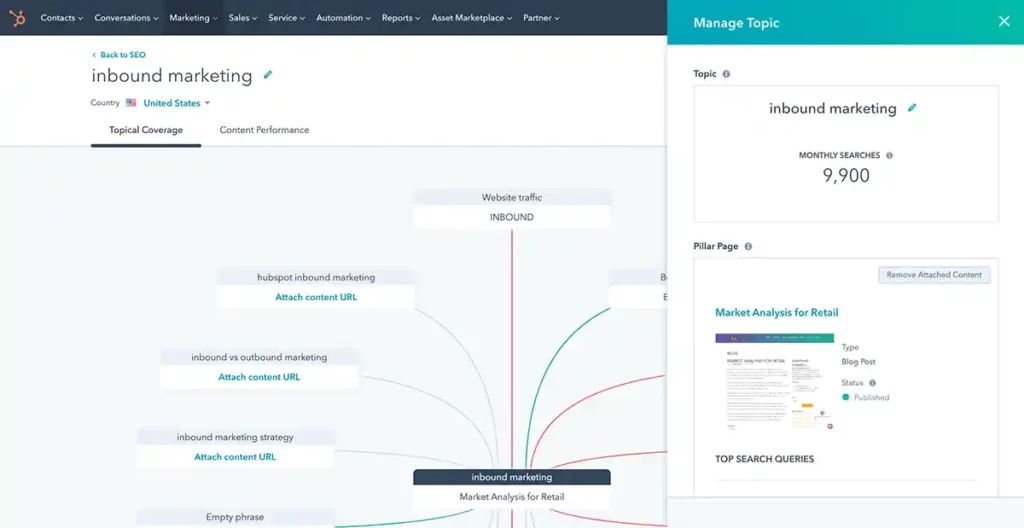
HubSpot Marketing Hub is an all-in-one inbound marketing platform designed to help businesses attract, engage, and delight customers through various marketing tools and features.
The platform streamlines marketing efforts by combining various aspects, such as content creation, email marketing, social media management, and analytics, into a user-friendly interface.
HubSpot Marketing Hub’s powerful marketing automation capabilities enable businesses to efficiently manage and nurture leads, ultimately driving conversions and fostering long-term customer relationships.
By integrating with HubSpot sales hub, companies can maintain a centralized view of customer interactions, ensuring a seamless and personalized experience throughout the customer journey.
Importance of implementing HubSpot Marketing Hub for businesses

Implementing HubSpot Marketing Hub is vital for businesses looking to improve their marketing efforts and drive growth. The platform offers a range of benefits that can significantly impact a company’s success:
- Streamlined marketing processes: HubSpot Marketing Hub consolidates various marketing tools and channels into one platform, making it easier for businesses to manage their campaigns, monitor performance, and optimize strategies.
- Enhanced lead generation and nurturing: The platform offers various tools to capture and engage leads effectively, such as landing pages, forms, and chatbots. Businesses can then nurture these leads through personalized email marketing campaigns and marketing automation workflows.
- Improved customer engagement: HubSpot Marketing Hub allows businesses to create and distribute targeted content across multiple channels, ensuring customers a consistent and engaging experience throughout their journey.
- Informed decision-making: With in-depth analytics and reporting features, businesses can track key performance indicators (KPIs) and gain insights into their marketing efforts. This data-driven approach helps identify areas for improvement and make more informed decisions about marketing strategies.
- Better ROI tracking: By integrating marketing efforts within one platform, businesses can easily measure their campaigns’ return on investment (ROI) and allocate resources more efficiently.
- Scalability: HubSpot Marketing Hub is designed to grow with businesses, offering a range of features and capabilities that can be customized to meet the company’s changing needs and objectives.
- Enhanced collaboration: The platform allows teams to work together seamlessly, with features such as shared calendars, task management, and content collaboration tools.
- Continuous learning and support: HubSpot offers many resources, including training courses, certifications, and a supportive community, to help businesses maximize their marketing efforts and stay up-to-date with best practices.
By utilizing HubSpot Marketing Hub, businesses can enhance their marketing strategies, attract and retain more leads, better engage customers, and achieve growth and success.
Pre-implementation Preparation

Before implementing HubSpot Marketing Hub, businesses should undergo a thorough pre-implementation preparation process to ensure a smooth and successful integration. This process involves the following steps:
- Understanding business needs and objectives: Evaluate your company’s specific needs, goals, and desired outcomes from implementing HubSpot Marketing Hub. This will help you tailor the platform’s features and tools to align with your business objectives.
- Identifying target audience: Gain a clear understanding of your target audience, including their demographics, preferences, and behaviors. This information will inform your content strategy, messaging, and overall marketing approach within the HubSpot platform.
- Establishing marketing goals: Set clear, measurable goals for your marketing efforts to help guide your implementation process and evaluate success. These goals should be specific, achievable, and aligned with your business objectives.
- Allocating resources and budget: Determine the necessary resources and budget for a successful HubSpot implementation. This may include staff training, content creation, third-party integrations, and ongoing platform subscription costs.
- Assessing current marketing tools and processes: Review your existing marketing tools and processes to identify areas of overlap, gaps, and potential integration opportunities with HubSpot Marketing Hub. This will help streamline your marketing efforts and ensure a seamless transition.
- Assembling a project team: Form a cross-functional team responsible for the implementation process, including members from marketing, sales, IT, and other relevant departments. Assign roles and responsibilities to ensure clear communication and accountability throughout the project.
- Developing an implementation timeline: Create a realistic timeline for the implementation process, including milestones, deadlines, and contingency plans for potential setbacks. This will help keep the project on track and ensure a timely completion.
- Conducting staff training: Provide training and access to HubSpot’s educational resources to ensure that your team members have the necessary knowledge and skills to use HubSpot Marketing Hub effectively.
By thoroughly preparing for the implementation of HubSpot Marketing Hub, businesses can ensure a smoother integration, minimize potential issues, and set the stage for a successful marketing strategy that drives growth and achieves desired objectives.
Account Setup and Customization Process
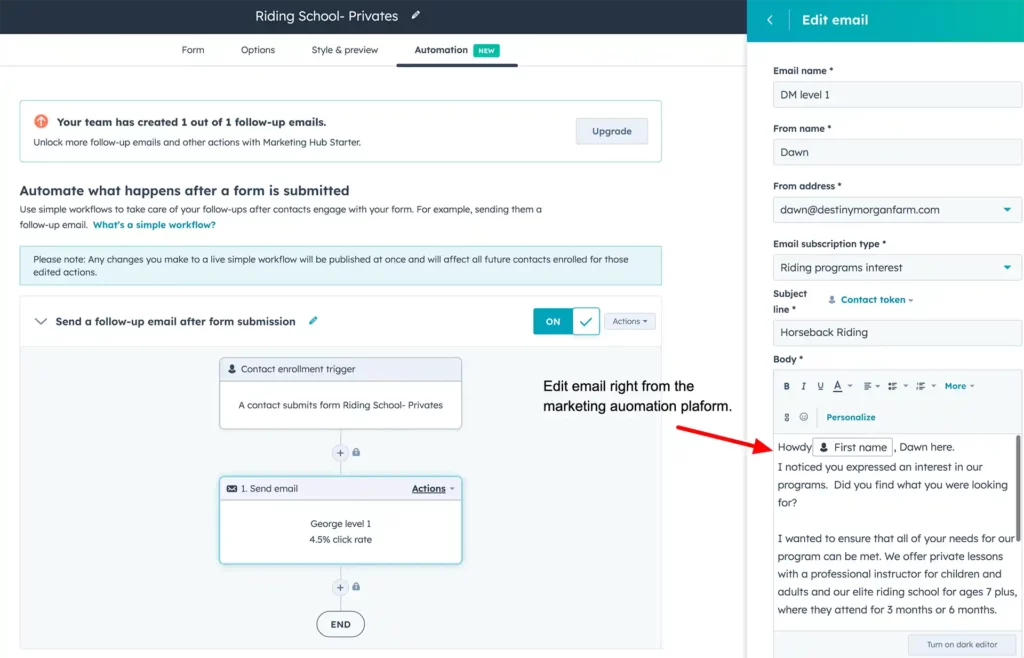
Setting up and customizing your HubSpot Marketing Hub account is crucial in the implementation process.
This ensures the platform is tailored to your business needs and preferences, allowing for an efficient and streamlined marketing experience.
Follow these steps to set up and customize your account:
- Creating a HubSpot account: Visit the HubSpot website and sign up for a new account. Choose the right subscription plan based on your business needs and budget, and complete the registration process.
- Customizing account settings: After signing in, navigate to the settings section to configure general account settings, such as company information, time zone, language, and currency. These settings ensure consistency across your marketing efforts and help personalize the platform to your business.
- Configuring user permissions: Add team members to your HubSpot account and assign appropriate user roles and permissions based on their job responsibilities. This ensures that team members have access to relevant features and tools while maintaining data security and privacy.
- Integrating with existing tools and platforms: Connect your existing marketing, sales, and customer service tools to HubSpot to create a seamless workflow and centralized data management. HubSpot offers a wide range of native integrations and the option to build custom integrations through APIs.
- Configuring website tracking and analytics: Install the HubSpot tracking code on your site to set up website tracking. This allows you to monitor visitor behavior, track conversions, and gather valuable insights for data-driven decision-making. Configure analytics settings, such as domain and IP filters, to ensure accurate data collection and reporting.
- Customizing branding and design: Customize the visual elements of your HubSpot account, such as email templates, landing pages, and forms, to match your company’s branding and design guidelines. This ensures a consistent look and feel across your marketing materials.
- Setting up email and domain settings: Configure your email sending domain and DKIM (DomainKeys Identified Mail) settings to ensure your marketing emails are authenticated and delivered to recipients’ inboxes.
- Configuring lead scoring and lifecycle stages: Customize lead scoring criteria and lifecycle stages based on your business’s unique sales process and customer journey. This helps prioritize leads and move them more effectively through the sales funnel.
By carefully setting up and customizing your HubSpot Marketing Hub account, you can create a tailored marketing environment that meets your business needs, streamlines your marketing efforts, and supports your growth objectives.
How To Set Up Contact And List Management
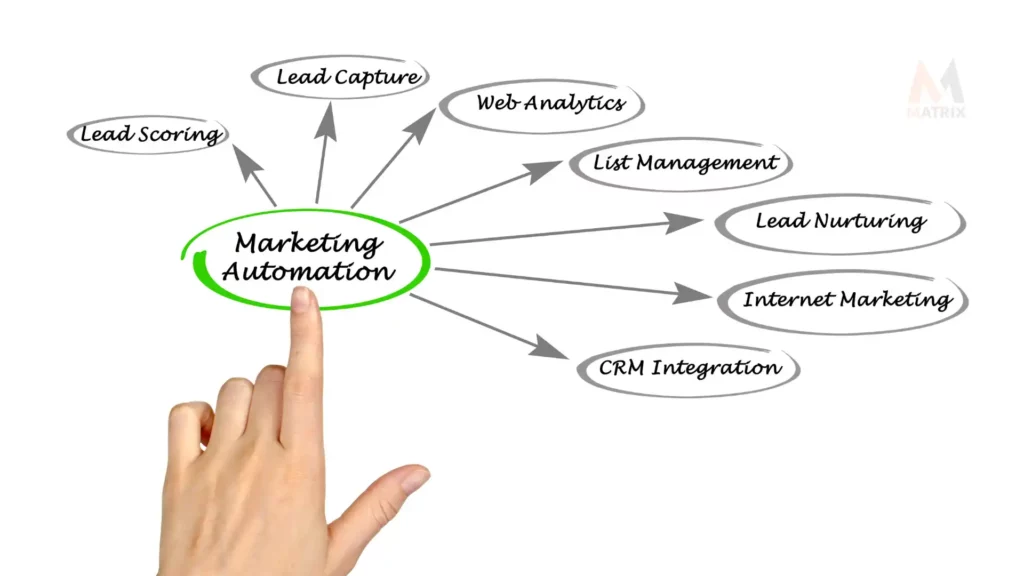
Setting up contact and list management within HubSpot Marketing Hub is crucial for effectively organizing your leads, prospects, and customers. This ensures that your marketing efforts are targeted and personalized to each segment.
Follow these steps to set up contact and list management:
- Importing contacts: Start by importing your existing contacts into HubSpot. You can do this by uploading a CSV file or integrating with third-party tools like email service providers, CRM systems, or other marketing platforms. Make sure to map contact properties correctly during the import process to ensure accurate data organization.
- Organizing contacts: Use HubSpot’s contact properties to organize your contacts based on relevant attributes, such as demographics, job title, company size, and lifecycle stage. You can also create custom contact properties to store unique information about your contacts.
- Creating and managing lists: Create lists in HubSpot to segment your contacts based on specific criteria, such as lead source, geographic location, or engagement level. HubSpot offers two types of lists: static and active. Static lists contain a fixed set of contacts, while active lists automatically update as contacts meet or no longer meet the specified criteria. Use these lists to target your marketing campaigns and personalize content for each segment.
- Setting up lead scoring: Configure lead scoring in HubSpot to assign point values to your contacts based on their level of engagement, demographic attributes, or other relevant factors. This helps prioritize leads and identify those most likely to convert. Regularly review and update your lead scoring criteria to ensure its effectiveness.
- Defining lifecycle stages: Customize lifecycle stages in HubSpot to match your business’s sales process and customer journey. Lifecycle stages help you understand where each contact is in their journey and tailor your marketing efforts accordingly. Common lifecycle stages include subscriber, lead, marketing qualified lead (MQL), sales qualified lead (SQL), opportunity, customer, and evangelist.
- Ensuring data privacy and compliance: Familiarize yourself with data privacy regulations, such as GDPR and CCPA, and configure your HubSpot account to comply with these laws. This may involve setting up cookie consent banners, creating opt-in forms, and managing contact preferences and consent.
- Regularly updating and maintaining contact data: Keep your contact data accurate and up-to-date by regularly reviewing and updating information, merging duplicate records, and removing outdated or inactive contacts. This ensures that your marketing efforts are targeted and relevant.
By setting up contact and list management within HubSpot Marketing Hub, you can effectively organize, segment, and prioritize your contacts, allowing for more targeted and personalized marketing campaigns that drive better results.
AI Content Creation and Management
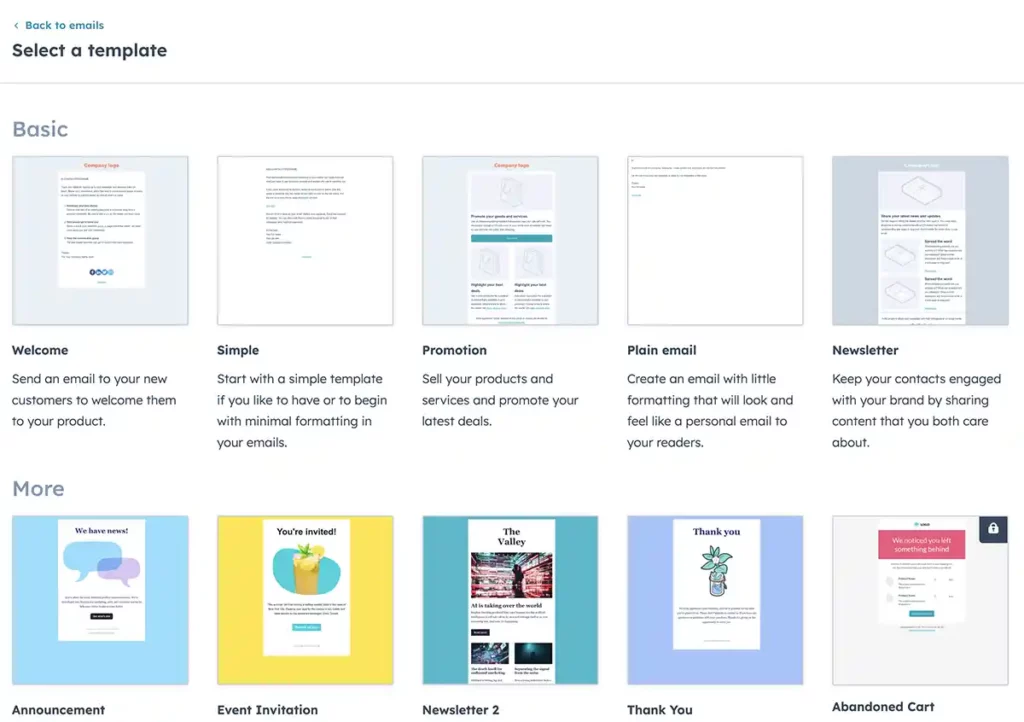
AI-powered content creation and management revolutionizes how businesses develop and distribute marketing materials.
By leveraging artificial intelligence, companies can streamline their content creation process, optimize content for search engines, and automate content management tasks.
Here’s how to make the most of AI in content creation and management within HubSpot Marketing Hub:
- Developing a content strategy: Before creating AI-powered content, develop a comprehensive content strategy that aligns with your business objectives and target audience. This strategy will help guide the AI tools in generating relevant, engaging, and effective content.
- Using AI-powered content generation tools: Implement AI-powered content generation tools, such as copywriting assistants, to help create blog posts, landing pages, emails, and social media content. These tools can generate ideas, draft content, and even suggest improvements based on data-driven insights, significantly reducing the time and effort required for content creation.
- Leveraging natural language processing (NLP): NLP is a subfield of AI that enables computers to understand, interpret, and generate human language. In content creation and management, NLP can be used for sentiment analysis, keyword extraction, and topic modeling, helping marketers gain insights into their audience and create more targeted and engaging content.
- Optimizing content for SEO: Use AI-powered SEO tools to optimize your content for search engines, ensuring higher visibility and improved organic traffic. These tools can analyze your content, suggest targeted keywords, and recommend improvements to boost search engine rankings.
- Personalizing content with AI: AI algorithms can analyze user behavior and preferences to create personalized content recommendations for each individual. Integrating AI-driven personalization into your HubSpot Marketing Hub allows you to deliver tailored content to your audience, resulting in higher engagement and conversion rates.
- Automating content management tasks: Implement AI-powered tools to automate various tasks, such as scheduling social media posts, curating content for email newsletters, and organizing your content library. This helps streamline your content marketing efforts and frees up time for more strategic tasks.
- Analyzing content performance: Use AI-driven analytics tools to gain insights into content performance, engagement, and user behavior. These insights can help you make data-driven decisions to improve your content strategy and maximize ROI.
- Continuously improving content with AI: As AI technologies evolve, integrate new tools and features into your content creation and management process to stay ahead of the curve and ensure your content remains relevant, engaging, and effective.
By incorporating AI-powered tools and techniques into your content creation and management process within HubSpot Marketing Hub, you can streamline your marketing efforts, create more targeted and engaging content, and ultimately drive better business results.
How to Set Up Marketing Automation and Workflows
Setting up marketing automation and workflows within HubSpot Marketing Hub enables businesses to streamline their marketing efforts, improve efficiency, and deliver personalized experiences to their audience.
Follow these steps to set up marketing automation and workflows in HubSpot:
- Understanding the basics of marketing automation: Familiarize yourself with marketing automation concepts, such as triggers, actions, and conditions. Triggers initiate the workflow, actions define the tasks to be performed, and conditions set the rules for proceeding with the workflow.
- Defining automation goals: Establish clear objectives for your marketing automation efforts, such as lead nurturing, customer onboarding, or cart abandonment recovery. These goals will guide your workflow creation process and help measure the success of your automation efforts.
- Mapping out workflow processes: Plan your workflows by mapping out the sequence of steps, including triggers, actions, and conditions, that align with your automation goals. To visualize the entire process, use a flowchart or a simple outline.
- Creating and managing workflows: In HubSpot, navigate to the “Automation” menu and click “Workflows” to create a new workflow. Choose a trigger (e.g., form submission, contact property change), and then add actions (e.g., sending an email, updating a contact property) and conditions (e.g., checking if a contact meets specific criteria) as needed. Configure delays and timing settings to determine when actions should occur.
- Personalizing content and messages: Use personalization tokens within your workflow actions, such as email templates or chatbot responses, to deliver tailored content based on contact properties and interactions. This enhances the user experience and increases engagement with your marketing efforts.
- Testing workflows before activation: Before activating your workflows, test them thoroughly to ensure they function as intended and deliver the desired results. You can use HubSpot’s “Test” feature to simulate how contacts will move through the workflow and identify any issues that may arise.
- Monitoring and optimizing automation performance: Review your workflows’ performance regularly, analyzing metrics such as open rates, click-through rates, and conversion rates. Use these insights to identify areas for improvement and optimize your workflows for better results.
- Scaling and updating workflows: As your business grows and your marketing needs evolve, create new workflows or update existing ones to support your changing goals and objectives. Regularly review your automation efforts to ensure they remain relevant and effective.
By setting up marketing automation and workflows within HubSpot Marketing Hub, businesses can streamline their marketing efforts, improve efficiency, and deliver personalized experiences to their audience, resulting in increased engagement and conversions.
How To Use Lead Generation And Conversion Tools
HubSpot Marketing Hub offers a range of lead generation and conversion tools that help businesses attract, engage, and convert potential customers.
To make the most of these tools, follow these steps:
- Creating high-converting landing pages: Use HubSpot’s builder to create visually appealing and optimized landing pages that drive conversions. Focus on clear, compelling headlines, persuasive copy, and strong calls-to-action (CTAs). Test layouts, messaging, and design elements to determine what resonates best with your audience.
- Designing engaging forms: Use HubSpot’s form builder to create customized forms that capture essential lead information. Keep forms short and straightforward, only asking for the most relevant details. Enable progressive profiling to collect additional information from returning visitors without overwhelming them with long forms.
- Implementing pop-up forms and chatbots: Add pop-up forms or chatbots to your website to engage visitors and capture leads. Use targeting rules to display these elements at the right time and to the right audience, ensuring a seamless user experience.
- Crafting compelling CTAs: Create strong, action-oriented CTAs encouraging visitors to take the desired action, such as downloading a resource or signing up for a newsletter. Test different CTA designs, copy, and placements to optimize performance.
- Utilizing gated content: Offer valuable content, such as ebooks, whitepapers, or webinars, in exchange for contact information. This encourages visitors to provide their details and join your email list, generating high-quality leads for your business.
- Leveraging social media and ad campaigns: Use HubSpot’s social media and ad management tools to create targeted campaigns that drive traffic to your landing pages and generate leads. Monitor campaign performance and optimize targeting, messaging, and budget allocation to maximize ROI.
- Nurturing leads with email marketing: Use HubSpot’s email marketing tools to create personalized, targeted email campaigns that nurture leads through the sales funnel. Segment your audience based on engagement, demographics, or behavior, and tailor your content to meet their needs and preferences.
- Setting up lead scoring and segmentation: Implement lead scoring to prioritize leads based on their conversion likelihood. Use this information to create segmented lists and tailor your marketing efforts to each group’s needs, driving more targeted and effective campaigns.
- Tracking and analyzing lead generation efforts: Use HubSpot’s analytics and reporting tools to monitor the performance of your lead generation and conversion efforts. Review metrics, such as conversion rates, lead quality, and ROI, regularly to identify areas for improvement and optimize your strategies.
By effectively using HubSpot’s lead generation and conversion tools, businesses can attract more high-quality leads, engage them with personalized content, and guide them through the sales funnel, ultimately driving growth and success.
AI Social Media and Advertising Management
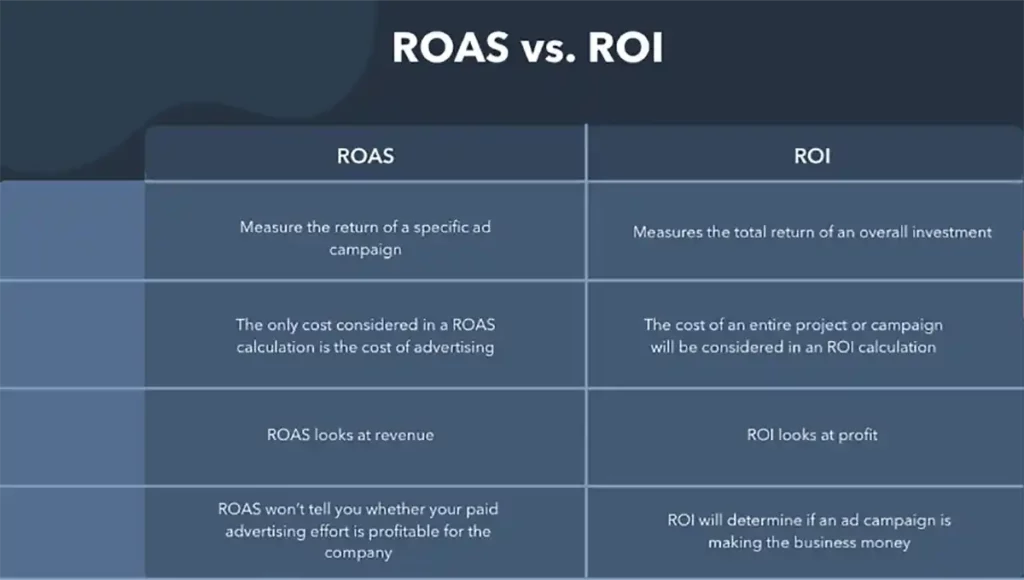
AI-driven social media and advertising management can significantly enhance your marketing efforts by streamlining processes, optimizing ad performance, and delivering personalized content to your target audience.
Here’s how to leverage AI in social media and advertising management within HubSpot Marketing Hub:
- Content creation and optimization: Use AI-powered content generation tools to create engaging social media posts and ad copy. These tools can generate ideas, draft content, and even suggest improvements based on data-driven insights. Additionally, AI algorithms can analyze user preferences and behavior to create personalized ad content that resonates with your audience.
- Ad targeting and bidding optimization: Implement AI-driven ad management tools that automatically optimize ad targeting, bidding, and budget allocation. These tools analyze historical data and user behavior to determine the most effective targeting parameters, bid amounts, and ad placements, maximizing your return on investment (ROI).
- Sentiment analysis and social listening: Utilize AI-powered sentiment analysis and social listening tools to monitor your brand’s online presence, track customer feedback, and identify trending topics. This allows you to adapt your social media and advertising strategies to address customer concerns, capitalize on emerging trends, and stay ahead of competitors.
- Automating social media scheduling and posting: Use AI-driven scheduling tools to automate your posting process, ensuring consistent and timely content distribution. These tools can analyze historical engagement data to recommend your target audience’s best posting times and frequency.
- Social media analytics and insights: Implement AI-driven analytics tools to gain insights into social media performance, user behavior, and content engagement. These insights can help you make data-driven decisions to refine your social media and advertising strategies, improving engagement and conversions.
- Predictive analytics for ad campaigns: Leverage AI-powered predictive analytics tools to forecast the performance of your ad campaigns based on historical data and real-time trends. This enables you to make informed decisions about budget allocation, ad targeting, and creative optimization.
- Chatbots and conversational AI: Integrate AI-powered and conversational AI tools into your social media and advertising efforts to engage users in real-time, answer questions, and guide them through the sales funnel. This can improve customer experiences, increase engagement, and drive conversions.
- Continuously updating AI-driven strategies: As AI technologies evolve, integrate new tools and features into your social media and advertising management processes to stay ahead of the curve and ensure your marketing efforts remain relevant, engaging, and effective.
By incorporating AI-powered tools and techniques into your social media and advertising management within HubSpot Marketing Hub, you can streamline your marketing efforts, create more targeted and engaging content, and ultimately drive better business results.
PPC Ad Campaigns
Pay-per-click (PPC) ad campaigns are an effective marketing strategy for driving targeted traffic, generating leads, and increasing brand visibility. Running successful PPC campaigns requires careful planning, execution, and optimization.
Here are some key steps to set up and manage PPC ad campaigns within HubSpot Marketing Hub:
- Define your campaign goals: Before starting your PPC campaign, establish clear objectives, such as increasing website traffic, generating leads, or promoting a specific product. These goals will guide your campaign structure, targeting, and ad creative.
- Select the right platforms: Choose the most suitable PPC platforms for your campaign, such as Google Ads, Facebook Ads, LinkedIn Ads, or Bing Ads. Consider factors like target audience, ad formats, and budget when deciding.
- Perform keyword research: For search-based PPC campaigns, conduct thorough keyword research to identify relevant, high-intent keywords that your target audience is likely to use. Use keyword research tools like Google Ads Keyword Planner or SEMrush to discover potential keywords and evaluate the competition and search volume.
- Create ad groups and targeting: Organize your campaign into ad groups based on themes or product categories. Define your target audience using demographics, interests, behaviors, and other targeting options available on each platform. This ensures that your ads reach the most relevant users.
- Craft compelling ad copy and creatives: Develop engaging and persuasive ad copy that highlights your unique selling proposition (USP) and includes a strong call-to-action (CTA). Design visually appealing ad creatives, such as images, videos, or carousel ads, to capture users’ attention and encourage clicks.
- Develop landing pages: Create optimized pages that align with your ad messaging and provide a seamless user experience. Ensure your landing pages load quickly, are mobile-friendly, and feature clear CTAs to drive conversions.
- Set up conversion tracking: Use HubSpot’s tracking code or platform-specific tracking pixels to implement conversion tracking on your website. This allows you to measure the performance of your PPC campaigns and attribute conversions to specific ads and keywords.
- Monitor and optimize campaigns: Regularly review campaign performance metrics, such as click-through rate (CTR), cost per click (CPC), and return on ad spend (ROAS), to identify areas for improvement. Adjust targeting, bidding, ad copy, and landing pages to optimize performance and maximize ROI.
- Perform A/B testing: Test different ad elements, such as headlines, ad copy, images, or targeting options, to identify the most effective combinations. Use these insights to refine your ads and improve campaign performance.
- Scale and expand: As your PPC campaigns generate positive results, consider increasing your budget, exploring new platforms, or targeting new keywords to scale your efforts and drive further growth.
By following these steps and leveraging HubSpot Marketing Hub’s tools and integrations, you can create, manage, and optimize effective PPC ad campaigns that drive targeted traffic, generate leads, and boost your brand’s visibility.
HubSpot Analytics and Reporting
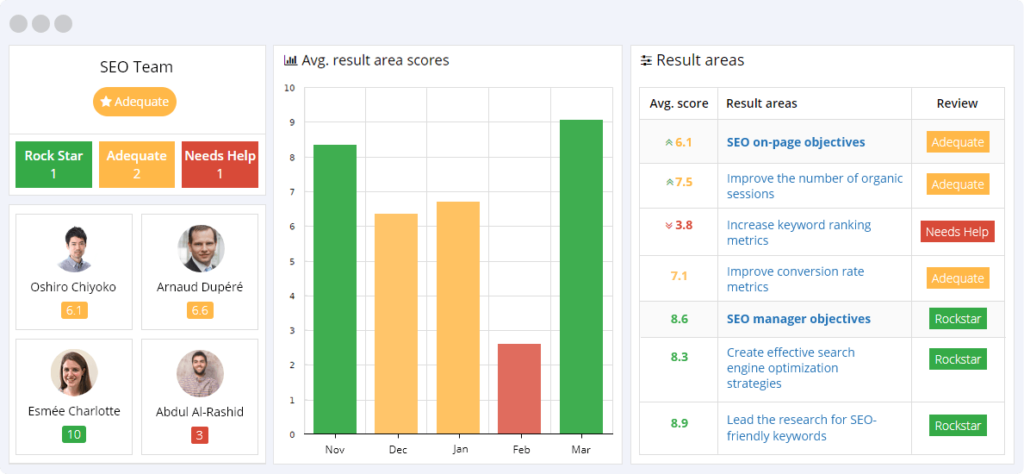
Analytics and reporting are crucial components of any marketing strategy. They provide valuable insights into campaign performance, audience behavior, and overall marketing ROI.
HubSpot Marketing Hub offers a comprehensive suite of analytics and reporting tools to help businesses make data-driven decisions and optimize their marketing efforts. Here are some key aspects of analytics and reporting within HubSpot:
- Dashboard customization: Create and customize dashboards in HubSpot to display the most relevant metrics and data visualizations for your marketing goals. Choose from various report templates or build custom reports to track KPIs and monitor campaign performance.
- Traffic and engagement analysis: Use HubSpot’s traffic analytics to gain insights into website visitors, page views, bounce rates, and average session durations. Analyze engagement metrics, such as clicks, social shares, and comments, to understand how users interact with your content and identify areas for improvement.
- Conversion and attribution reporting: Track conversions, such as form submissions, downloads, or purchases, to measure the success of your marketing efforts. Leverage HubSpot’s attribution reporting to identify the channels, campaigns, and content that contribute most to conversions, helping you allocate resources more effectively.
- Contact and lead analytics: Monitor the growth of your contact database and analyze lead quality, engagement, and conversion rates. Use lead scoring to prioritize leads based on their likelihood to convert and segment your audience for targeted marketing campaigns.
- Email marketing analytics: Evaluate the performance of your email marketing campaigns using metrics like open rates, click-through rates, and unsubscribe rates. Use these insights to optimize your email content, subject lines, and send times for better engagement and conversions.
- Social media and ad campaign reporting: Measure the effectiveness of your social media and advertising efforts using platform-specific metrics, such as impressions, clicks, and conversions. Analyze ad performance and ROI to optimize targeting, bidding, and creative strategies for maximum results.
- Workflow and automation analytics: Track the performance of your marketing automation and workflows to ensure they deliver the desired results. Identify bottlenecks, drop-offs, and areas for improvement to optimize your automation efforts for increased efficiency and effectiveness.
- A/B testing and optimization: Leverage HubSpot’s A/B testing tools to compare different versions of your content, landing pages, or emails. Use the test results to identify and implement the most effective combinations to improve campaign performance.
- Custom and event-based reporting: Create custom reports or track specific events, such as button clicks or video plays, to gain deeper insights into user behavior and campaign performance. Use these insights to inform data-driven marketing decisions and strategies.
- Integrations and data visualization: Integrate HubSpot with third-party analytics tools like Google Analytics or Tableau to consolidate and visualize your marketing data for more comprehensive reporting and analysis.
By effectively utilizing HubSpot Marketing Hub’s analytics and reporting tools, businesses can gain valuable insights into their marketing efforts, make data-driven decisions, and optimize their strategies for improved performance and ROI.
Top 7 Hubspot Best Practices
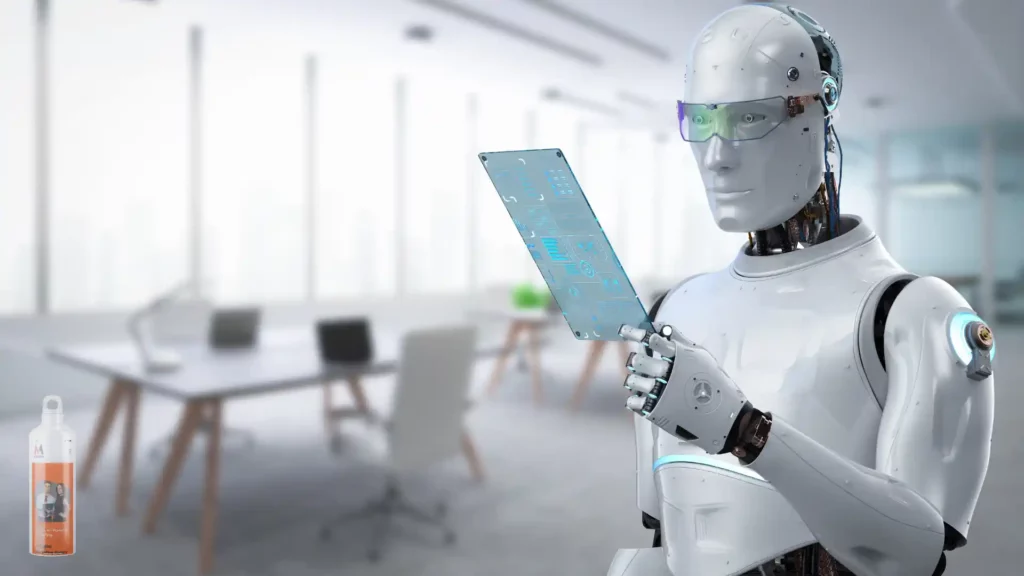
It’s essential to follow best practices to maximize the use of HubSpot Marketing Hub and your marketing efforts.
Here are the top 7 HubSpot best practices to enhance your marketing campaigns and drive better results:
- Define clear goals and objectives: Establishing clear goals and objectives for your marketing efforts ensures a focused approach and the ability to measure success. Use SMART (Specific, Measurable, Achievable, Relevant, and Time-bound) criteria to set goals that align with your overall business objectives.
- Use segmentation and personalization: Segment your contact database based on demographics, behavior, and engagement to create targeted marketing campaigns. Utilize personalization tokens in your content, such as emails and landing pages, to deliver tailored experiences that resonate with your audience and drive engagement.
- Optimize content for SEO and user experience: Create high-quality, relevant content that provides value to your audience and is optimized for search engines. Focus on keyword research, on-page SEO, and user experience to ensure your content ranks well in search results and engages visitors.
- Leverage marketing automation and workflows: Use HubSpot’s automation tools and workflows to streamline your marketing processes, save time, and improve efficiency. Set up workflows for lead nurturing, customer onboarding, and other key marketing tasks to deliver personalized experiences and guide contacts through the sales funnel.
- Monitor and analyze performance data: Regularly review your marketing performance data using HubSpot’s analytics and reporting tools. Analyze metrics like engagement, conversion rates, and ROI to identify areas for improvement and optimize your marketing strategies.
- A/B test and continuously optimize: Implement A/B testing for your content, emails, landing pages, and CTAs to identify the most effective combinations. Use these insights to optimize your marketing efforts and drive better results. Continuously review and update your campaigns based on performance data to ensure they remain relevant and effective.
- Invest in training and upskilling: To maximize the benefits of HubSpot Marketing Hub, invest in training and upskilling for yourself and your team. Use HubSpot’s resources, such as the HubSpot Academy, webinars, and blogs, to stay up-to-date with best practices and new features.
By following these top 7 HubSpot best practices, you can enhance your marketing campaigns, improve efficiency, and drive better results with the HubSpot Marketing Hub.
How does Matrix Marketing Group, an AI digital marketing agency, help clients select, prepare, and implement HubSpot Marketing Hub and CRM

As an AI digital marketing agency, Matrix Marketing Group provides comprehensive services to help clients select, prepare, and implement HubSpot Marketing Hub and CRM. Their expertise in AI-driven marketing strategies and their knowledge of the HubSpot platform ensures a seamless and effective integration for clients. Here’s how Matrix Marketing Group can help:
- Selection and evaluation: Matrix Marketing Group works closely with clients to evaluate their marketing needs, goals, and existing technology stack. They help clients determine if HubSpot Marketing Hub and CRM fit their business and identify the most suitable plans and features based on their unique requirements.
- Pre-implementation preparation: Matrix Marketing Group assists clients in preparing for the HubSpot implementation by thoroughly auditing their existing marketing processes, data, and technology. They help clients develop a clear implementation plan, set goals and milestones, and identify potential challenges and solutions.
- Account setup and customization: Matrix Marketing Group helps clients set up their HubSpot account, configure the necessary settings, and customize the platform to align with their branding and business processes. They ensure clients have a solid foundation for their marketing efforts within HubSpot.
- Data migration and integration: Matrix Marketing Group manages client data migration from existing systems to HubSpot, ensuring data integrity and accuracy. To create a seamless marketing ecosystem, they also help clients integrate HubSpot with other key tools and platforms, such as social media, email marketing, or analytics software.
- Training and onboarding: Matrix Marketing Group provides comprehensive training and onboarding for clients, ensuring they are familiar with HubSpot’s features and functionalities. They offer tailored training sessions, resources, and support to help clients maximize the platform’s benefits.
- Marketing strategy development: Matrix Marketing Group leverages its expertise in AI-driven marketing to help clients develop effective marketing strategies within HubSpot. They assist in setting up marketing automation, workflows, lead generation, and nurturing campaigns to drive growth and achieve client goals.
- Ongoing support and optimization: Matrix Marketing Group offers ongoing support and consulting to help clients optimize their use of HubSpot Marketing Hub and CRM. They provide performance analysis, best practice recommendations, and assistance with implementing new features and updates to ensure clients continue to get the most out of their investments.
By partnering with Matrix Marketing Group, clients can benefit from their AI-driven marketing expertise and in-depth knowledge of HubSpot to ensure a successful implementation and ongoing optimization of the platform to drive results and business growth.
How Much It Cost To Implement Hubspot From Matrix Marketing Group
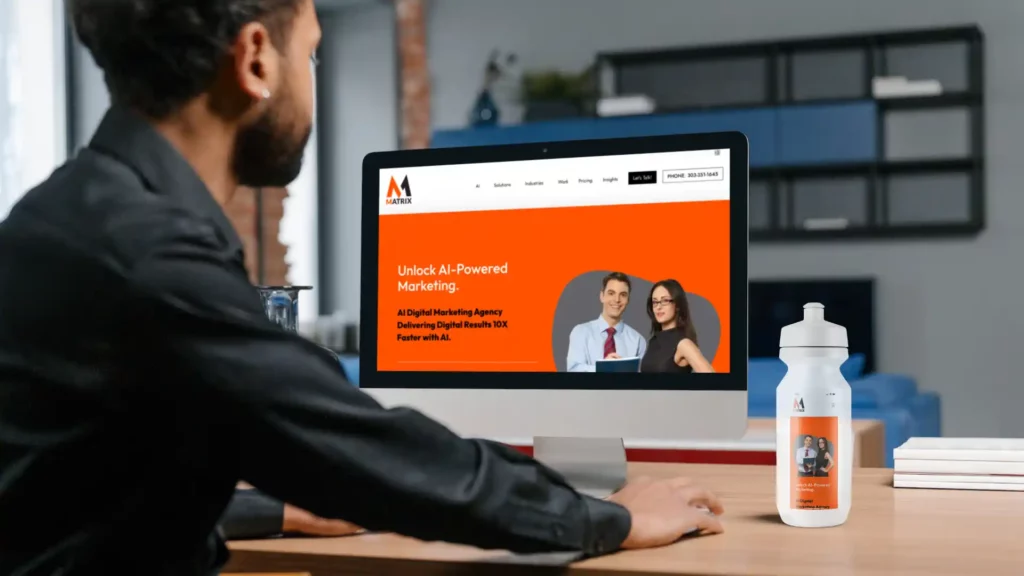
As an AI digital marketing agency, Matrix Marketing Group provides tailored services to help businesses implement HubSpot Marketing Hub and CRM.
The cost of implementing HubSpot with Matrix Marketing Group’s assistance can vary depending on several factors, such as the complexity of your existing marketing processes, the size of your organization, the level of customization required, and the scope of training and ongoing support needed.
Here’s a general breakdown of the costs:
- HubSpot subscription fees: The cost of HubSpot Marketing Hub itself depends on your chosen plan. As mentioned, there are free, Starter, Professional, and Enterprise plans with prices ranging from $0 to $3,200 per month.
- Data migration and integration: The cost of migrating your existing data and integrating HubSpot with your other tools and platforms will depend on the complexity of your current systems and the number of integrations required. This cost can vary widely based on your organization’s unique needs.
- Customization and setup: The cost of setting up and customizing your HubSpot account will depend on the level of personalization and the specific configurations needed to align with your branding and business processes.
- Training and onboarding: Matrix Marketing Group offers tailored training and onboarding services, which can vary in cost depending on the number of team members who require training and the level of expertise needed.
- Ongoing support and consulting: The cost of ongoing support and consulting provided by Matrix Marketing Group will depend on the level of assistance you require, such as performance analysis, best practice recommendations, and help implementing new features and updates.
It’s essential to discuss with Matrix Marketing Group to get a detailed understanding of your specific needs and receive a customized quote for implementing HubSpot with their assistance.
This way, you can ensure that you invest in a solution that aligns with your marketing goals, budget, and overall business objectives.
How to Start a Marketing Automation Project with HubSpot Platform and Matrix Marketing Group

Starting a marketing automation project with Matrix Marketing Group involves several key steps to ensure a successful and seamless implementation.
Here’s a step-by-step guide to help you kick off your marketing automation project:
- Initial consultation: Contact Matrix Marketing Group to set up an initial consultation. During this meeting, discuss your marketing goals, challenges, and requirements. Provide information about your current marketing processes, tools, and technology stack. This will help Matrix Marketing Group understand your unique needs and identify your business’s best marketing automation solution.
- Project scope and proposal: Matrix Marketing Group will assess your requirements and develop a detailed project proposal that outlines the scope of the marketing automation project. This proposal will include recommendations for the best marketing automation platform (e.g., HubSpot), the necessary integrations, a timeline for implementation, and a cost estimate.
- Agreement and kickoff: Review the project proposal, and if you’re satisfied with the recommendations, sign the agreement to start working with Matrix Marketing Group. Schedule a project kickoff meeting with the Matrix Marketing Group team to align on goals, milestones, and responsibilities.
- Data audit and migration planning: Matrix Marketing Group will thoroughly audit your existing marketing data, processes, and technology. Based on this analysis, they will develop a plan for migrating your data and integrating the chosen marketing automation platform with your existing tools and systems.
- Platform setup and customization: Matrix Marketing Group will customize the marketing automation platform to align with your branding, business processes, and specific requirements. This includes configuring settings, designing templates, and setting up custom fields, among other tasks.
- Integration and data migration: The Matrix Marketing Group team will work with you to integrate the marketing automation platform with your existing tools and migrate your data, ensuring a smooth transition and minimal disruption to your marketing activities.
- Training and onboarding: Matrix Marketing Group will provide comprehensive training and onboarding for your team to ensure they understand how to use the marketing automation platform effectively. They’ll offer tailored training sessions, resources, and support based on your team’s needs and expertise.
- Marketing strategy development: With the marketing automation platform in place, Matrix Marketing Group will help you develop effective marketing strategies, leveraging automation to streamline processes, drive engagement, and achieve your marketing goals.
- Implementation and monitoring: Matrix Marketing Group will assist you in implementing your marketing automation campaigns, setting up workflows, and monitoring performance. They’ll provide ongoing support and optimization to ensure the success of your marketing automation efforts.
- Review and optimization: Regularly review your marketing automation project with Matrix Marketing Group to assess its success, identify areas for improvement, and make adjustments as needed. This ongoing collaboration ensures your marketing automation project continues to drive results and align with your evolving business goals.
By following these steps and working closely with Matrix Marketing Group, you can successfully implement a marketing automation project that helps you achieve your marketing objectives, improve efficiency, and drive business growth.


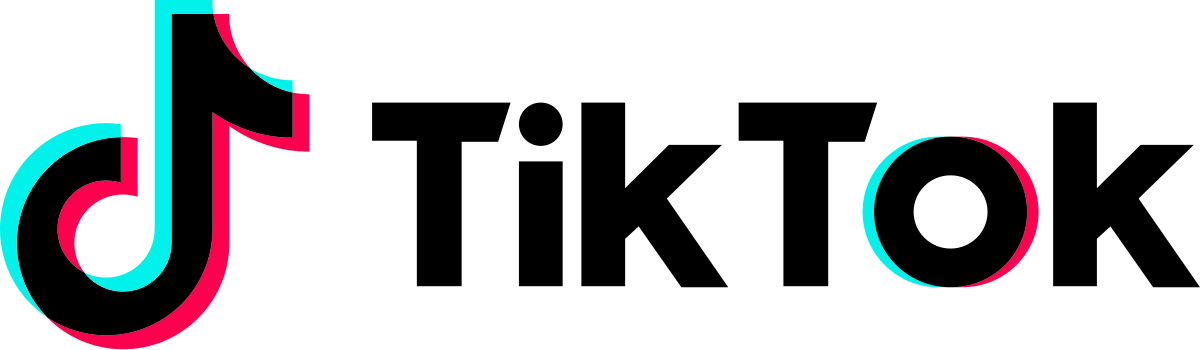

General FAQ
What are the key features of HubSpot Marketing Hub?

HubSpot Marketing Hub offers comprehensive features to help businesses manage and optimize their marketing efforts. Key features include email marketing, marketing automation, landing pages, blog and content creation tools, social media management, SEO tools, lead generation and management, analytics and reporting, and integrations with other HubSpot products and third-party tools.
Can HubSpot Marketing Hub integrate with other CRM systems?

Yes, HubSpot Marketing Hub can integrate with various CRM systems, such as Salesforce, Microsoft Dynamics, and Zoho CRM, to name a few. These integrations allow for seamless data sharing and synchronization between HubSpot and your CRM, helping you better manage and track customer information and interactions across platforms.
Is HubSpot Marketing Hub suitable for businesses of all sizes?

No. HubSpot Marketing Hub is designed to cater to businesses of all sizes, from small startups to large enterprises. It offers scalable plans and features tailored to meet each business’s unique needs and requirements. HubSpot provides extensive training and support resources to help users get the most out of the platform, regardless of their company size or marketing experience.
How much does HubSpot Marketing Hub cost?

HubSpot Marketing Hub offers various pricing plans for different budgets and business needs. There is a free plan with basic marketing features, while the paid plans include Starter, Professional, and Enterprise tiers, which offer more advanced features and capabilities. The pricing for paid plans starts at $50 per month for the Starter plan and goes up to $3,200 per month for the Enterprise plan. It’s important to review each plan’s features and limitations to choose the one that best aligns with your marketing goals and budget.