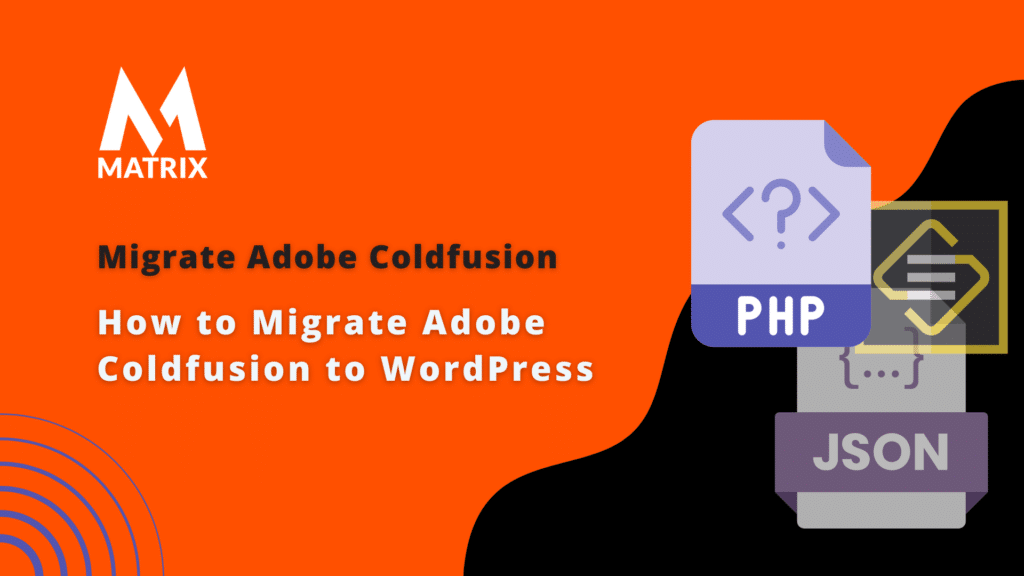How to Migrate Adobe Coldfusion to WordPress
Learn How to Migrate Adobe Coldfusion to WordPress
There can be many challenges when migrating from an Adobe ColdFusion platform to a more up-to-date CMS such as WordPress.
From ensuring all content is properly migrated over to ensuring everything looks and functions the same on the new system – this process requires some thought and planning.
To successfully migration of your existing site built on ColdFusion into a WordPress setup, you need to know such areas as HTML, CSS, PHP, and various other web technologies.
Knowing the steps involved before undertaking them will help ensure the transition goes smoothly and that no vital components of your website are overlooked.
Here we’ll look at what needs to be considered when migrating an Adobe ColdFusion platform to WordPress.
Why migrating to WordPress is Better than Coldfusion.

WordPress is a clear choice for content management for your business website.
Choosing the powerful WordPress platform offers several advantages over Adobe Coldfusion. Its uses are time-tested and extend further than Coldfusion.
Despite their structure and complexity differences, migrating from Adobe Coldfusion to WordPress can easily be accomplished with upgraded resources and invaluable guidance.
A WordPress migration gives you more flexibility with design and programming and access to many more plug-ins that can make adding features and streamlining back-office processes easier than ever before.
Furthermore, due to its strong open-source community, safety security updates are frequently released, making maintaining a safe website environment simple.
What is Adobe Coldfusion?
Adobe Coldfusion is a web application development platform offering a unique blend of features to enable developers to quickly create robust and feature-rich web applications.
With its full range of services, scalability, security, and in-built server support capabilities, Adobe Coldfusion easily integrates complex business logic into web applications.
An online development platform, it supports enterprises and individuals with an extensive choice of languages and technologies. Its ease of use makes it attractive to those wanting quick web development results without overcomplicating code.
In recent years there has been decreased demand for the migration of Coldfusion applications to WordPress for various purposes, such as improving security or changing how content is presented on a website.
Understand the Benefits of Migrating Adobe Coldfusion to WordPress
Moving from Adobe Coldfusion to WordPress can be a big step for any business. However, migrating to WordPress offers many advantages, such as enhanced security and increased scalability.
Businesses that migrate to WordPress gain a greater range of features and tools to help customize content while saving the time and money they would otherwise spend on development.
Regarding hosting and performance, WordPress often outperforms its competitors with faster loading speeds and more reliable support. Moving to WordPress is no small undertaking, but businesses can enjoy these impactful benefits once the process is complete while continuing to grow their organization.
Know What Data Needs to be Migrated

Before migrating from Adobe Coldfusion to WordPress, knowing what needs to be moved over is important. This includes all files related to your website’s database.
Knowing this can help make the migration process go smoothly. If you need clarification on what data needs to be migrated or how to migrate it, consult a professional specializing in website migration so that it can occur quickly and safely.
Choose a Plugin or Tool to Automate the Migration Process
Automating the migration of Adobe Coldfusion to WordPress requires careful consideration of available plugins and tools.
Various automated migration solutions exist – from comprehensive plugins with comprehensive technical support to simpler tools suited for basic migrations. Ensure a plugin or tool that matches your requirements is important.
Prepare Your Website for Migration
Preparing your website for migration to WordPress can be complex and time-consuming, but ensuring the transition runs smoothly is essential.
First and foremost, you should create an audit of the existing Adobe ColdFusion content; this includes taking stock of any dynamic or static web pages, assessing the size and complexity of applications, as well as checking for deprecated code lines.
Additionally, you should review existing page flows so you are aware users are currently using which ones. By fully understanding your website’s content before diving into the migration process, you can rest assured that all information transfers correctly from Adobe ColdFusion to WordPress.
Establish an Environment and Install the Necessary Software

Before migrating Adobe ColdFusion to WordPress, a necessary step is establishing an environment and installing the necessary software.
First, logging into your server hosting provider will enable you to gain access and create the platform needed for hosting purposes. Next, locate and install an appropriate MySQL system that will enable you to configure your database.
Following this, WordPress must be set up. Here, modules such as Apache or Nginx can be installed to serve as primary web servers.
Afterward, ensure that security measures are in place to prevent data leakage; then, proceed with configuring a mail server if necessary.
Lastly, please verify that all required software has been installed properly while ensuring they are up-to-date and finished with ensuring the environment is completely set up before the migration process begins.
Execute the Migration Process
Executing the migration process for Adobe Coldfusion to WordPress is an efficient task that does not have to be complicated.
With the right preparation beforehand, completing the process without hiccups is possible relatively quickly.
Prioritize planning by preparing a site backup and configuring WordPress; you’ll be ready to go when running the migration.
While doing so might require some technical knowledge and understanding, this comprehensive guide outlines all the steps you must take to successfully migrate Adobe Coldfusion to WordPress.
We listed out possible problems the website would be facing in terms of SEO below:
- Does the lengthy URL which is generated create SEO problems?
- Do the ampersand and the string create any SEO problems?
- How do search engines treat the “&”?
- When building links, should we link to the long URL above or the URL without the “&newCatID=?904D” as Both URLs take a user to the same page?
- And if Google sees those 2 deflections as completely different URLs
- How to generate a sitemap for this kind of site? Will a partial sitemap work for this site?
Here are the solutions:
- While the lengthy URL generated does not create any problem while optimizing the site, it’s always better to go for clean URLs’.
- Yes, the ampersand and the string create SEO problems. The URLs can only be sent online using the ASCII character set. And if they contain characters outside the ASCII set, they must be converted into a valid ASCII format.
- When using unsafe ASCII characters, replacing those characters with a “%” followed by two hexadecimal digits is necessary. This way, an “&” is %26 and not &, which is the standard HTML character set. It’s always better to exclude the & sign and go for something like this – /5-star-hotel-near-beach/
- You can use .htaccess or any other feature to create a clean URL something like this – your-domain.com/store/category-name/product-name-id/
- Yes, Google considers those two variations completely different URLs and may even ban both for duplicate content.
- Sitemap Generator can be a good option if the website’s content stays mostly the same.
Conclusion
Switching from Adobe Coldfusion to WordPress is an effective way to improve your website’s web performance, supportability, and cost. By understanding and utilizing the migration process in this blog post, you can understand the benefits of migrating from Adobe Coldfusion.
We used to do many converting front-page websites to WordPress and some custom cms to wordpress migration. With improvements in the wordpress import, export and wordpress importer, migrations are becoming easier but simple.
Selecting the plugin or tool that automates this process before beginning the transition is important. Preparing your website, establishing an environment, and installing the necessary software before executing the migration process are essential.
To maximize the potential for success with your migration venture, get a free website audit here. Doing so will provide insights on optimizing various areas of your current website and ensure a smooth transition process when moving from Adobe Coldfusion to WordPress. You’ll see great results quickly with all these steps done properly and efficiently!
General FAQs
What is the process of migrating Adobe Coldfusion to WordPress?

Migrating Adobe Coldfusion to WordPress involves creating an audit of the existing Adobe ColdFusion content; this includes taking stock of any dynamic or static web pages, assessing the size and complexity of applications, and checking for deprecated code lines. Additionally, you must review existing page flows to know which ones are currently used by users. Once this is done, the next steps involve establishing an environment, installing the necessary software, and executing the migration process.
What tools can I use to migrate Adobe Coldfusion to WordPress?

Various plugins and services are available to migrate Adobe Coldfusion to WordPress, such as Migration Toolkit for Adobe CFM and WP Core Converter, which offer an automated approach to streamlining the entire process. Alternatively, manual migration processes can also be utilized. However, this requires more technical proficiency and time.
What types of content can be migrated from Adobe Coldfusion to WordPress?
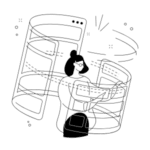
Generally speaking, most content, such as text, images, videos, and audio files, can be easily migrated from Adobe Coldfusion to WordPress. Any dynamic web pages created by Adobe ColdFusion can also be successfully transferred to the new platform. However, some applications may require custom solutions depending on their level of complexity and size.
Can the migration process take up a lot of time?
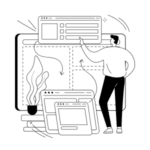
It depends on various factors, such as the size and complexity of applications, the number of dynamic web pages, and whether depreciated code lines are present. It may take considerable time to complete the task if manual processes are used to migrate Adobe Coldfusion to WordPress. On the other hand, automated approaches tend to provide quicker results with less effort required from your side.